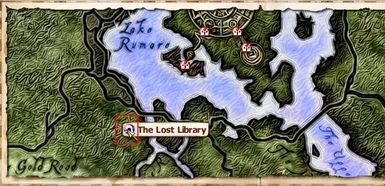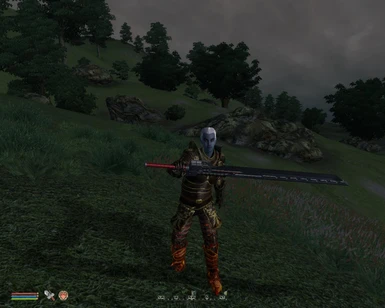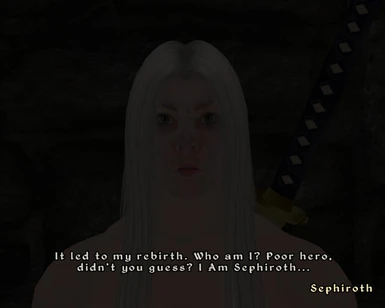About this mod
FF7 Blades Complete adds 9 weapons to the game, a weapon harness for your blades, and the ability to wield these blades in your offhand! *A version is available for those who do not wish to have the quest, this version will only include the weapons and weapon harness.
- Permissions and credits
Version: 3.2
Date: 7/22/2009
Category: Weapons and quests
Requirements: Oblivion Patch 1.2.0.214, and Oblivion Script Extender (OBSE)
Recommended: Oblivion Mod Manager (OBMM), Deadly Reflex, and Unnecessary Violence
Author: Delfofthebla
Source: http://tesnexus.com/downloads/file.php?id=4273
Forum: http://www.bethsoft.com/bgsforums/index.php?showtopic=1014696
===========
Description
===========
FF7 Blades Complete adds 9 weapons to the game, a weapon harness for your blades, and the ability to wield these
blades in your offhand!
*A version is available for those who do not wish to have the quest, this version will only include the weapons and weapon harness.
==============
Quest Location
==============
The Quest starts in the imperial city market district. The name of the quest NPC
is Goshingorce, he is waiting by one of the statues.
Since I do not have map markers, many people get lost attempting to find the lost library. The lost Library
location is just south of the imperial city waterfront district, past the river.
I've provided a screenshot here: http://tesnexus.com/downloads/images/4273-2-1247717414.JPG
========
Features
========
The swords added consist of the 6 components of the Tsurugi, The Souba, Masamume, and the Tsurugi itself.
Each weapon included in the mod will improve as you level up. The power of the swords is outstanding when
comparing a large level difference.
-The Souba
-Masamume
-Tsurugi Complete (consists of swords below)
[
The Core: Apocalypse
The Back: Merciless (The Back: Butterfly)
The Back: Avenger(Offhand Sword) (The Back: Butterfly)
The Blade: Organics
The Side: Ascalon (The Side: Rune)
The Side: Sidewinder(Offhand sword) (The Side: Rune)
]
You will be able to combine (and decombine) the swords into the Tsurugi Complete with a hotkey that you will
specify. This hotkey will be set after you finish the questline and receive the Tsurugi Complete. Remember the
Tsurugi is 6 weapons in one, you have to unfuse the Tsurugi to use the other weapons!
Both the Butterfly and Rune swords already have offhand weapons that you can wield, but there is a hotkey for
switching the Apocalypse and Organics weapons to your offhand. This is also a hotkey you will specify after
you complete the questline.
You will also be given the option to include the weapon harness, a holster on your back that holds any of the
Tsurugi weapons that you aren't using. The harness is 100% compatible with any combination of weapons you are
using, it even reacts if you drop one of the swords!
Upon completing the quest you are given the settings item - "FF7 Settings" which will appear in the misc section
of your inventory. Clicking this item allow you to change your hotkeys/settings for the weapons and harness.
=======
Install
=======
Pick which method you are going to use for installation:
Manual Installation
- = or = -
OBMM Installation
Manual Install
--------------
1. Extract this archive to any folder and then copy the contents to Oblivion's Data
folder. You can ignore or delete the "omod conversion data" folder.
2. Start Oblivion Launcher, click Data Files, and enable the .esp file(s).
OBMM Install
------------
Create the OMOD (Do this section only once)
1. Start Oblivion Mod Manager.
2. Click the Create button.
3. Click the Add Archive button, find and select the archive for the mod, then click Yes to import omod
conversion data.
4. Click the Create omod button, then click OK when it finishes.
5. Double-click the name of the mod in the right-hand side of the OBMM screen.
(icon should turn blue)
=========
Uninstall
=========
Pick which method you are going to use for uninstall based on how you installed it:
Manual Uninstall
- = or = -
OBMM Uninstall
Manual Uninstall
----------------
1. Start Oblivion Launcher, click Data Files, uncheck the .esp file.
2. Delete all of the files and folders listed below.
Oblivion\Data\Meshes\FF7\
Oblivion\Data\Textures\FF7\
Oblivion\Data\Textures\Menus\Icons\FF7\
Oblivion\Data\Sound\Voice\FF7 Blades Complete.esp\
Oblivion\Data\FF7 Blades Complete.esp
Oblivion\Data\FF7 Readme.txt
OBMM Uninstall
--------------
1. Start Oblivion Mod Manager.
2. Double-click the name of the mod in the right-hand side of the OBMM screen,
click Yes. (icon should turn green)
3. If you want to permanently delete the omod file, right click the file and click delete.
==================================
Upgrading from version 3.0 or later
===================================
In most cases, the upgraded version includes all of the needed files, because of this it is best to completely
remove all files and then install the new version. Simply refer to the uninstallation guide, and then Install.
In the event the patch is just the .esp file, simply drop the esp file inside your data folder.
===================================
Upgrading from version 2.4 or lower
===================================
On the off chance you're one of the people with the old version installed, this section is for you!
There are so many differences in how the mod handles the scripts past V2.4 that I honestly don't know how it
would handle the upgrade. Many meshes were moved, renamed, and altered as well. As such my recommendation is
to completely remove all traces of previous versions, save your game, and then install the latest version of
this mod.
Delete the following files/directories from your Oblivion Data folder;
Data\FF7 Blades Complete.esp
Data\Meshes\apocalypse\
Data\Meshes\armor\Harness\
Data\Meshes\armor\Offhand\
Data\Meshes\butterfly\
Data\Meshes\Characters\Ren\Hair\Ren_Hair02MBR.nif
Data\Meshes\Characters\Ren\Hair\Ren_Hair09MBR.nif
Data\Meshes\Characters\Ren\Hair\Ren_Hair10MBR.nif
Data\Meshes\Masamune\
Data\Meshes\organics\
Data\Meshes\tsuguricomplete\
Data\Meshes\rune\
Data\Meshes\tsuguricomplete\
Data\Sound\Voice\FF7 Blades Complete.esp
Data\Textures\Characters\Eyes\capeyebrightgreen.dds
Data\Textures\Characters\Eyes\capeyebrightgreen_g.dds
Data\Textures\Characters\Ren\Hair\RenHair01.dds
Data\Textures\Characters\Ren\Hair\RenHair01_n.dds
Data\Textures\menus\Icons\Tsurugi.dds
Data\Textures\menus\Icons\armor\daedriclongsword.dds
Data\Textures\menus\Icons\armor\ironclaymore.dds
Data\Textures\menus\Icons\clutter\iconbook7.dds
===============
Incompatibility
===============
If you find any other mods that conflict please contact me so I can either patch them, or post them in this section.
The very nature of this mod makes it incompatible with ANY mod that will alter the state of your weapons.
This means any mod that changes your weapon to offhand, two hand, or places an offhand weapon in your main hand.
An example of a mod that does this, is "Unnecessary Violence". The mods will work together, but you must not
change the state of any Tsurugi weapons through these kinds of mods. Doing so will break the scripts completely.
*It's 100% fine if you use the mods together, just make sure you only switch the offhand/two handed state of
your weapons through THIS mod!
Any mod that changes the cells for the IC Market District will conflict with this mod.
-I have tested this mod with "Open Better Cities" with no issues.
Any Capes or Cloaks Mod will conflict with the weapon harness, if you wish to use them you will need to disable
the weapon harness in the FF7 Settings menu.
-The harness takes up the Tail & Quiver slots, so any mod using these slots with conflict with it.
====================
Known Issues or Bugs
====================
-The very nature of this mod makes it incompatible with ANY mod that will alter the state of your weapons.
This means any mod that changes your weapon to offhand, two hand, or places an offhand weapon in your main hand.
An example of a mod that does this, is "Unnecessary Violence". The mods will work together, but you must not
change the state of any Tsurugi weapons through these kinds of mods. Doing so will break the scripts completely.
*It's 100% fine if you use the mods together, just make sure you only switch the offhand/two handed state of
your weapons through THIS mod!
-When starting the mod for the first time, or even leveling up, the blades will NOT show their true damage
value on the item menu. In order for the weapons to actually level up, you must equip them and exit the menu.
*I'd rather this be an instant effect, but the way the scripts are set up require them to be equipped at
least once before the leveling effects can be applied.
-When switching a weapon to offhand mode or merging the blades into Tsurugi, the blades will automatically
repair themselves.
*This is due to the fact that entirely new weapons are added to the player when using these features.
-Enchanting the weapons will break the offhand switching and Tsurugi transformation, permanently.
*Not really a bug with the mod, but with how oblivion handles enchanted weapons.
-The empty harness is currently a "no mesh whatsoever harness" until I can find the cause. I don't find this
a major issue, seeing as how an empty harness mesh doesn't really "add anything" to the player that they would miss.
-In the past the NPC's inside the library weren't very smart and very easy to kill. When I recently tested
this was not the case, but I didn't fix the bug either. It's possible this only occurs during vanilla oblivion.
I'd like some feedback regarding this.
If you are going to report a bug, try to be as accurate as possible in your report. It's more helpful for
me if I know what weapon you were switching to, which ones you had out, if you were merging the Tsurugi, ect.
I must know details in order to correctly find and fix the bug.
If you find any typo or grammar mistakes, please tell me what/where/when it was so I can fix it as soon
as possible.
=======
Credits
=======
-Delfofthebla: Scripts, npcs, dungeon pathing, harness editing, and quest creation.
-xD Angel 7xx: Dungeon creation, story writer, harness editing, and offhand weapon mesh/texture editing
-Imaginalex: The original Harness and weapon meshes.
-ModelMan: The Re-texture of the Tsurugi
-Neon: The Meshes for Souba and Masamume
-Ren: The hairs for Kadaj, Sephiroth, and the Remnants.
-Vilvi: Story Writter, beta tester, book artist, and the voice of Sephiroth.
-DeadGuysRule: Voice of Goshingorce.
-Dexter: Voice of Raksheno.
-Freestyle: Voice of Kadaj.
-Capucine: The eyes of Kadaj, Seph, and the Remnants.
-InsanitySorrow: The Custom Icons for all of the weapons, as well as the quest icon.
=========
Changelog
=========
V3.2
-Rebalanced all weapons. The code was actually set up incorrectly, resulting in the damage and speed
of all weapons being way over the limit of what was intended. This also resulsts in the weapons being much
more "equal" in terms of speed/damage.
-Weight of Tsurugi weapons increased by a small amount.
-Weight of Masamume lowered by a small amount.
-Corrected Icon for Apocalypse weapon.
-Quest Icon swapped for another to better suit the style of the quest log.
-Fixed the bug where the armor values for the offhand weapons wasn't properly being upgraded.
*Fixing this will make your offhand weapon level in "damage" when using offhand attack mods.
(Such as Unnecessary Violence.)
-Removed unnecessary code left behind from a previous method of weapon detection
*Might make the scripts run faster, but I mostly just removed it due to it not being needed in the least.
-Removed a couple debug messages that were left behind.
V3.1
-All the weapons now have custom icons thanks to InsanitySorrow
*This also changed the Tsurugi icon to a new one, to better match the set.
-Removed all enchantments from weapons
-Removed old unused spells
-Further cleaned/edited readme file
v3.0
-Completely rewrote scripts for every aspect of the mod. Results are as follows;
*The mod now requires OBSE (V15 or later)
*All spells were removed, the combination and offhand switching is now done by hotkeys
*Enchantments were removed from the main weapons.
*Leveling scripts are much more seemless, and affect every level you gain rather than every 5.
Your weapon will be modified as you level, rather than "replacing" the current weapon with a new one.
*One handed Tsurugi spell removed. (Tsurugi's Reckless Chaos)
*More Harness Combinations were created, it's now 100% accurate for all situations!
*Masamume and Souba now level with you as well
*Quest bugs fixed
-Raksheno was moved outside of Cheydinhal to allow combatibility with open city mods.
-Removed the "added" and "equip" messages that were given when doing just about anything with the weapons.
*Note they still make sounds unfortunately.
-Weapons were rebalanced to accommodate the change in weapon leveling (will likely be tweaked later)
-Weapons no longer gain weight as the level.
-Removed "Summon Scamp" spell from remnants.
-Rewrote readme file with more relevant information.
v2.4
-Fixed the French bug, imperial city market district is now properly named.
-Offhand Butterfly's texture has been fixed.
v2.3
-Kadaj's voice re-implimented
-Fixed missing Tsurugi Icon
v2.2
-Goshingorces appearance slightly altered.
-Kadaj voice removed. It was not playing properly, and we will need him to re-record it
before it can be added into the mod again.
-Fixed a bug where the remnants' hair didn't show properly.
-Fixed a few typos, remember that I need the exact line if I am to fix any others.
-Rebalanced Masamune and Souba.
-Fixed a bug where creating a new character gave you no hair or dialogue. (I'm not sure
that this is 100% fixed, it doesn't happen to me so I have no way of really knowing.)
v2.1
-Removed the harness auto equip feature.
-Fixed a bug where the harness was given to the player immediately.
v2.0
-The mod now has a quest complete with voice acting!
-Weapons were rebalanced. They are a little stronger, and the weights were adjusted.
-A Harness was added for the weapons you are not using.
-Two new weapons added; Souba and Masamume.
-The Tsurugi now has a custom Icon.
-A few of the weapons were re-named to their appropriate titles.
-Fixed a few bugs;
*Tsurugi One hand actually being two handed
*Tsurugi would not transform back if you leveled at 15+ with it equipped.
*Using the Tsurugi One Hand Switcher spell at level 15 would try to equip the original Tsurugi
instead of the one hand, resulting in no weapon being equipped.
*Reverting the Organics back to mainhand at level 20 gave you butterfly instead.
v1.3
-Fixed a bug that if upgrading to version 1.2 with the Butterfly: Offhand in your inventory you
couldn't get the original back. This bug is fixable by recasting the Offhand Switcher spell.
-Fixed a bug where LVL 10 and LVL 15 Butterfly: Offhand was using the proper enchantments.
-Modified the weight of the Tsurugi, to accommodate the new offhand weapons.
v1.2
-You now can have both The Back: Butterfly, and Butterfly: Offhand
v1.1
-Tsurugi Now has its own enchantments.
-The Tsurugi is now a little faster, and the "Tsurugi One Hand" had the +2 damage bonus removed.
-The Tsurugi One Hand now levels with you, for those that have mods that level them without sleeping.
-Fixed a bug that occured when reverting Tsurugi back into the 5 blades at level 15 or higher.
The bug removed the "Rune: Offhand" sword completely.
-Fixed a bug that caused the "Tsurugi Reckless Chaos After Affect" spell to last longer then
it should have. It's now properly set to 90 seconds.
v1.0
-Initial release.
=======
Contact
=======
You can find me on the official Elder Scrolls forums as 'Delfofthebla'
You can find me on TESNexus as 'Delfofthebla'
You can send me an email here: [email protected] (remove 86)
===============
Licensing/Legal
===============
You can do whatever you want with this mod but all I ask in return is that
you give me credit if you distribute any part of this mod.