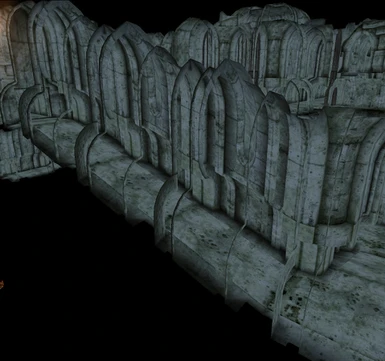Documentation
Readme
View as plain text
Name: Ayeid Ruin Resource
Version: 1.1
Date: 11/21/2011
Category: Models and Textures
Requirements: Oblivion Patch 1.2.0.416
Author(s): Syscrusher
Source: http://tesalliance.org/forums/index.php?/files/
Homepage: http://tesalliance.org/forums/index.php?/user/5303-syscrusher/
Description
===========
This modders' resource offers spiral staircases, ramps, and other new toys in a modular tileset with over two dozen pieces. I love Bethesda's Ayleid tiles, but wanted to extend the set by supplying some useful additions.
The new tiles include:
* Spiral stairs: These mate up directly with Bethesda's "narrow hall" interface. One premade staircase is functionally equivalent to Bethesda's "arnhallstairs01.nif" object, but you can build your own multi-level stairs with the modular versions.
* Ramps: Modular ramps mate with both "wide" and "narrow" halls. Premade full-height versions provide the standard 320 unit vertical rise, but a half-height version of each is offered to allow you to place a landing of your choice midway.
* Spiral ramps: Spiral ramps allow vertical movement in a small horizontal footprint. NOTE: The tiles themselves work fine, but because of vanilla tile constraints, these can be tricky to deploy. See the detailed notes below for hints.
* New room tiles: There is an inside corner tile for room balconies, and you can now exit a narrow corridor *under* a balcony rather than just *on* it, and there is a no-rail balcony tile and some stairs to go with it. More options may follow later.
Note: Although these tiles are my own work in Blender, they are of course closely based on Bethesda's vanilla tiles. I take credit for my additions, but not for the original artistic work.
Shameless plug: This is a *partial* set; the full tiles will be released in a few months after my quest mod is released, so as not to spoil the surprises. :)
Location
========
This is a modder's resource only, consisting of NIF models. There is no ESP file, and so installing these models will not cause anything to appear in your game.
Details
=======
The following files (plus this README) are in the distribution (listed by category):
* Spiral stairs
ARspiralstairsL.nif
ARspiralstairsL-lower.nif
ARspiralstairsL-middle.nif
ARspiralstairsL-upper.nif
ARspiralstairsR.nif
ARspiralstairsR-lower.nif
ARspiralstairsR-middle.nif
ARspiralstairsR-upper.nif
The "L" and "R" on spiral stairs designate left- or right-hand turn, as approached from the bottom.
The basic file (no dashed suffix) is a single-rotation spiral staircase that extends one Ayleid tile unit (that is, 320 Oblivion units in the CS) vertically and one tile unit (512 Oblivion units) horizontally.
The -upper, -middle, and -lower suffices indicate the three-part modular staircase. The upper and lower join it to adjacent tiles, while the middle section can be repeated as many times as you wish.
* Spiral ramps
ARnHallSpiralRampL.nif
ARnHallSpiralRampL2.nif
ARnHallSpiralRampL4.nif
ARnHallSpiralRampR.nif
ARnHallSpiralRampR2.nif
ARnHallSpiralRampR4.nif
The "L" and "R" suffices are left and right turn from below, as with the stairs. The base of each direction is a quarter-turn with an 80 unit vertical, for maximum modularity.
The L2 and R2 tiles are half-turns with a 160 unit vertical transition. The L4 and R4 tiles are full turns with a standard 320 unit vertical transition.
NOTE: Bethesda's standard tiles have fairly high peaked ceilings, and this will overlap with these spiral ramps unless you choose and place your mating tiles with care. In particular, a straight corridor won't work at the bottom of a full-turn spiral ramp.
Here are some hints to make the ramps work in your dungeon:
1. Instead of a full-turn ramp, use two half-turns with something in between, or use quarter-turns with things in between. Just be aware that the standard vertical spacing is 320. Nothing stops you from placing geometry at 80-unit intervals, and in fact that's one of the purposes of these tiles, but do it on purpose and not as an accident.
2. The half-ramp tile "ARnhallRamp01.nif" works very well at the top or bottom of a full-turn spiral ramp. If you one at the top and one at the bottom, with a full-turn spiral in between, you get a 640 unit vertical, two standard spacings.
3. A quarter-turn spiral ramp, then a half-ramp straight, then a quarter-turn spiral, makes one standard 320-unit vertical.
4. If you place it in the right direction, the Bethseda ARNHallTurn01 tile (or the '02 version) work at the bottom and will just clear.
* Straight ramps
ARnhallRamp01.nif
ARnhallRamp02.nif
ARwHallRamp01.nif
ARwHallRamp02.nif
The "ARn" versions work with narrow halls, and the "ARw" with wide. The '01 suffix is a half-ramp offering a 160 unit vertical transition, while the '02 suffix is a full ramp with a standard 320 unit vertical.
* Ledge tiles
ARrmLedgeOpen.nif -- Very simply, it's a ledge with no railing, so you can butt other geometry against it.
ARrmLedgeCornerInside.nif -- This allows a balcony to wrap around an inside corner without exiting to corridor in between. This tile looks simple but was actually rather complicated to make.
ARrmLedgeExitNarrow01low.nif -- Bethesda offers a narrow exit *on* the ledge, but this tile puts an exit *below* the ledge, with a stub of corridor to place the mating interface at the correct tile point.
ARrmLedgeStairs.nif -- This is a simple adaptation of Bethesda's pit staircase, non-animated, that mates with ARrmLedgeOpen. Place carefully to avoid "tears" or other cosmetic issues.
* Miscellaneous parts:
ARgateFrame.nif -- This standalone frame for the square, ironwork gate (the animated one that rises from the floor) allows it to be used in certain other locations. Its usefulness is limited, but it's handy in the places where it fits, and I needed it for my own dungeon mod, so I am sharing.
ARsecretTunnel01ShortClosed.nif -- The rectangular tunnels, often containing undead, are designed to either be closed with an end cap (and nothing beyond that) or to join two rooms with a secret passage. In the vanilla tiles, though, you can't put a dead-end secret tunnel between two rooms, because it's too long. This piece solves that problem. It is pre-closed, rather than having a separate end cap, because an open version is off-spacing and would not mate properly with another tile.
ARLedgeRailSolo01.nif -- This is a piece of ledge rail, broken off for standalone use elsewhere. It is mostly intended to be used on the "bridges" that cross certain wide corridor tiles, but may have other uses. NOTE: The ends are meant to be "buried" in other geometry, and these will NOT mate up end-to-end.
* Applicable to all of the above:
All textures are Bethesda-supplied, and this resource does not overwrite any Bethesda models. These are additional tiles, not replacements.
A brief historical note: In the Middle Ages, castle staircases were built to curve to the right as you went up, or left as you came down, as a boon to defenders. Since most people are right-handed, a staircase curving this way gives the person above lots of room to swing a weapon, while for the one attacking from below, the central column is in the way. In my models, the "R" versions are built to favor a right-handed fighter defending from above.
If time permits, I may add a "zero horizontal offset" version (a standalone adaptation of the "middle" section) in a future release. If I do, it will simply add files to the archive, so it's safe to go ahead and use this release.
Install
=======
1. Copy the NIF files into your modding directory tree.
2. In the Construction Set, create STATIC objects for each NIF.
3. Add the new tiles to your mod as you wish!
Uninstall
=========
Just delete the files/folders associated with the mod. Obviously, any mod you have made that depends on these models will show the "missing mesh" for them.
Folder layout:
Oblivion\Data\meshes\Syscrusher\dungeons\ayleid\ARspiralstairsR.nif
Oblivion\Data\meshes\Syscrusher\dungeons\ayleid\ARspiralstairsR-lower.nif
Oblivion\Data\meshes\Syscrusher\dungeons\ayleid\ARspiralstairsR-middle.nif
Oblivion\Data\meshes\Syscrusher\dungeons\ayleid\ARspiralstairsR-upper.nif
Upgrade
=======
Just copy the new version into the same location. These are just static NIFs and will not affect game saves or other mods, as long as you do not overwrite files from another mod or from Bethesda.
Known Issues or Bugs
====================
This is the second release. As far as I know, they are bug-free except for some minor cosmetic issues with textures, but someone will probably find a bug that I overlooked.
The middle part of the spiral stairs mesh is a little polygon-heavy. I tested in a fairly large dungeon cell, running inside a virtual machine, with no real problems, but if you pack a lot of these in a small area you may see a hit on frame rate.
History
=======
1.0, 2011/11/06 - Initial release
1.1, 2011/11/21 - Added lots of new tiles, renamed the resource.
Contact
=======
You may contact the author (username "Syscrusher") on either TESA Alliance or TES Nexus web sites.
Credits
=======
Thanks to Bethesda for the wonderful game of Oblivion, and for making it an open modding platform.
Thanks to TES Alliance and TES Nexus for supportive communities and extensive resources.
Thanks to Windmill Tilter (on TES Alliance) for helping debug a frustrating texture problem with the meshes.
Thanks to my lovely wife for her patience while I spent two weekends building these!
Thanks to those who sent comments after I released the spiral stairs. That encouraged me to release the additional tiles.
Tools Used
==========
7-Zip - http://www.tesnexus.com/downloads/file.php?id=15579
Blender - http://www.tesnexus.com/downloads/file.php?id=12248
NIFSkope - http://niftools.sourceforge.net/wiki/NifSkope
TES Construction Set - http://www.tesnexus.com/downloads/file.php?id=11367
Readme Generator - http://HammondsLegacy.com/obmm/tools_readme_generator1.asp
Licensing/Legal
===============
You can use and modify this resource as you wish, but all I ask in return is that you give me credit if you distribute any part of this mod. I would also like to know what mods are including my work.
If you extend or modify this resource, I would appreciate being contacted so I can consider adding your changes into the official version (you can also request a copy of the original Blender file to make your life easier). I do not object to unofficial versions, but please put your versions into different directories so they do not conflict with this or other resources from me.
The official version of this resource will be posted by me on TES Alliance and TES Nexus. Please DO NOT repost this resource elsewhere without my permission.