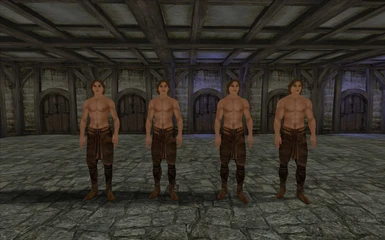Documentation
Readme
View as plain text
Name: JSwordsman
Version: 1.11
Date: 11/8/2011
Category: Immersion
Requirements: Oblivion Patch 1.2.0.416, Oblivion Script Extender (OBSE) v_20 or better
Author(s): Jswordsman
Description
===========
This mod allows your character and npc's to use a variety of body types.
Details
=======
Please note that this mod is still a work in progress. I strongly encourage you to create a backup save before installing this mod.
This mod is based off the original bodyshapes mod by Breeze582000. Its primary intent is to allow the player and npcs use a variety of body types. This includes variety based on race, strength and user set body types. With this mod you can give khajiits paws, Make high level nord warriors look more muscular than low level altmer mages, and make all your characters armor look sexy while maintaing a normal appearance for everyone else.
With this mod your character and any npc's you want to include will use meshes that you place in your �clothes*� and �armor*� folders instead of the ones located in the normal �clothes� and �armor� folders where the '*' is replaced by a substring relating to there race, strength and/or user set body type.
Be warned that the npc portion of this mod is still in alpha as it contains several known bugs. See the issues/bugs section for more details.
The mod works by swapping the biped path the moment before you equip an item and then quickly swapping it back. Whenever you unequip an item it equips a number of �body suits� based on the biped slots of the item in question. These body suits represent your characters new body. Currently there are bodysuits for the upperbody, lowerbody, hands and feet and optionally for the hair slot.
For npc's this is taken a step further. The mod scans for npc's in the players vacinity. If it finds new ones it temporarily equips a temporary outfit while it updates the npc's clothing meshes.
This mod includes the following features:
- The ability to use alternate meshes for armor, clothing, and the body.
- A potentialy infinite number of body types to choose from with the ability to change the body type in game.
- The ability to assign body types to npc's or players based on race, strength and/or user set body types.
- An entirely seamless transition between equipping and un-equipping items. It should appear as if the character actually has that body as opposed to it being updated via script
- The tail slot has been included so that, if the appropriate meshes are installed, argonians and khajiits will not lose their tails when an item, such as a backpack or cape, is equipped to the tail slot.
- An optional hair body suit to allow for animated hair.
This mod does not include any new meshes.
Please note that the different body types must use the compatible textures. For example you can�t use a robert�s female body and an eye candy body. Doing so will lead to strange results.
READ INSTALLATION INSTRUCTIONS CAREFULLY
Installation
=========
Part 1: Installing the mod:
1. Extract the files into your Oblivion > Data folder
2. Replace the meshes in the Data > Meshes > Clothes > Bodysuit with whatever meshes you wish to use. These meshes will be used as the default naked body (The body an actor has when it is not wearing clothes) if an appropriate body cannot be found.
3. Install Body and Clothing meshes (See Below)
4. Activate the esp in the mod loader of your choice
5. Launch oblivion with the OBSE launcher
6. Configure Settings (See Below)
Part 2: Installing body and clothing types:
The Body Type Variables:
True Body Shapes uses three body variables when determining body type: User/Mod string, race and strength.
The User/Mod string variable is any string that you enter in game or that is added by a mod.
The race variable is a string added by a mod or, if you are using the "all races option" (See configure settings below) the name of the race.
The strength variable is a string based off the actor�s strength: "Small" for a strength score under 50, "Medium" for a strength score over 50 but under 75, "Large" for a strength score above 75 but under 100, and "Extra Large" for a strength score of 100 or more.
It is possible for an actor to have more than one body type variable. If this is the case than the order of precedence is: User/Mod then race and then strength.
The True body shapes will try to combine these body variables if possible favoring higher precedence body types over lower combinations. The combination will be in the order strength then race and then user/mod.
Basic Installation:
To install a body type for one of these you need to create new armor and clothing folders where the appropriate string is attached to the end of the "armor" or "clothes" part of the path. If an item has multiple occurrences of these strings in the path all occurrences must
So if you wanted to add meshes for the "small" body type you would need to create two new folders:
Data > Meshes > ArmorSmall
And
Data > Meshes > ClothesSmall
In these folders you would place the armor and clothing meshes you wished to use just like if you were replacing the default meshes.
To add meshes for the naked body you will need to create a new folder in the clothes folder you just created called "Bodysuit". So in the above example:
Data > Meshes > ClothesSmall > Bodysuit
In this folder place the meshes you want to use inside this folder.
If you want to include a hair mesh place the mesh inside the folder and name it "hair" for male hair or "FemaleHair" for female hair. If the hair that you want to use has an .egm file that file will have to be renamed to match the hair mesh.
If a mesh is not located in one of folders you created than it will use a mesh from a lower precedence folder or from the default folder if it cannot find one.
Advanced example:
Raessha the khajiit has a user added body type of buxom, a race string of khajiit, and a strength string of medium. She is equipped with the holy paladin cuirass which normally has the path:
data\meshes\armor\paladinarmor\armorofthedivine.nif
The path the true body shapes mod will look for first is:
\data\meshes\armorMediumKhajiitBuxom\paladinarmorMediumKhajiitBuxom\armorMediumKhajiitBuxomofthedivine.nif.
If this path does not exist the next path the mod will search for is:
\data\meshes\armorKhajiitBuxom\paladinarmorKhajiitBuxom\armorKhajiitBuxomofthedivine.nif.
The mod will continue to search through all possible combinations until it finds a match or it runs out of combinations. If the paths:
\data\meshes\armorBuxom\paladinarmorBuxom\armorBuxomofthedivine.nif
And
\data\meshes\armorMediumKhajiit\paladinarmorMediumKhajiit\armorMediumKhajiitofthedivine.nif
Both existed Raessha would be given the first path for her cuirass.
Part 3: Configure settings:
When you first start up True Body Shapes a configuration menu will pop up. To activate the configuration menu later click on the true body shapes item in your miscellaneous inventory.
- Player Body Type
> Use hair
> sets whether or not the player will use a special hair mesh
> Set Body Type
> Body type string
> Type in your desired body type. When you are finished hit the finished button. Do not hid enter. Be sure to spell thing correctly!
> Use default
>Generates a body type based on your strength and race
> Use default + body type string
> As use default but also includes a body type string
- NPC's
> Body type
> allow or disallow user/mod based body types
> Race
> Yes
> use mod added race strings
> Yes for all races
> uses a races name as a race string if a mod has not set one already
> Strength
> allow or disallow strength for body type generation. There are four strength strings small (str <= 50), medium (50 < str <= 75), large (75 < str <= 99), and extralarge (str >= 100)
- Misc.
> Clear messages
> Clears messages when equipping or unequipping items. Warning! Clears all messages
> Body suit cleanup
> Attempts to remove unwanted bodysuits from the game
> Female meshes
> This handles objects that do not have a female path such as the steel cuirass
> Generate Female Path
> Attempts to find a female mesh by searching in �F� folders instead of �M� folders. This will not find a female mesh if the path does not include an �M� folder. All �M� folders must be renamed for this to work.
> Use Male Path
> Females use and modify the male path if a female one is not present
> Nothing
> If the item does not have a path the meshes are not changed
> distance checking
> Checks npc distance before updating their 3d. Will reduce the chance that npc's will not update 3d properly but will increase CPU usage.
> Path Compatibility
> This allows True Body Shapes to use the .nif extension if an appropriate folder cannot be found. This allows body types to be assigned to items that do not have an "armor", "clothes" or "grhys" folder. It also allows female paths to be generated for items without an "M" folder.
For body types the body type strings will appear before the .nif extension. For female paths "F" will be appear before the .nif extension. If both are needed the "F" will appear first. So for example:
WizardRobes/ArchmageRobe.nif
Would become
WizardRobes/ArchmageRobeFBuxom.nif
Uninstall
=========
1. Start Oblivion Launcher, click Data Files, uncheck the .esp file(s).
2. Delete the files/folders associated with the mod.
Incompatibility
===============
This mod will conflict with any mod that swaps the player�s skeleton or use the Update3D obse function. Doing so will cause the 3D data to reset to the original form.
This mod will also conflict with any mod that requires your character or an npc character to be naked as your character will actually be wearing a bodysuit.
Mods which forcibly equip, unequip or remove items may confuse this mod.
Many companion mods contain there own version of a double face fix. When this is called the companion will not have the proper body type
Known Issues or Bugs
====================
You may recieve messages such as "Body Suit Cuirass Unequipped on you" whenever you equip items
-To fix enable clear messages in the misc. section of the configuration menu. Be warned that this will clear all messages
Randomly naked or partialy naked NPCs. Usualy missing their cuirass.
-To fix enable body suit cleanup. This may not solve the entire proble
NPCs may not update their 3d correctly using the default mesh instead. This may happen when you wait or sleep.
-To partialy fix enable distance checking. This will increase cpu usage.
If multiple npcs equip or unequip items in the same frame (only likely if scripts are involved), they may not update there 3d correctly.
A noticeble update period for NPCs. Particularly noticble if they have enchanted items equipped, and occasionaly if they are following you. Otherwise it should be rare
Meshes for the player may not update correctly for first person when you load a game.
The npc portion of this mod runs a large number of scripts and equips and unequips items on NPCs this will lead to increased game crashes
If you are getting consistent crashes from this mod try creating a new save and then loading from that save. It may solve the problem.
If you find any bugs please let me know so I can try to resolve the problem
If you have any solutions to the bugs in this mod please tell me what they are
Contact
=======
You can find me on TESNexus as 'jswordsman'
Credits
=======
Thanks to Breeze582000 for the original bodyshapes mod
Thanks to all the people who took their time to write tutorials on how to create mods for oblivion.
Thanks to the OBSE team for making this mod possible
Thanks to shadme for the construction set extender, which has made my modding life alot easier.
Thanks all the people who have created the body and clothing mods that make this mod meaningful
Thanks to Bethesda for creating Oblivion.
Thanks to TESNexus.com
Thanks to LHammonds for the Readme Generator
Thanks to Wrye for WryeBash
Thanks to LogicDragon for a useful tip on updating the player 3D
Thanks to anyone else who helped in the creation of this mod such as Robert, AlienSlof, tda, and Scruggsy who all helped in the creation of the original mod
If I missed anyone please tell me and I will be sure to add them to the list
Tools Used
==========
Oblivion Script Extender (OBSE) - http://obse.silverlock.org/
TES Construction Set - http://www.tesnexus.com/downloads/file.php?id=11367
Construction Set Extender - http://www.tesnexus.com/downloads/file.php?id=36370
Readme Generator - http://lhammonds.game-host.org/obmm/tools_readme_generator1.asp
Wrye Bash - http://wrye.ufrealms.net/Wrye%20Bash.html
Licensing/Legal
===============
You can do whatever you want with this mod but all I ask in return is that you give credit to Breeze582000 and me (JSwordsman) if you distribute any part of this mod