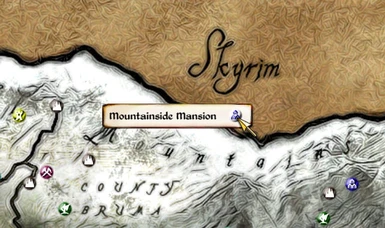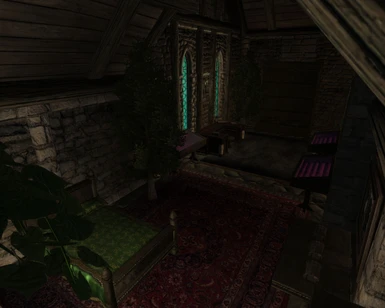About this mod
Adds a house for sale to Suurootan in Novaroma, Bruma. The house is located Northeast of Bruma, near Cyrodiil and Skyrim border. Please read the detailed description!
- Permissions and credits
Version: 1.3
Date: 6/3/2009
Category: Buildings
Requirements: Latest Oblivion patch
Author(s): LprMan
Description
===========
Adds a house for sale to Suurootan in Novaroma, Bruma. The house is located Northeast of Bruma, near Cyrodiil and Skyrim border. Please read the detailed description!
Details
=======
This mod adds a house for sale to Suurootan in Novaroma, Bruma. The house is located Northeast of Bruma, near Cyrodiil and Skyrim border. The exact location is shown in the screenshots. NOTE: that you need to disable the invisible "borders" around Cyrodiil to get there. To do that, you can either:
-tweak your oblibion.ini found in My Games/Oblivion (be sure to backup the ini first in case something goes wrong). Change the value for bBorderRegionsEnabled to 0.
OR
-install this mod
The house has a base cost of 5000 septims. The actual cost is somewhere around 10000, depending on your characters mercantile skill and the sellers disposition towards you. All furniture is already in place, there is no need to buy it separately. After buying the house from Suurootan, you will receive the key for the house door and a deed, which has some basic information on the house written in it and a picture of the mansions location on the map. Fast travel marker will become usable as soon as you find the mansion.
I tried to keep the mansion rather simple, useful and cheat-free. All in all it is a rather basic house with good amount of storage space, bed, dining area etc. There is no skillbooks, high quality weapons/armor, top notch alchemy tools etc anywhere. If you want to fill the mansion with those, you need to buy/find them yourself. The only thing, which some may consider cheat-like, is the fact I put a planter with 9 Mana Blooms in the house for the looks.
The storage includes:
-Trashcan: a chest next to the house entrance, which can be used to get rid of useless items. Put the junk in there, and next time you activate the trashcan, all of it is gone for good. I don't really feel I need to say this, but I'm still going to do it: DO NOT PUT YOUR USEFUL AND VALUABLE ITEMS IN HERE!
-3 chests for clothes
-3 jewelry boxes
-3 chests for alchemy related items
-chest for soul gems
-2 chests for staves
-2 chests for bows
-2 chests for arrows
-2 chests for blades
-2 chests for blunt weapons
-2 chests for heavy armors
-2 chests for light armors
-2 chests for misc items
-chest for keys
-chest for important items (mod config rings and such)
-chest for notes
-4 display cases
-2 big bookshelves
-2 cupboards, one for food and another for drinks
Install
=======
(at first, backup your saves. There shouldn't be any risk, but better safe than sorry ;))
Manual Install
--------------
1. Extract this archive to any folder and then copy the contents to Oblivion's Data
folder. You can ignore or delete the "omod conversion data" folder.
2. Start Oblivion Launcher, click Data Files, and enable the .esp file(s).
OBMM Install
------------
Create the OMOD (Do this section only once)
1. Copy archive to (install folder)\Oblivion\obmm\omod\
2. Start Oblivion Mod Manager.
3. Click the Create button.
4. Click the Add Archive button, find and select the archive, then click Yes.
5. Click the Create omod button, then click OK when it finishes.
Install the mod using OBMM
1. Start Oblivion Mod Manager.
2. Double-click the name of the mod in the right-hand side of the OBMM screen.
(icon should turn blue)
Uninstall
=========
Manual Uninstall
----------------
1. Start Oblivion Launcher, click Data Files, uncheck the .esp file(s).
2. Delete the files associated with the mod:
Oblivion\Data\Mountainside Mansion.esp
Oblivion\Data\Mountainside Mansion.bsa
OBMM Uninstall
--------------
1. Start Oblivion Mod Manager.
2. Double-click the name of the mod in the right-hand side of the OBMM screen,
click Yes. (icon should turn green)
Incompatibility
===============
Problems are possible, if some other mod changes the same area on the map somehow.
Known Issues or Bugs
====================
None known.
History
=======
1.3, 2009/03/06
-Pathgrid fix
1.2, 2009/03/05
- Fixed the fast travel marker for once and for all. If it is still broken, I'm going to punch myself.
1.1, 2009/03/05
- Added planters for the trees
- Fixed the fast travel marker
- Fixed pathgrids
- Added sound for the fireplace
- Added few deer spawns in the mansion surrondings
1.0, 2009/03/03
- Initial release.
Contact
=======
You can find me on the official Elder Scrolls forums and TESNexus as 'LprMan'
Credits
=======
Thanks to Bethesda for creating Oblivion.
Thanks to LHammonds for the Readme Generator this file was based on.
Tools Used
==========
Oblivion Mod Manager
Paint Shop Pro
TES4Edit
TES Construction Set
Readme Generator
Licensing/Legal
===============
You can do whatever you want with this mod but all I ask in return is that
you give me credit if you distribute any part of this mod.