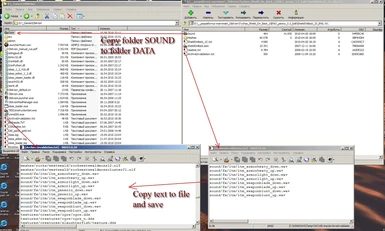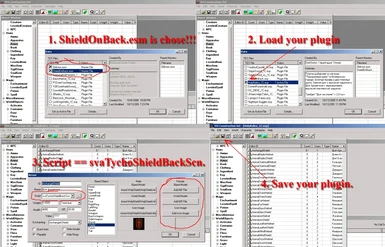About this mod
Shields automatically to displacement between hand and back for PC and all NPC.
- Requirements
- Permissions and credits
- Mirrors
================================================================================
Authors:
Tycho - original idea;
Visman - scripts (for PC and all NPC).
Full RUSSIAN version: http://alltes.ru/file/shield-on-back/
================================================================================
Excuse me for bad english.
================================================================================
v 3.xx: It's required OBSE v0018++
v 2.4: It's required OBSE v0015++
It's required "Shield on Back v3.1"
================================================================================
Description:
Shields automatically to displacement between hand and back for PC and all NPC.
Plugin changes standard shields (125 shields in Oblivion, 189 shields in
Oblivion + SI or GOTY).
v 2.3 -> v 2.4:
Has changed function watching blocking of attacks by means of a shield. Now works and at NPC.
The shield and sword move to hands of the player when openly menu of stock (MenuMode 1002). See image number 4.
v 2.4 -> v 3.0:
The plugin works absolutely on the new.
Now to change another's esp files it is not necessary!
All new .bck, .bcs and .nis files are connected automatically.
v 3.0 -> v 3.1
Fix bug: Game is crash after loaded save.
v 3.1 -> v 3.2
Fix bug: The weapon disappears from a hand of the player in MenuMode.
v 3.2 -> v 3.3
Fix bug: Sometimes when drawing out a single-handed weapon, NPC will get stuck in a "loop" of drawing the weapon out.
(Thanks to CyberFoxx for the found out problem.)
v 3.3 -> v 3.4 (up 2011/01/20)
The code of scripts is optimized.
Dependence from Oblivion.esm is removed, i.e. this master should work with Nehrim!
If plugin "Unnecessary Violence" is connected (UnnecessaryViolence.esp it is loaded), this plugin won't work with the player (only with NPC).
================================================================================
Remarks (only version 2.xx):
If you add enchantment on shield, then: 1) To drop this shield; 2) To take this shield.
================================================================================
Other SoB-plugins:

=

=

=

=

=

=

=

=

=

=

=

=

=

=

=

=

=

=

=

=

=

=

=

=

=

=
================================================================================
Installation v 3.xx:
1. Install plugin "Shield on Back v3.1".
2. Delete file "Shield on Back 3.1.esp" in directory ...\Oblivion\Data.
3. Open this archive. Extract file ShieldOnBack.esm and folder Meshes
in directory ...\Oblivion\Data (file Oblivion.esm is found in this directory).
4. DELETE files "ShieldOnBack_1C.esp", "ShieldOnBack_SI_1C.esp", "ShieldOnBack_GOTY_1C.esp."
and "1HweaponOnBack.esp" in directory ...\Oblivion\Data.
5. If wish to clean sounds of Equip/Unequip of the armours and the weapon, make it:
Open this archive.
Extract directory Sound in directory ...\Oblivion\Data
(file Oblivion.esm is found in this directory).
Open file ArchiveInvalidation.txt in this archive, copy text to file ...\Oblivion\ArchiveInvalidation.txt
OR
run program OblivionModManager, menu Utilities -> Archive invalidation.
6. Start Oblivion (OblivionLauncher.exe).
In menu "Files" choose files ShieldOnBack.esm.
Press <ok>.<br><br> 7. Can begin to play.</ok>
================================================================================
Installation v 2.4:
1. Install plugin "Shield on Back v3.1".
2. Delete file "Shield on Back 3.1.esp" in directory ...\Oblivion\Data.
3. Open this archive. Extract files ShieldOnBack.esm and ShieldOnBack_1C.esp
in directory ...\Oblivion\Data (file Oblivion.esm is found in this directory).
4. If wish to clean sounds of Equip/Unequip of the armours and the weapon, make it:
Open this archive.
Extract directory Sound in directory ...\Oblivion\Data
(file Oblivion.esm is found in this directory).
Open file ArchiveInvalidation.txt in this archive, copy text to file ...\Oblivion\ArchiveInvalidation.txt
OR
run program OblivionModManager, menu Utilities -> Archive invalidation.
5. Start Oblivion (OblivionLauncher.exe).
In menu "Files" choose files ShieldOnBack.esm and ShieldOnBack_1C.esp.
Press <ok>.<br><br> 6. Can begin to play.<br>================================================================================<br>Removing:<br><br> Delete files ShieldOnBack.esm and ShieldOnBack_1C.esp in directory ...\Oblivion\Data.<br> Delete this text in file ...\Oblivion\ArchiveInvalidation.txt:<br> sound/fx/itm/itm_armorheavy_down.wav<br> sound/fx/itm/itm_armorheavy_up.wav<br> sound/fx/itm/itm_armorlight_down.wav<br> sound/fx/itm/itm_armorlight_up.wav<br> sound/fx/itm/itm_weaponblade_down.wav<br> sound/fx/itm/itm_weaponblade_up.wav<br> sound/fx/itm/itm_weaponblunt_down.wav<br> sound/fx/itm/itm_weaponblunt_up.wav<br>================================================================================<br>Shields from other plugin:<br><br> 1. You create .bck version shields from your plugin.<br><br> 2. (<font style="color: lime;">only version 2.xx</font>) Load your plugin in TES CS (ShieldOnBack.esm is chose!!!)<br><br> 3. (<font style="color: lime;">only version 2.xx</font>) In shields from your plugin set Script == svaTychoShieldBackScn.<br><br> 4. (<font style="color: lime;">only version 2.xx</font>) Save your plugin.<br>================================================================================<br></ok>