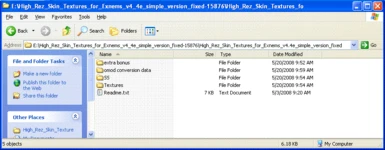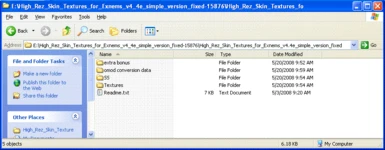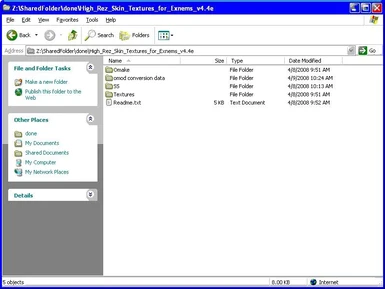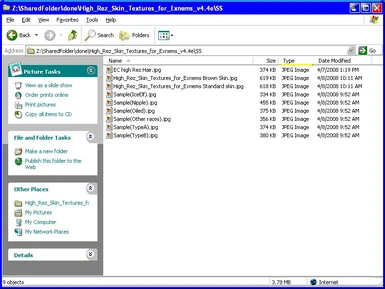About this mod
This is the OMOD conversion data to be able to apply the High_Rez_Skin_Textures_for_Exnems package more easily. It contains previews of the various options as well as the choice of the race to apply the mod to. (1.2 is now supported)
- Permissions and credits
This is the OMOD conversion data to be able to apply the High_Rez_Skin_Textures_for_Exnems package more easily. It contains previews of the various options as well as the choice of the race to apply the mod to.
This file does not contain any texture or mesh but only the OMOD import information
You need to download the textures from here:
http://www.tesnexus.com/downloads/file.php?id=15876
Then you extract the zips so that all the 4096 files sit in the same directory (share the same meshes and textures folders). The 2048 version can sit by itself.
Then you extract the omod information so that the omod conversion data folder sits NEXT to the textures and meshes folders. Only one omod conversion data can be imported at a time, so you can unzip the default one, import it into OBMM, then unzip Ice Elf (to overwrite the default omod conversion datat) and import that etc...
The created omod file will allow you to pick through menus for your favorite combination (body type muscular or standard, oiled skin or not, shaved pubic area or not, tattoo or not, race to apply it to, ...)
How to import into OBMM:
In order to import it into OBMM, you click on the "Create" button on the lower right in OBMM, then you select add folder in the dialog. It will find the OMOD conversion directory and do everything for you once you click on the "create omod"
In order for it to work, you need to extract things so that your folder structure is as is:
+ Textures
+ omod conversion data
+ SS
+ config
If all your directories are correct, it will find the files