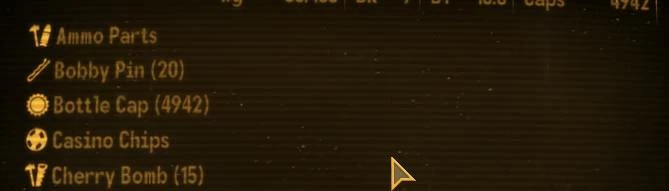About this mod
A simple categories config targeting only the most clutter-prone item types.
- Requirements
- Permissions and credits
- Donations
Description
This is something I quickly made back when the ySI categories feature was new and undocumented and yvil and I were first discussing it's use.
This is a config file for ySI that condenses notoriously clutter-prone and circumstantial item types into single categorised entries, without making categories for all items. Functionally, this is similar to how the keychain works in the vanilla game. This reduces inventory list clutter, so you don't have to sift through those thousands of circumstantial magazines or shell casings to find the items you want.
Categories:
- Ammo Parts
- Casino Chips
- Currency
- Drugs
- Fresh Food
- Magazines
This config does not categorise all items; use ySI - Categories if you want that. I personally think that categorising all items goes too far and makes finding certain items more difficult since everything will be hidden behind two layers of menu. This config intends to only hide the items that have a very circumstantial gameplay use, so they're not in the way when you don't need them.
There are some other minor changes:
- Gold Bars and Pre-War Money are now sorted as junk, not currency (otherwise they would sort into the Currency category, which doesn't make sense).
- Rad-Away, Rad-X, and Hydra are now sorted as Drugs, not Aid (these items are technically drugs, and are circumstantial, so make more sense to be hidden in the category that in your bulk inventory).
- A yUI INI is included that disables the feature that sorts items by category, rather than alphabetically. I think this works better with this setup, but you can change it back if you want.
Installation
This mod requires ySI - Sorting Ycons
Standard installation procedure: unpack to your data folder using MO2 if you're a chad, and any other way if you're not.
Uninstallation
The reverse of the installation.
My Mods
I spend a lot of time creating and supporting my mods, so any donations are gratefully received.