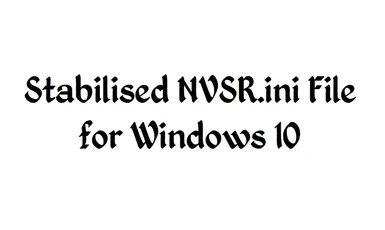Stabilised NVSR ini File for Windows 10 - OBSOLETE
-
Endorsements
-
Unique DLs--
-
Total DLs--
-
Total views--
-
Version1.1.0
NVTF released a great update that can now fully replace the New Vegas Stutter Remover completely. It would now be recommended to use tgspy's mod as a complete replacement for NVSR. Get it here: https://www.nexusmods.com/newvegas/mods/66537
Thanks for the great work, Tgspy, Carxt, lStewieAl and c6! :) I think we're all glad to finally have a successor to NVSR.
-------------------------------------------------- OBSOLETE --------------------------------------------------
Pre-configured INI files for NVSR on WIndows 10 PCs. NVSR normally has issues with running on Windows 10, but with some tweaking, it's possible to configure the INI to stabilise NVSR and still get the performance benefits without actually needing to disable too many of its features.
Download and install the New Vegas Tick Fix. Here: https://www.nexusmods.com/newvegas/mods/66537/
Then install NVSR and overwrite sr_New_Vegas_Stutter_Remover.ini with this file. Here: https://www.nexusmods.com/newvegas/mods/34832
*Keep in mind, NVSR can be tricky to work with and these INIs may not work with all PCs, but should fix the stuttering and memory-related issues for most players*
Some things you may want to tweak (for those inexperienced with NVSR).
- bReplaceHeap
I recommend setting iHeapSize found in the Heap section to either 450 or 512 if you have the 4gb patch enabled. If are using the unpatched .exe, then 250 might be a better value as your game's memory usage will be more restricted. I also recommend setting iHeapAlgorithm to 6. Leave bReplaceHeap disabled if you're using NVSE's heap replacement. Both do not work in conjunction (one will override the other and it usually ends up being NVSE).
- bInject_iFPSClamp
An NVSE-based alternative to iFPSClamp found in the Fallout.ini file. Works as an FPS limiter, and prevents the game from going beyond the value set for fMaximumFPS. Also attempts to implement the FPS clamp without getting the typical bugs associated with the Fallout.ini setting (i.e. stretched out arms and missing hands).
However, as it still caps the games scripts just as the Fallout.ini setting does, it can cause quite a lot of slowdowns in script-heavy instances. In that case you can try setting fMaximumFPS=0. 60 is better if you have Vsync enabled. If you still get major slowdowns, then disable bInject_iFPSClamp altogether.
-bReplaceGetTickCount (Disabled by default)
The fix for the 64Hz bug that is responsible for the majority of your stuttering issues. I recommend using the New Vegas Tick Fix by tgspy over the fix included in NVSR. Get it here: https://www.nexusmods.com/newvegas/mods/66537/
Hopefully, this will provide a better basis for tweaking the NVSR ini file. As I've said, this isn't a sure-fire fix for NVSR. You will need to tweak it if you still have some issues with it. Good luck! ;-)
Addition: It was brought to my attention that the PC and Load Order I used for this might be worth noting.
Specs (Current)
- Ryzen 5 2600 OC @ 4GHz
- 16GB DDR4-3200MHz
- RTX 2060 6GB
- Windows 10 Enterprise
Specs (Old)
- i5-2500 (non-K)
- 8GB DDR3-1333MHz
- GTX 1050 Factory OC 2GB
- Windows 10 Professional
- Load Order
FalloutNV.esm
HonestHearts.esm
DeadMoney.esm
OldWorldBlues.esm
LonesomeRoad.esm
TribalPack.esm
MercenaryPack.esm
ClassicPack.esm
CaravanPack.esm
GunRunnersArsenal.esm
YUP - Base Game + All DLC.esm
Unofficial Patch Plus.esp
YUP - NPC Fixes (Base Game + All DLC).esp
As you can see, this is nothing more than a fully patched, otherwise vanilla install of the game. I have used this ini with a heavily-modded install previously, but that was a while ago.
Edit: I have also tested these INIs for a heavily modded install of TTW and they are still working as intended.
-------------------------------------------------- File Updates --------------------------------------------------
07/12/19: This INI configuration as well as NVSR have now been fully deprecated in favour of NVTF.
Update: I've included a version with bReplaceHeap turned off and using NVSE's own Heap Replacement instead. Both version's work fine, but NVSE is generally considered to be the better alternative. If you notice some lag and stutter after you installed some large texture replacement mods (like NMC's Texture Pack), this may help.
30/11/18: Changed DefaultHeapInitialAllocMB in NVSE heap replacement version from 512 to 496 which is often considered to be a better value to use. Also included a newer alternative sr_New-Vegas_Stutter_Remover.ini file in the Optional Files section that you can try if the other .ini file found in the Main Files section doesn't work.
*Note* You will need to make sure that you have bReplaceHeap set accordingly whether or not you are using NVSE's heap replacement. I recommend leaving bReplaceHeap to "0" and using NVSE's heap replacement.
08/11/19: Updated files to disable bReplaceGetTickCount. NVTF is a far more reliable fix for the 64Hz bug. Also updated the description and improved information regarding NVSR tweaking.
Thanks for the great work, Tgspy, Carxt, lStewieAl and c6! :) I think we're all glad to finally have a successor to NVSR.
-------------------------------------------------- OBSOLETE --------------------------------------------------
Pre-configured INI files for NVSR on WIndows 10 PCs. NVSR normally has issues with running on Windows 10, but with some tweaking, it's possible to configure the INI to stabilise NVSR and still get the performance benefits without actually needing to disable too many of its features.
Download and install the New Vegas Tick Fix. Here: https://www.nexusmods.com/newvegas/mods/66537/
Then install NVSR and overwrite sr_New_Vegas_Stutter_Remover.ini with this file. Here: https://www.nexusmods.com/newvegas/mods/34832
*Keep in mind, NVSR can be tricky to work with and these INIs may not work with all PCs, but should fix the stuttering and memory-related issues for most players*
Some things you may want to tweak (for those inexperienced with NVSR).
- bReplaceHeap
I recommend setting iHeapSize found in the Heap section to either 450 or 512 if you have the 4gb patch enabled. If are using the unpatched .exe, then 250 might be a better value as your game's memory usage will be more restricted. I also recommend setting iHeapAlgorithm to 6. Leave bReplaceHeap disabled if you're using NVSE's heap replacement. Both do not work in conjunction (one will override the other and it usually ends up being NVSE).
- bInject_iFPSClamp
An NVSE-based alternative to iFPSClamp found in the Fallout.ini file. Works as an FPS limiter, and prevents the game from going beyond the value set for fMaximumFPS. Also attempts to implement the FPS clamp without getting the typical bugs associated with the Fallout.ini setting (i.e. stretched out arms and missing hands).
However, as it still caps the games scripts just as the Fallout.ini setting does, it can cause quite a lot of slowdowns in script-heavy instances. In that case you can try setting fMaximumFPS=0. 60 is better if you have Vsync enabled. If you still get major slowdowns, then disable bInject_iFPSClamp altogether.
-bReplaceGetTickCount (Disabled by default)
The fix for the 64Hz bug that is responsible for the majority of your stuttering issues. I recommend using the New Vegas Tick Fix by tgspy over the fix included in NVSR. Get it here: https://www.nexusmods.com/newvegas/mods/66537/
Hopefully, this will provide a better basis for tweaking the NVSR ini file. As I've said, this isn't a sure-fire fix for NVSR. You will need to tweak it if you still have some issues with it. Good luck! ;-)
Addition: It was brought to my attention that the PC and Load Order I used for this might be worth noting.
Specs (Current)
- Ryzen 5 2600 OC @ 4GHz
- 16GB DDR4-3200MHz
- RTX 2060 6GB
- Windows 10 Enterprise
Specs (Old)
- i5-2500 (non-K)
- 8GB DDR3-1333MHz
- GTX 1050 Factory OC 2GB
- Windows 10 Professional
- Load Order
FalloutNV.esm
HonestHearts.esm
DeadMoney.esm
OldWorldBlues.esm
LonesomeRoad.esm
TribalPack.esm
MercenaryPack.esm
ClassicPack.esm
CaravanPack.esm
GunRunnersArsenal.esm
YUP - Base Game + All DLC.esm
Unofficial Patch Plus.esp
YUP - NPC Fixes (Base Game + All DLC).esp
As you can see, this is nothing more than a fully patched, otherwise vanilla install of the game. I have used this ini with a heavily-modded install previously, but that was a while ago.
Edit: I have also tested these INIs for a heavily modded install of TTW and they are still working as intended.
-------------------------------------------------- File Updates --------------------------------------------------
07/12/19: This INI configuration as well as NVSR have now been fully deprecated in favour of NVTF.
Update: I've included a version with bReplaceHeap turned off and using NVSE's own Heap Replacement instead. Both version's work fine, but NVSE is generally considered to be the better alternative. If you notice some lag and stutter after you installed some large texture replacement mods (like NMC's Texture Pack), this may help.
30/11/18: Changed DefaultHeapInitialAllocMB in NVSE heap replacement version from 512 to 496 which is often considered to be a better value to use. Also included a newer alternative sr_New-Vegas_Stutter_Remover.ini file in the Optional Files section that you can try if the other .ini file found in the Main Files section doesn't work.
*Note* You will need to make sure that you have bReplaceHeap set accordingly whether or not you are using NVSE's heap replacement. I recommend leaving bReplaceHeap to "0" and using NVSE's heap replacement.
08/11/19: Updated files to disable bReplaceGetTickCount. NVTF is a far more reliable fix for the 64Hz bug. Also updated the description and improved information regarding NVSR tweaking.