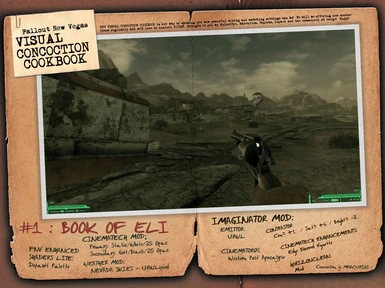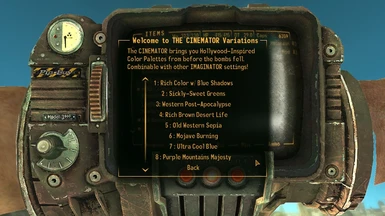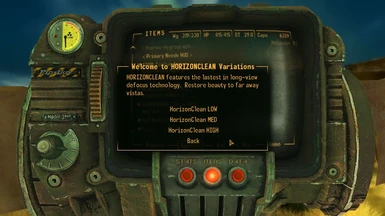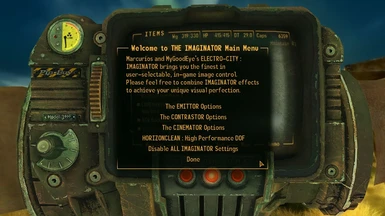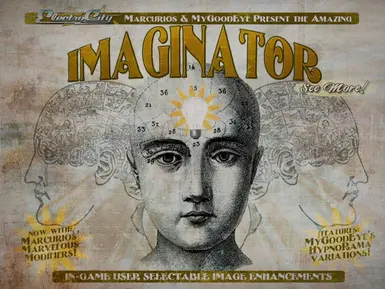About this mod
In-Game, User-Selectable Image Enhancements.
- Requirements
- Permissions and credits
- Donations




{click here for a larger image}



The FNV VISUAL CONCOCTION COOKBOOK is an ongoing 'feature' demonstrating the various looks and styles you can create by mixing our mods! By mixing and matching you can create your own completely unique style! Make one you like? SUBMIT IT! CLICK HERE to get the cookbook and check back often for more!


IMAGINATOR is a stand-alone, in-game, image modification tool.
It allows you to separately control visual elements like Brightness, Contrast, Saturation, Light Output, Depth-of-Field, Focus, Motion Blur and Tint all from within an easy-to-navigate PIP-BOY menu. Never before have you had such power! Seriously.

IMAGINATOR pops up in your PIP-BOY'S APPAREL TAB
IMAGINATOR pops up in your PIP-BOY'S APPAREL TAB
You have 6 'TOOLS' in the IMAGINATOR MENU:
EMITTOR : It makes all the in-game lights EMIT more light. And by 'ALL', I mean ALL. ALL, EVERY, IN TOTAL, EACH ONE = ALL.
We have provided 8 presets for most player's tastes. MARCURIOS' MARVELOUS MODIFIERS add incremental increases to the perceived emitter and bloom without altering the general "tone" of the scene. MGE'S HYPNORAMA settings are more dramatic causing lights to "pop" and blooms to increase. Try them all!
CONTRASTOR : Provided within are incremental adjustments to BRIGHTNESS, CONTRAST and SATURATION. Consider this the 'fine-tuning' station where you can adjust our presets - or ANY weather mod - to suit your taste.
CINEMATOR : 16 preset complex color palettes to enhance the mood. We've provided a nice range of presets for you to choose from. Use them 'as is' or enhance and adjust them using EMITTOR and CONTRASTOR.
CINEMATECH Film Enhancements : Best used in conjunction with the CINEMATECH : FILM GRAIN AND STYLES mod, the 8 presets in this selection enhance the feeling of old-film added by CINEMATECH. These enhancements are adjustable with the other IMAGINATOR functions! Mix, match and enjoy!
HORIZONCLEAN : High-performance depth-of-field which generally has the benefit of cleaning up distant 'jaggies'. Why high-performance? A little adjusting here and a little adjusting there has given HORIZONCLEAN more 'pep' than any other depth-of-field solution.
FOCUSOR : Adds 3 levels of SOFT FOCUS and SHUTTER SPEED options. SHUTTER SPEED is an in-camera function that (in part) determines the amount of motion blur. The faster the shutter, the less the blur. We've added some settings that may help you to deliver that final bit of 'cinema' you were looking for. These can be a drain on performance, so go easy, but don't be afraid to experiment!
TINTOR : Adds a schmorgasboard of color options!
You may DISABLE ALL of the effects from the main menu, or you may disable the effects from each tool separately.


NEW in v5C
Minor BUGFIX corrects inaccurate FINE-TUNING COUNT display.
NEW in v5B
ADDS CURRENT CONTRASTOR and TINTOR DISPLAYS
Within the CONTRASTOR and TINTOR PIPBOY menus, you will be given a rundown of what settings you're currently using. Should make duplicating your recipe vastly easier.
In my opinion, there's no need for it in the other functions, since the menus display the user-setting by virtue of it being absent from the list.
NEW in V5A!
A new feature called the TINTOR allows you to add incremental amounts of specific colors to your game. There is a PIPBOY menu and corresponding HOTKEYS for use outside of the PIPBOY. The PIPBOY menu will allow more 'drastic' alterations.
The hotkeys are located in the NUMPAD :
'+' & '4' : Add BLUE
'+' & '5' : Add ORANGE
'+' & '6' : Add CYAN
'+' & '7' : Add GREEN
'+' & '8' : Add RED
'+' & '9' : Add YELLOW
'+' & 'DEL' : RESET TINTOR ADJUSTMENTS
NOTES TO THE PROFESSIONAL GRAPHICS FOLKS:
For those of you that are fairly familiar with color-correction (whether in Photoshop, Avid, After Effects or whathaveyou) please note that this is not 'true' color grading.
Because of the way the game-engine handles tints, we have no way of making it work as it would if you were truly "layering" additive color. For instance, in-game, adding ONE UNIT each of RED, GREEN and BLUE will NOT give you ONE UNIT OF WHITE. So, in that way, TINTOR is slightly counter-intuitive.
Also because of the way the in-game tint works, there was no good reason to incrementally 'remove' the tints applied. We'd just be stacking more ISMs in order to undo additions which could have a negative performance impact. In theory, you can counteract too much BLUE with the addition of some RED and GREEN, but it's not like working with proper color-correction tools. So, if you go too far overboard, simply reset and begin again.
However, we felt this is a nice addition to all the options and will allow you to further optimize your game-look.

NEW TO V4! Marcurios has added CONTRASTOR FINE TUNING
Absolutely requires NVSE! V3 will remain available for those of you not using NVSE.
Outside of the PIP-BOY, you are now able to FINE TUNE the CONTRASTOR settings for CONTRAST, BRIGHTNESS and SATURATION with HOTKEYS.
In the NUMPAD :
'0' + '7' : INCREASE Contrast
'0' + '4' : DECREASE Contrast
'0' + '8' : INCREASE Brightness
'0' + '5' : DECREASE Brightness
'0' + '9' : INCREASE Saturation
'0' + '6' : DECREASE Saturation
'0' + 'DEL' : REMOVE FINE TUNING ADJUSTMENTS ONLY
The adjustments in FINE TUNING are about 1/10th the increments available in the PIP-BOY menu. In this way, you can adjust using the larger increments in the PIPBOY menu and then tweak using the HOTKEYS. You may also opt to NOT use the PIP-BOY menu for these adjustments, however you will be 'layering' more effects and MAY slow yourself down (I've not seen it happen, but it's possible).
You can remove ALL CONTRASTOR adjustments in the PIPBOY menu.
If you want ONLY Contrast, Brightness and Saturation HOTKEY control, I recommend using Hotkeyed Image Enhancer.

Yep.
Effects from each IMAGINATOR MENU can be COMBINED with effects from each of the others allowing you unparalleled in-game control of your image. Use one or use them all.
Is it too bright? Darken it.
Too much contrast? Turn it down.
Not enough color? Add some saturation.
Is our preset awesome, but just too colorful? That's a baseline for you to work with! Decrease that saturation!
I'm no math-wiz, but that's almost an infinite amount of possibilities all from your PIP-BOY.

IMAGINATOR began it's life as ELECTRO-CITY : EMITTANCE. But alas, EMITTANCE is no longer a suitable title as IMAGINATOR has grown far beyond it's humble beginnings.
IMAGINATOR is an in-game overlay and is completely compatible with all weather mods because it doesn't change or rely on anything from any other mod.
In it's early days, it had one setting and was inspired by an awesome idea by fLoki in his CUSTOM LIGHT OVERLAY by fLokii.
Then, some time after I released EMITTANCE to the NEXUS, I decided that it was time to find a way to offer USER SELECTIBLE varieties.
The reason to do it is simple: Everyone's got different tastes, different mods, different monitors, different gamma settings, so on and so forth.
TAPIOKS introduced me to a mod called py-DOF. We were working on something altogether separate (making FNV Enhanced Shaders work with Anti-Aliasing - which it now does - badass!), but in having a look at py-DOF I realized that effectively it was the same 'solution' as CLO, BUT it offered a user-interface and varieties.
py-DOF's author has graciously left a "do what you want with it but give me credit" usage policy... and so I have.
In fact, allow me a moment to do this : I'd like to give credit to pylb_etajv, author of py-DOF currently available by clicking here.
Adapting py-DOF's menu script to my needs I created variations of the EMITTANCE effect that the user can select using the patent-pending ELECTRO-CITY "IMAGINATOR" IN-PIP ACTIVATOR.
Marcurious, author of ULTRA-REALISTIC WORLD LIGHTING, saw the potential for EMITTANCE and stepped forward with his uber-tweaked 'modifications' and our glorious collaboration was born.
Recently Marcurious released HIGH PERFORMANCE DEPTH OF FIELD, which we have included in IMAGINATOR.
To coincide with the release of CINEMATECH, we incorporated new SOFT-FOCUS and MOTION BLUR adjustable effects as well as CUSTOM CINEMATECH ENHANCEMENTS with work in conjuntion with the grits and grains.
IMAGINATOR, right now, offers the player a remarkable amount of in-game image control! We're very excited about IMAGINATOR and we hope you enjoy!
- MyGoodEye

Okay, here's the deal with IMAGINATOR:
Please pay attention ;)
Although a member of the ELECTRO-CITY 'family', it does NOT REQUIRE ANY ELECTRO-CITY MOD to RUN. And although my co-author is the author of ULTRA-REALISTIC WORLD LIGHTING (URWL), the IMAGINATOR does NOT REQUIRE URWL to RUN.
IMAGINATOR will work with nearly ANY mod and requires NONE.
If you're planning to use HORIZONCLEAN, you MUST enable DEPTH OF FIELD in the game's graphics settings.

End of lecture ;)
To those of you that have used EMITTANCE, the settings from the last release have remained in the same order, just re-branded to suit my need for lore-friendly naming - which reminds me, thanks to GOPHER for the inspiration for HYPNORAMA.
To those of you that have used HPDOF, the settings are the same, they've just been renamed to HORIZONCLEAN.
You may dispose of both mods as they've been bundled up into IMAGINATOR.

Nonsense! But be warned:
IMAGINATOR offers you so many options that you may find yourself staring at streetlights for a little bit too long. Ha!
Each weather mod interacts with these settings differently, so choose your poison as you will!

Here's what I recommend.
Choose your EMITTOR setting first. Since EMITTOR adjusts mostly lights and light sources, the best place to do this would be a place with a lot of lights at night.
Then choose your CINEMATOR setting (if you'd like).
Then noodle at will with the CONTRASTOR to get it 'just-so'.
You don't HAVE to do it that way, but if you needed some advice, there you go.

What we'd LOVE to hear about is how these settings 'feel' to y'all and I'd be happy to take an informal poll on which settings you've chosen.
Upload your screenshots and tell us what combinations you used!
That said, when requesting/discussing IMAGINATOR, please remember that when active, it is an ALWAYS ON effect. As of now, I have no way of having it react to weather cycles or interior/exterior placement and I strongly doubt that I ever will.

Yep.
I made up some words also.

In theory, IMAGINATOR can go anywhere. In practice, I put it after all weather mods.
Also, it wouldn't bother me at all if you checked out our other mods:

ELECTRO-CITY : RELIGHTING THE WASTELAND

LUMENARIUM : SUNGLASSES THAT WORK AND REASONS TO WEAR 'EM

CINEMATECH - Film Grains and Styles

Rebuilt from scratch with GOPHER! Everything is improved!!
Any REQUESTS? Leave 'em in COMMENTS!
Enjoy!