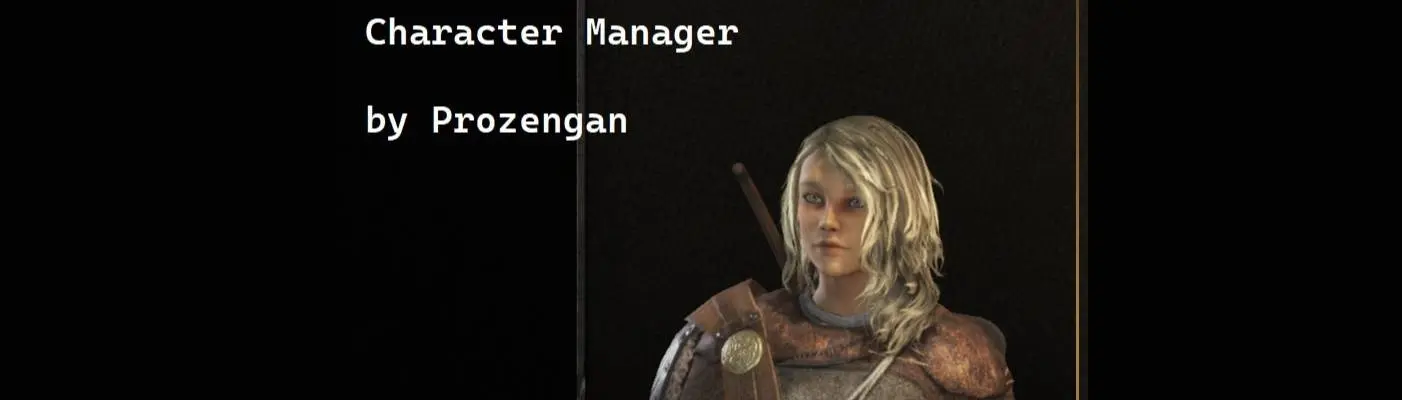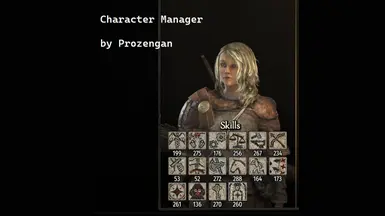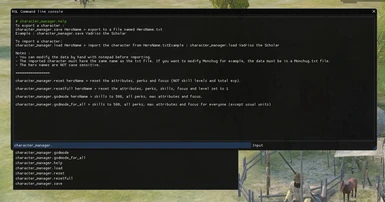About this mod
This mod adds commands in the developer console to export or import any character in the game. You'll keep the exact same level as in your previous save, contrary to some other old tools which don't work fully since TW changed how the experience works.
- Permissions and credits
- Changelogs
Feel free to go and rate it if you enjoyed my mods during those two last years :)
Background
Hello everyone ! As probably many of you, I used to use the Character Import/Export mod back in the days. But since TW changed how the XP is managed, this tool doesn't work fully anymore, especially on the save of the experience. I know some other mods exist which allow to modify the heroes data from the game, but I wanted a simple tool as the CIE was, with a textfile to edit allowing easy modification. Maybe other people will want it too, so I share ^^
Two mod versions
- Console : only commands via the console. More compatible with anything usualy.
- GUI : Save / Load command also available in Encyclopedia
What can you change / transfer ?
- Name
- Level
- Money
- Age
- Culture
- Death status
- Family
- Partner
- Clan leaders relation
- Renown
- Influence
- Encyclopedia biography
- Body
- Traits
- Focus and attributes
- Equipment
- Skills
- Perks
- Unlocked crafting parts
- Settlements
- Army
How does it work ?
== Classic usage
- character_manager.save HeroName : Save the data of the character HeroName
- character_manager.load HeroName : Import the data of the character HeroName
Notes :
- You can use HeroName "main" to save/load the main character
- You can use HeroName "companions" to save/load ALL your companions at once
- Renown, influence, partner, equipment and crafting pieces are NOT loaded by default. Toogle them in the txt file (xxxActivated=true) - character_manager.load_all_companions : Import (and create if needed) all txt files with the data companion=true as companions
- character_manager.reset HeroName : All attributes at 1, perks reset, focus at 0, and all points available (skills level NOT changed)
- character_manager.resetfull HeroName : Reset attributes, skills, level, total experience, focus and perks (big thanks to rayler for the tip !)
- character_manager.godmode HeroName : All stats boosted, all perks (except Rogue Extraordinaire, apparently broken in 1.5.7) and adds 1m denars to the character
- character_manager.godmode_for_all : All stats boosted for every Hero in your save
- character_manager.rename intialName , newName : Rename a character. Allows to temporary rename a character if two characters have the same name. Initial name is not case sensitive. You can use spaces in names. Names are trimmed, so if you add spaces after or before a name, they won't be used (example : bob the something , bob the other thing will be read as bob the something , bob the other thing without additional spaces). Comma is mandatory.
- character_manager.help : Shows an help with command examplesUse case examples
Those use case are some simple example. You can do more complicated stuff with the command, but I'll stay simple for the sake of explanation.
Transfer your hero from a save to anotherORIGINAL SAVE
character_manager.save mainHeroName
A file mainHeroName.txt should be created in your documents
NEW SAVE
Create a main hero with the same name
character_manager.load mainHeroName
You now have your old main character available
Change the data of a specific herocharacter_manager.save heroNameToModify
Edit the generated heroNameToModify.txt file as you wish
Some data need to be activated, replace the =false values by =true if you want
character_manager.load heroNameToModify
The hero should now have the new stats you wanted
Transfer all my companions from a save to anotherORIGINAL SAVE
character_manager.save companions (litteraly, that's the command)
You should now have all the files of existing companions generated. If you do no wish to transfer them all, either delete manually the files, or export your companions one by one with the usual command.
NEW SAVE
character_manager.load_all_companions
This command will generate your companions automaticaly, no need to do anything more
NOTE : if one of your companions does not appear in the party, it's probably because one of the generated wanderer have the exact same name. Change the name of the wanderer first, or change the name of your companion in the txt file/filename.
Additional notes
If you want to save the data of the character XX and want to import it to the character YY, just change the filename from XX.txt to YY.txt, and import.
Characters with spaces in their name can be written exactly the same in the command, with spaces.
- Download the file
- Open the archive
- Put the CharacterManager folder directly into the Mount & Blade II Bannerlord\Modules folder (so theSubModule.xml file should be in Mount & Blade II Bannerlord\Modules\CharacterManager)
- Go to the CharacterManager\bin\Win64_Shipping_Client folder, right clic on the dll, and unblock the dll if required
- Start the game, tick the Character Manager square
- In the menu, a message should tell you the mod is ready
Why can't I put values over 500 ?
Even if you put really high values in the txt file, the tool will bring them back to 500 to avoid crashes as the game won't support really high values. The level and the money are not affected by this limitation, but dont put too high values otherwise the game may not support it.
Save game compatible ?
There should not have any impact on the savegame, except of course the fact that the stats are changed for the characters. Also, it will probably be compatible with ALL GAME VERSIONS, unless one day the devs decide to completly change their API, which won't happen unless they are totaly drunk one day. If so, I'll update anyway :P Lastly tested on 1.6.3, works well on previous versions.
Note : GUI may not be compatible with other mods modifyng the encyclopedia page. The console version is compatible with any other mod.
Known problems and workaround
- If a skill level of a character should be 0, it is set to 1. It's because the API function I call to reset character skills bring them all to 1, not 0.
- Perks you set on a companion after a reset won't stay activated. Workaround : reset a companion, save the game, reload, assign the perks.
- Cultures bonuses do not apply at character load unless you reload the save
My other mods
Adjustable Level Up Points : Change how much Focus/Attribute points you earn per Level Up (configurable)
Caravan Trade XP : Gives trade XP to the player when a caravan sells something (configuratble)
Stable Enabler : Create stable workshop to never lack war horses
Bandits Roguery XP : Grants Roguery XP when your party got some bandits in it (configurable)