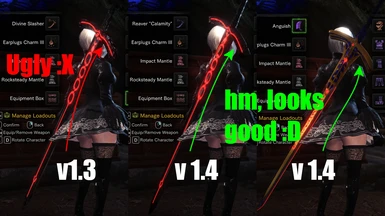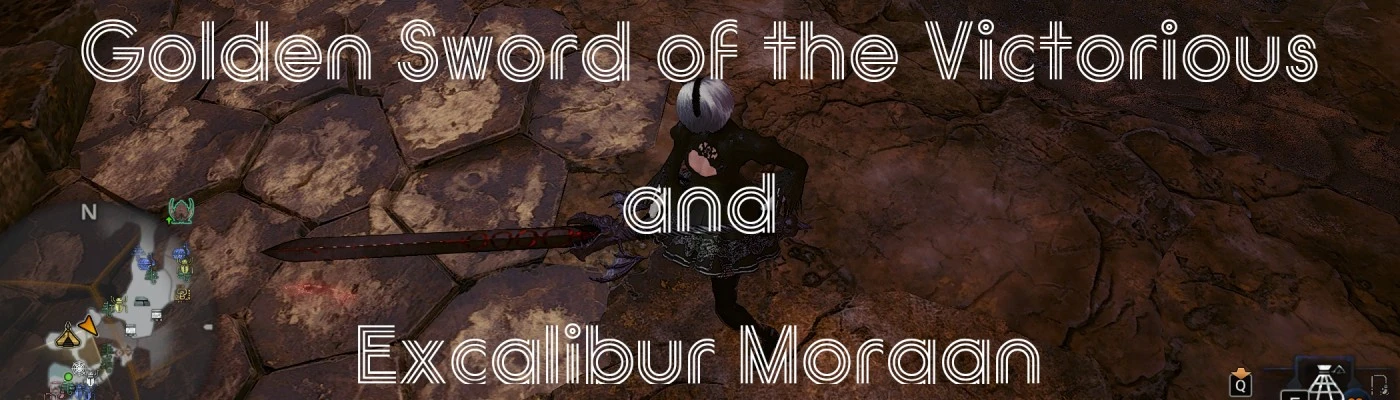
Golden Sword of the Victorious
-
Unique DLs--
-
Total DLs--
-
Total views--
-
Version1.4
- Download:
- Manual
About this mod
replace your C-AXE / Longsword / Greatsword to Golden Sword of the Victorious / Excalibur Morgan from Fate/stay night
- Permissions and credits
- Changelogs
v1.4 Contains three type of weapons, Please delete the unused weapons folder after unpacking.
**********
--- Details ---
C-Axe
replace Dante's Devil Sword it's own to GSotV (Sword mode) / ExM (Axe mode)
and change links Diablos Tyrannis II and Taroth Strongarm Horn to Dante's one
*** please care about c_axe.wp_dat, LinkA LinkB will change dat file and disappear looks link ***
Longsword
replace Reaver Calamity (swo009) / Divine Slasher (swo001) to GSotV or ExM (selectable)
delete fodler swoXXX if you don't needed one
GSotV and ExM are selectable, check my vids how to do it. (very easy, just detele and c'nd copy)
Greatsword
replace Anguish (two009) to GSotV or ExM (selectable)
optional chnage links Wyvern Ignition to Anguish
*** please care about l_sword.wp_dat, LinkA LinkB will change dat file and disappear looks link ***
--- Installations ---
Use Vortex to download and install or ...
Extract file and copy "wp" and "common" foldre to "NativePC" folder under MHW installed directory (located "MonsterHunterWorld.exe" exists).
ex: Steam Default Path is...
"C:/Program Files (x86)/Steam/steamapps/common/Monster Hunter World"
--- Uninstall ---
Delete folders under below
nativePC\wp\common_tex
nativePC\wp\caxe\caxe009
nativePC\wp\swo\swo001
nativePC\wp\swo\swo009
nativePC\wp\two\two009
--- Credits ---
Special Thanks to
- highsouled for the Texture Converter
- CrazyT2018 for the BlenderMhwModelImporter
#############################################################################
v 1.4には3種すべての武器が入っています
使っていない武器のフォルダーをインストール前に消しちゃってください
--- おしながき ---
ちゃあく
ダンテ剣そのものを置き換えます
ブロスとガイラ角の見た目リンクをダンテ剣に変更します
c_axe.wp_datを変更すると見た目変更が消滅するので気をつけて
太刀
カラミティ(swo009)とネギ(swo001)?を置き換えます
不要なフォルダ(swoXXX)は消しても大丈夫です
見た目は2種類共入っています、簡単なコピペで変更できます
大剣
アングイッシュ(two009)を置き換えます
オプションで竜熱機関式のリンク先をアングイッシュにできます
ちゃあく同様、 l_sword.wp_datを変更するとリンクが消える可能性有り
--- つかいかた ---
Vortexでダウンロードしてインストール可能です
・モンハンワールドのインストールディレクトリ(MonsterHunterWorld.exeがあるフォルダ)に"NativePC"フォルダを作成します
(Steamデフォルトのディレクトリは以下の通り)
"C:/Program Files (x86)/Steam/steamapps/common/Monster Hunter World"
・ダウンロードしたファイルを展開し、"wp" "common"フォルダを上で作成した"NativePC"フォルダにコピー
--- けしかた ---
以下のフォルダを削除します
nativePC\wp\common_tex
nativePC\wp\caxe\caxe009
nativePC\wp\swo\swo001
nativePC\wp\swo\swo009
nativePC\wp\two\two009
--- くれじっと ---
Texture Converterを提供してくださった、highsouled氏
BlenderMhwModelImporterのCrazyT2018氏
感謝します