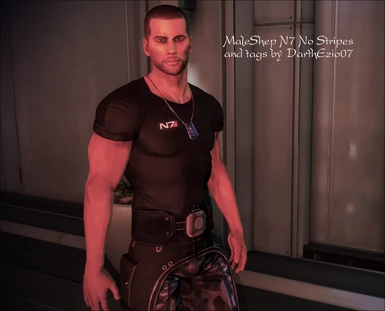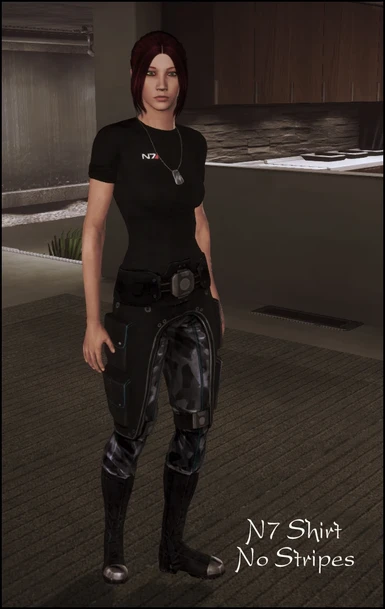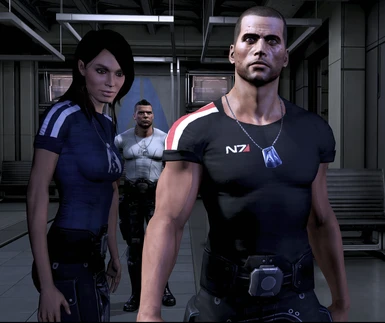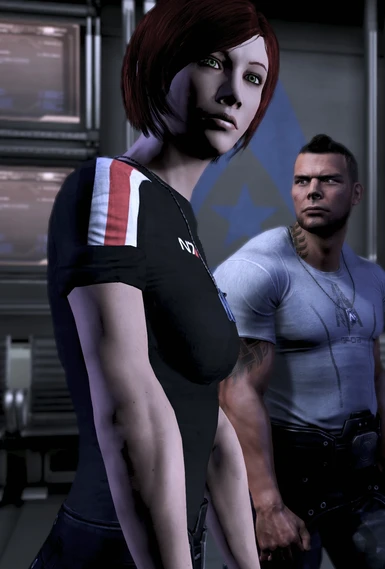Modded Casual Outfit N7 Shirt
-
Endorsements
-
Unique DLs--
-
Total DLs--
-
Total views--
-
Version2.0
Documentation
Readme
View as plain text
Modded Casual Outfit N7 Shirt http://moddingeffect.blogspot.com.es/ by KurauAmami/Kitsumichi
Recommended after starting -> Make a back up of your original BIOG_HMM_ARM_CTH_R.pcc.
Install instructions:
1- Put the downloaded BIOG_HMM_ARM_CTH_R.pcc or BIOG_HMF_ARM_CTH_R.pcc file in the game folder CookedPCConsole in C:\Program Files (x86)\Origin Games\Mass Effect 3\BIOGame\CookedPCConsole)
and replace it.
2- Open ME3explorer and run TOCbinupdater located in the Tools tab.
Me3explorer download -> http://sourceforge.net/projects/me3explorer/
3- Now go to File and Check PCConsoleTOC.bin.
4- Locate your PCConsoleTOC.bin in C:\Program Files (x86)\Origin Games\Mass Effect 3\BIOGame.
5- Now wait until the green bar progress ends and told you about updates, hit yes. Now a done window should appear. Close ME3explorer.
6- Open Texmod and load ModdedCasualOufitN7ShirtMale_V1.5.tpf or other of my shirt's textures. If you don't do this the textures won't load correctly.
Texmod download and instructions -> http://social.bioware.com/project/2015/
Uninstall: Put the original BIOG_HMM_ARM_CTH_R.pcc and run the TOCbinupdater in ME3explorer, same steps but with the original archive :).
Enjoy!