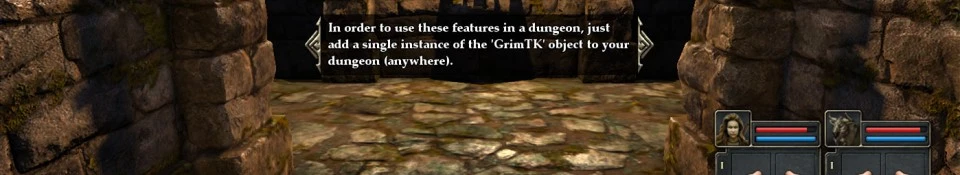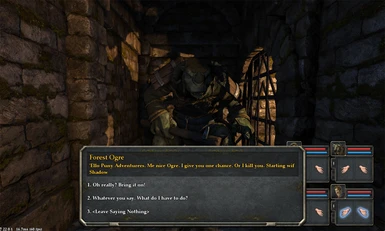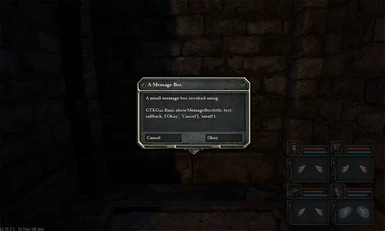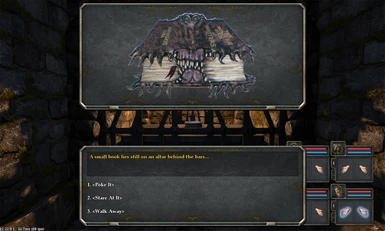Documentation
Readme
View as plain text
-------------------------------------
-- Grimrock 2 GUI Toolkit (GrimTK)
-- For Legend of Grimrock 2 Modders
--
-- Version: Alpha 002
-- Author: John Wordsworth
-------------------------------------
The Legend of Grimrock 2 GUI Toolkit is intended to provide a handy set of GUI scripts so that
modders can easily add NPC dialogues, message boxes and alerts to their mods.
NOTE: THIS IS STILL IN ALPHA AND THE APIs MIGHT CHANGE - MEANING FUTURE UPDATES MIGHT REQUIRE MINOR
TWEAKS TO YOUR CODE WHEN THEY ARE RELEASED
---------------------------------
-- Install Instructions
---------------------------------
Adding GrimTK to your mods should be relatively easy. Just follow these steps to add the toolkit to
your mod.
1. Copy the folder 'grimtk' from the "Install Files" folder in this package to your own mod_assets.
2. Add the following line to your mod's init.lua script:
-- import GrimTK
import "mod_assets/grimtk/init.lua"
3. Open your dungeon in the Dungeon Editor (or reload it) and find the object "grimtk" in the asset
browser. Add a single instance of this to your dungeon (anywhere). This will add the required scripts
to your dungeon.
4. Unless you have custom party hooks - you are done! The GrimTK scripts add custom hooks for the methods
onMove/onTurn/onRest/onDrawGui. If you need to implement these in your own mod, you might need to merge
the code from GTK into your own definitions.
---------------------------------
-- Problems / Questions?
---------------------------------
If you have any problems or questions with this mod, then don't hesitate to get in touch, either on the Grimrock Nexus or on the Legend of Grimrock Modding Forum.