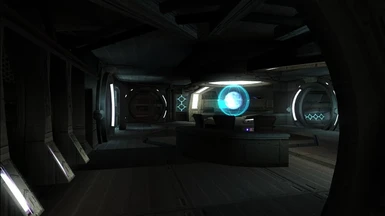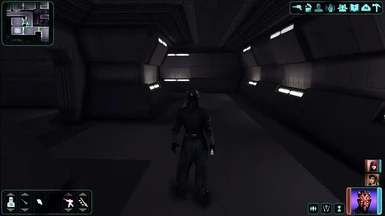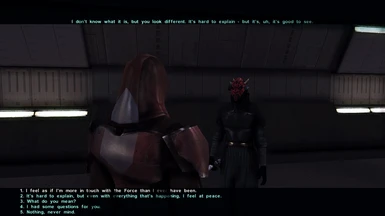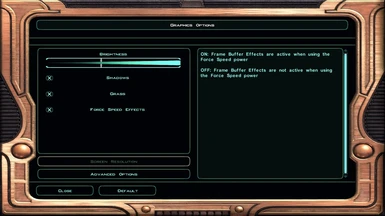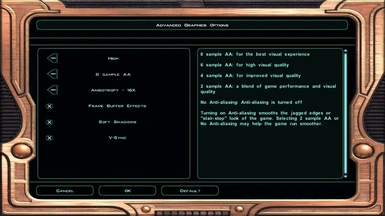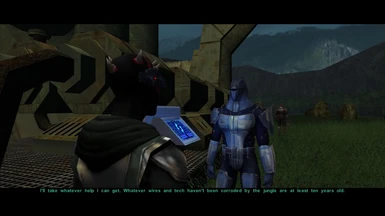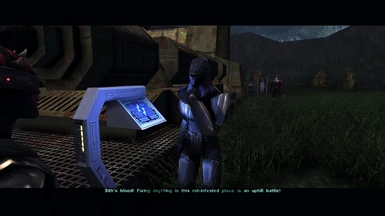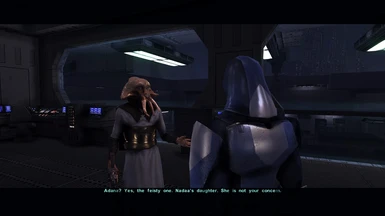About this mod
As the name suggests, I attempted to breathe new life into KOTOR's visual appearance. Especially because of the lack of variety of reshade presets to choose from... You'd figure a game this beloved would have considerably more options in the way of visual enhancement than it does. I mean SHEESH! It's bad enough we can't use ENB with this game.
- Permissions and credits
- Donations
I tried to strike a balance between aesthetic pleasure and practicality. And I say “practicality” because of this: Often times when I was tweaking the settings, I found that the menus would be bloomed to the point of obscurity, the HUD elements would be too washed out, the bloom too intense in the dark... You name it, I encountered it. Lots of trial and error went into getting everything just right.
Because of the way ReShade is implemented, the SSDO (Screen Space Directional Occlusion) will mildly bleed through the text in the dialogue box. It isn't unbearable, just a bit distracting at times.
Please understand that what can be done with ReShade is very limited, you will not be getting a flawless preset. My goal was to make a preset that would be great for both screen-archery AND gameplay, and in my opinion, I have succeeded. I'm actually surprised it turned out as well as it did. I think I have done the best job I can with the options that we have available to us with this game. I just hope the community enjoys it and gets some use out of it.
ABSOLUTELY NO textures were changed/modified in the screenshots. They are 100% vanilla textures. The only visual mod used in the screenshots is in fact, this preset.
_________________________________________________________________________________________________________________________________________________________________
INSTALLATION: Make sure ReShade version 4.3.0 is installed. Extract file from folder, copy and paste file into game directory. In game, access preset by pressing "Home" to open ReShade, select this preset from ReShade's preset menu.
PLEASE NOTE: This preset requires ReShade version 4.3.0 to function as intended