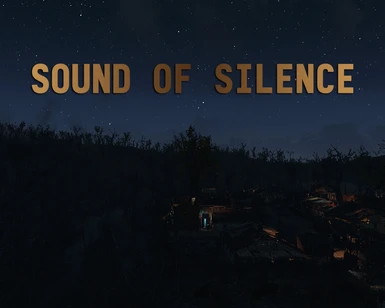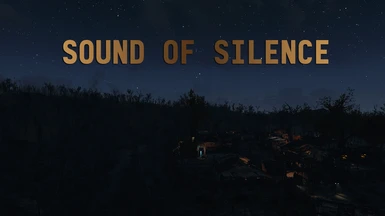Documentation
Readme
View as plain text
SOUND OF SILENCE - STOP UNIMMERSIVE AMBIENT MUSIC (VR COMPATIBLE)
by franchiceddhu90
Version: 2.0
****
This mod is a Nexus Mods Exclusive. Please support authors by reporting other scam websites.
****
===========
WHAT IT DOES:
This mod simply mutes all the annoying, unimmersive and repetitive ambient music (that one you can hear while exploring cities, wastelands and dungeons) for a more vivid experience. You really won't know how terrifying a deathclaw roar is, or how oppressive the silence of a cave, how upsetting a violent radstorm, how pleasing sitting near a warm fireplace... until you'll mute those annoying tracks with this mod. Special Events music (like Vault 111 Door opening theme, Perk-table-opening-on-level-up jingle, unique location discovery) imho are great for emphasizing some epic moments, so this mod leaves them untouched.
Another good news is that this mod is fully customizable! You can now adapt it to your own tastes.
The tracks you can decide to mute:
1. Explore themes: these tracks play when wandering in the Commonwealth or inside settlements.
2. Dungeon themes: these tracks play inside dungeons or vaults.
3. Combat themes: these tracks play when fighting against a generic enemy.
4. Boss themes: these tracks play when fighting against a boss or a legendary enemy.
5. Factions themes: these tracks play inside the major factions' headquarters.
6. UI themes: these tracks play alongside User Interface notification for level up, death, point of interest discovery, etc.
What this mod won't mute:
Special, unique main quest events scores, e.g. Vault 111 door opening theme. This choice was made to preserve the flavour of some of the most cinematographic moments during the game. Since these tracks are played once, you won't get annoyed.
Radio stations won't be affected - you can always decide when to play them from your PipBoy.
Music from TV broadcasts and jukeboxes.
Themes added in the DLCs - for now! I'll try to release a separate patch for them as soon as possible.
===========
INSTALLATION (NEXUS MOD MANAGER):
1a. Choose what music tracks to mute. You can add as many as you want.
2a. Enable them in NMM. There is no particular mod order.
===========
INSTALLATION (MANUAL):
1b. Choose and download what music tracks to mute. You can add as many as you want.
2b. Copy every SoS-Mute_xxxx_Themes.esp into your .../Data (from your installation folder).
3b. Open plugins.txt which you can find at C:\Users\
===========
UNINSTALL
1c. Just remove every .esp from NMM or Data folder.
===========
100% SAVEGAME COMPATIBLE. Can be added and removed at will without any harm to your savegame.
===========
UPDATING FROM 1.2.2?
This 2.0 update is a major change for this mod's logic. You are required to completely erase every esp you already own before update!
===========
COMPATIBILITY ISSUES:
None reported. Mods that add background music or new radio stations are not affected.
===========
PERFORMANCE ISSUES:
None at all. This is a simple lightweight mod that would even let some older systems gain some FPS by making game engine lighter for your CPU and could solve audio issues or stuttering, as reported by some users.
===========
DISCLAIMER
Please refer to original mod's page at https://www.nexusmods.com/fallout4/mods/9472 for support.
This product is free to use, not for commercial purposes.