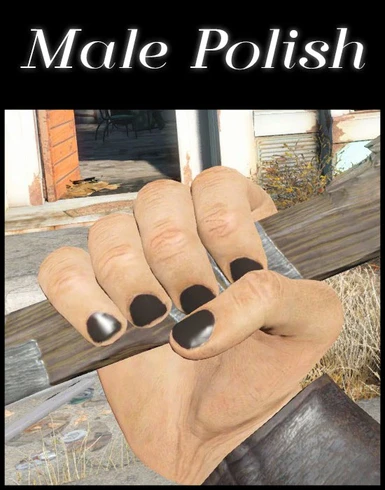Documentation
Readme
View as plain text
Nail Polish 1.0 by ClaryKitty
Installation:
1. Extract the textures folder found within the folder for the colour of your choosing to your Fallout 4 Data folder, commonly found in C:\Program Files (x86)\Steam\steamapps\common\Fallout 4
2. Open Fallout4.ini located in .../My Documents/My Games/Fallout4 and scroll down to [Archive]. Look for the line called sResourceDataDirsFinal=STRINGS\ under that, and replace it with sResourceDataDirsFinal=STRINGS\, TEXTURES\
3. Enjoy! <3