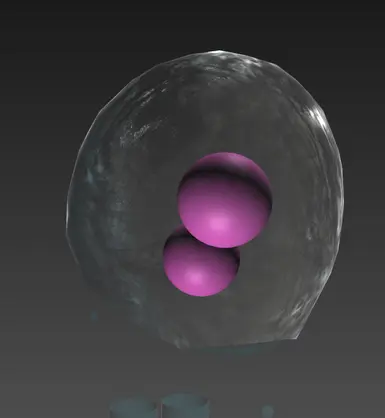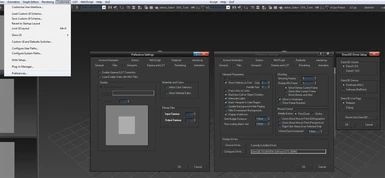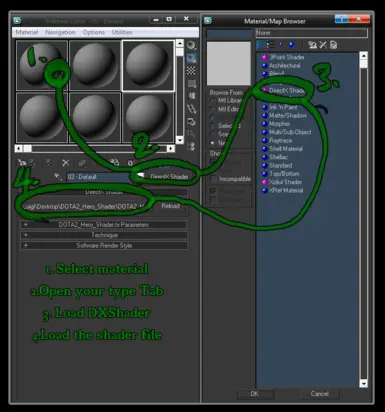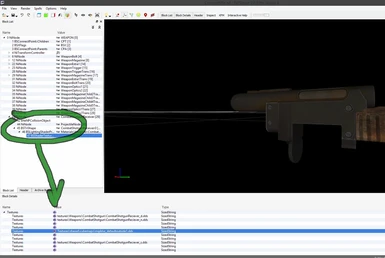Documentation
Readme
View as plain text
Software: Max/Maya
Mod Name: Fallout 4 Shader
Version: 2.0
Contact Info: Just do it here (at the mod page).
Author: Luigi 'Ace' Kavijian
Contributers: N/A
===
Description:
A Shader/Material to preview your assets in your favorite modeling DCCP Software viewport in real-time, so you don't need to spend countless hours reloading/restarting the game to preview changes.
===
Installation:
Can be extracted to your Shader specific directory, to load quickly from the DirectX Shader format under your material menu.
(Can also be extracted anywhere if it benefits the user).
===
Uninstallation: Simply delete the file.
===
Quick Notes on Use:
- Disable any kind of viewport related Gamme/Color correction modifiers. These break real-time shaders, and while it's possible to account for them, this is outside the scope of the this specific shader.
- Make sure to set your software in DirectX mode (or whichever one is compatible in your program), since Software/Legacy based viewports won't work with these kind of shaders.
- Remember to check if you software has transparency enabled or not if you want to use this feature. Please note also to keep your viewport in Basic/Shaded mode if possible if you plan on using this feature (since more complex modes break them).
- Check several of the images I uploaded, they show/list what needs to be done to load the shader.
- There are several compiled versions of the Shader. HLSL which is supported as your standard FX format, GLSL and CGFX as your other two which usually are complied for non-propierty software (like open source engines or Blender, etc). You will have to test and see which one your software supports.
===
Change Log:
0.1 - Started Shader in Max.
0.2 - Finished Specularity GGX with Schlick Fresnel.
0.3 - Cannot figure out Diffuse, using Lambert for now. Finished Normal Map Derivative setup.
0.4 - Finished Rim-Lighting + started on basic Reflection + Ambient value.
0.5 - Finished Reflection + Inverted/corrected Roughness values.
0.6 - Merge Anistropic Specularity + GGX with switch + connect to Reflection setup.
0.7 - Finished Greyscale Palette setup + implemented Linear Space color correction for user.
0.8 - Finished basic Subsurface setup + tie up any loose ends.
0.9 - Transparency/Mask Options.
1.0 - Public Release.
1.1 - 1.9 - Revamped Shader because Bethesda likes to put in dummy code and make people believe they used a Cook-Torrance-Complex-Disney-BRDF instead of something more simple.
2.0 - New Release.
===
Potential Updates:
Aside from fixes (maybe add Effects Tab?), none.
===
Known Issues/Limitations:
:-: Decals don't show up on Armours, they have a specific slot and reference system using 2 UV channels. While this is possible for me to recreate, for some reason, Decals take Material Priority as 1 instead of 2 (which is the opposite of Standard Dev-Practices). I cannot support this since it will forced to divide in another shader and can confuse many users. Best solution would be to detach the Decal from the base model and apply a seperate instance of the Shader on it.
:-: I enabled the option of using Space Based Normal Maps. This is mainly to make sure people are able to render Faces and other non-tangent Normals properly.
However, these maps are extremely sporadic, and don't work properly from engine to engine (let alone software for creation of said assets), so I can only offer it in limited support since I don't know the math behind how the texture was generated (baker and such) and which colors need flipping. Bethesda claims it used the ZMapper Oritentation, and I don't know what math ZBrush uses.
:-: Subsurface isn't too hard to manage, but since it lacks textures in the engine itself, and even if you enable it for other assets, it doesn't work (meaning it's only limited to Skin function).
:-: Rimlighting and others only work if Skin is enabled as well (don't ask me, ask Bethesda why) in the material editor for the CK or the one on the Nexus. Not sure what the idea behind it is, but thats how it is done. So enable SSS to get access to these extra features.
:-: Please note that shadows are hit or miss. Sometimes they will render perfectly, other times you will get weird square blobs, and others it will crash your software. This is a Graphic Card to Autodesk software issue, I cannot fix anything related to their back-end programming. You can leave them disabled if they are not needed.
:-: Please note Normal Maps are all positive orientation and aren't negative matched, this is especially important if you try and use Space Normals.
===
FAQ's:
Q. What can you do with this "Shader" file and what is it?
A: A Shader (material) is a set of math instructions which dictates the look and feel of a model to the users visually, mimicking the attributes of said materials and it's defintion (skin oiliness, metal, etc).
Q. Why create one for Fallout 4 specifically and why use it?
A. Each game uses it own form of shader with tricks to fake as much as possible of something (such as rubber for example) or uses it own math to calculate a value of a texture (normal map from 2 channels only).
Having a real-time visual tool-kit is also important, since it allows an artist to work faster in previewing how their work looks without the need of importing/exporting files for every change they might make.
Q. Shader isn't working in my Software.
A. This shader is limited to DCCP's like Max, Maya and so on. Blender and others might be able to load, but not too sure since I don't use them personally. It's not meant to be used in engines without proper compliation of the original verbose code.
Q. I can't render/bake/copy the Shader.
A. You can't bake/copy/etc. a shader, since it's entire job is to show you how something will look in real-time at run-time. It's not a creation tool, but a preview one.
You can however render the model if you wish with a Shader, if you Software supported Viewport based Capture. Max and Maya has such tools under thier Viewport tool-kit, other softwares will vary.
Q. Any manual on how to use the Shader or what does what?
A. It's fairly straight forward, there is nothing complex about it. However, if you mean in general, then no, because it's standard convention that I'm using (stuff like Diffuse, Specularity, etc), so if you know how to texture, or how to make material, you know what to do with the Shader. There are plenty of basic 101 resources and communities out there that can help, this is outside of my scope.
Q. I may have the solution to one of your listed problems, how can I contribute?
A. Just post on mods page as per usual. Please note I can only accept technical help, for I cannot accept generic help like "the Specular looks wrong and is blown, needs to be reduced", as that is a different beast entirely (especially with all the fancy lighting source, etc. going on in the engine).
For example, do you know the magic behind the WET material (that gets applied during rain, water, etc)? Then by all means, tell me how it was achieved so I can implement it in my shader and be previewed, because as of the date of writing this file, there is no resources and I can't get the value correctly to match in what is being shown in the game.
Q. It sounds like your complain a lot in your Issues section.
A. Fustrated more then anything, there is no point in trying to go for PBR if you aren't going to PBR properly, that defeats the whole purpose of standardized practices that are supposed to be helping the artist in the first place and instead making something thats slows down everyone.
Q. What is the Misc. section?
A. It's where extra parts of the code exist that are usually kept for debug reasons (such as changing light source position, etc). Take some time to play around with them as they can prove useful if you're using mutiple sources of light and so on.
Q. I would like to see your Code, but the files code is messy?
A. I cannot provide the code due to personal reasons, and because people who already know how to read code can already take a look at the CK/Game files related to material and shaders and see for themselves on how things are done if they wish to make cleaner code them mine.
===
RANT - PLEASE READ THE FOLLOWING IN REGARDS TO ASSET PARITY IF YOU'RE HAVING ISSUES WITH ASSETS LOOKING 1:1 DURING WORKFLOW TO ENGINE.
Q. The Shader you provided does not function/work properly as a true PBR workflow, what gives (aka: The values of my asset don't match up with the game)?
A. Bethesda used a different, non-standard PBR system which very few game developers have put in practice, thats the magic issue many people have been having in terms of being able to get assets to look 1:1 from production to inside the engine.
They use pre-computed Cubemaps to fake the Reflection of an object with different levels of preset blurring (there is about 70 cubemaps alone for this reason), which is exactly the opposite of everything you're supposed to do in PBR (you use a few unique cubemaps and they blur through MIP's as you change the Roughness).
This one luckily works well, but it lacks all of the finesse that Cubemaps are supposed to have when going next-gen, which is why cubemap heavy assets sometimes seems like they glow in the dark and I can't tell if this is a mistake related to ambient lights (ambient lights are everywhere in the game - even dead zones) or if they simply couldn't be bothered updating the math behind cubemaps.
Rimlight should be a more 'dynamic' version of Backlight but once again, doesn't seem to work and seems to be locked with the Subsurface math (the stuff that makes skin look like skin) are only used for Faces/Skin materials, which have their own sets of issue, and Specularity Fresnel doesn't seem to change, if at all without some serious treasure hunting the differences.
You also have to take into consideration Post-Processing, those can fugde the colors on the screen, as well distance between light sources or color of light sources (many of them have small amount of Yellow or Blue tints). So take your assets value with a pinch of salt.
===