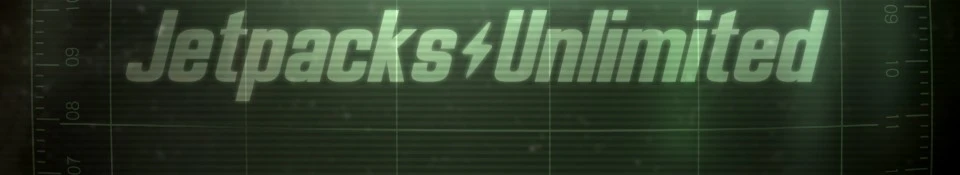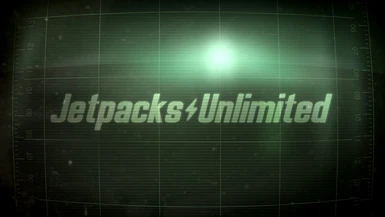Documentation
Readme
View as plain text
Name: Jetpacks Unlimited
Version: 1.0
Date: 12/30/2015
Category: Models and Textures
Recommended: Nexus Mod Manager
Author(s): Ragnarokin
Source: http://www.nexusmods.com/fallout4/mods/7209/?
Forum: Nexus Forums
Homepage:
Description
===========
ALL MODELS AND TEXTURES ARE STANDALONE AND CREATED BY ME.
This mod consists of two packs:
Compact
A fusion of my first two mods, Compact Jetpack and Standard Issue Jetpack, only better.
This is the compact model only.
Vanilla
This is of course the original model, for those of you who want to enhance the game while still maintaining that vanilla feel.
This is the original model only.
If you have a texture set (that you created or have the expressed permission of the author to use) that you'd like to see featured in this mod, please feel free to shoot me a message and I will look in to implementing it.
***PLEASE NOTE***
These packs should not be used at the same time. They will not play nice.
-Unfortunately it seems that without the GECK, swapping out the jetpack's vanilla 4-flame animation with my 2-flame animation (goes with Compact) is impossible to do in-game. Of course I say that now, yet every time that I have with my other mods I've been proven wrong within about 24 hours lmao. So here's hoping that one of you can prove me wrong once again!
To install mods, please refer to: http://wiki.nexusmods.com/index.php/Fallout_4_Mod_Installation
Use NMM to download or download manually, then, extract the files and place them directly in the Fallout 4 steamapps\common\Fallout 4\Data folder.
Enjoy!
Versions:
1.0
Location
========
None
Details
=======
See description.
Install
=======
This archive is distributed in what LHammonds calls NMOD-Ready format.
It allows you to manually extract and install like most other mods but it also
allows you to use Nexus Mod Manager and import this archive with all the
settings pre-configured for an NMOD file.
Pick which method you are going to use for installation:
Manual Installation
- = or = -
NMM Installation
Manual Install
--------------
1. Extract this archive to any folder and then copy the contents to Fallout 4's Data folder.
NMM Install
-----------
1. Start Nexus Mod Manager.
2. Double-click the name of the mod. (A green check mark should appear)
Uninstall
=========
Pick which method you are going to use for uninstall based on how you installed it:
Manual Uninstall
- = or = -
NMM Uninstall
Manual Uninstall
----------------
1. Go to C:\SteamLibrary\steamapps\common\Fallout 4\Data
2. Delete the files/folders associated with the mod.
NMM Uninstall
--------------
1. Start Nexus Mod Manager.
2. Double-click the name of the mod on the NMM screen, or right click and choose uninstall.
Upgrade
=======
None
Incompatibility
===============
No known compatibility issues. May conflict with other mods if they alter any files associated with the jetpack.
Known Issues or Bugs
====================
No known issues.
History
=======
1.0 - 12/30/2015 - Initial release.
Contact
=======
Nexus Mod Manager private message.
Username: J3litzkrieg
Credits
=======
Nexus
Bethesda
Tools Used
==========
FO4Edit: http://www.nexusmods.com/fallout4/mods/2737/?
Bodyslide: http://www.nexusmods.com/fallout4/mods/25/?
Readme Generator - http://HammondsLegacy.com/obmm/tools_readme_generator1.asp
Licensing/Legal
===============
Please refer to the Nexus mod page at: http://www.nexusmods.com/fallout4/mods/7209/?