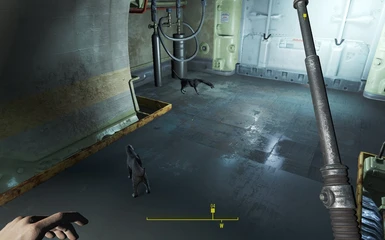Documentation
Readme
View as plain text
Enabling modding for Fallout 4:
This step is only needed if you haven't done it already.
1. Go to "My documents" folder and then under "My games" open the Fallout 4 folder.
2. Make a backup of "Fallout4.ini" by opening and resaving it to something like "original Fallout4.ini"
3. Open the "Fallout4.ini" file with notepad and search for "sResourceDataDirsFinal".
4. Replace the line with this one: sResourceDataDirsFinal=STRINGS\, TEXTURES\, SOUND\, MESHES\
5. Save the file
Installing the mod:
1. Extract the contents of the archive using an archive manager like "7z" or similar(eg: winzip) to a temporary location.
2. Open the Fallout 4 installation folder, this is the one that contains Fallout4.exe and Fallout4launcher.exe.
3. Copy the "Meshes" and "Sound" folders from the temporary location into the "Data" directory of Fallout 4.
The "Data" folder of Fallout 4 should now contains the 2 folders mentioned above and should look roughly like this:
Fallout 4\
-> Data\
->Meshes\
->Sound\
4. The mod should now be active and visible in the game.
If it is not then check the folder structure and the ini file.