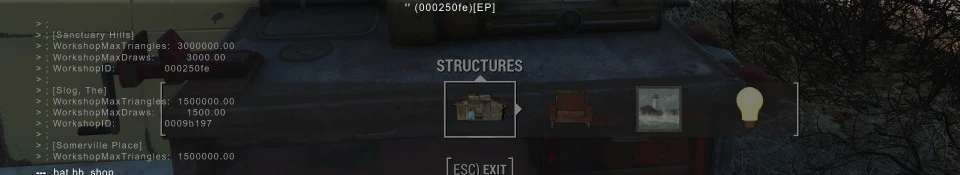About this mod
Adjust building budget to accommodate larger settlements.
Get current site limits, maximize for building then reset to exact default settings in between build sessions to help minimize any glitches that may occur.
- Permissions and credits
[v3.0 Change log]
1) List including every work bench and their default values with instructions on how to return them to their original state.
2) bb_MAX now goes into negative numbers effectively becoming a "Off" switch for unlimited building, with bb_RESET returning to the "On" position at default values.
- [NOTE: Starting values must be at default numbers to work correctly.]
3) Messages displayed on script run updated to reflect changes.
[v2.0 Change log]
1) Separate NMM and Manual downloads.
2) Lowered the MAXIMIZE values. Still high enough for any size build.
3) Both changed and cleaned up the wording.
Attention: These scripts modify CURRENT VALUES. If another method has been already used to change budget values, Builders Budget scripts will modify those numbers. These scripts assume you have not already done so. There is a new script included that gives the default values for every settlement and instructions on how to change them back.
USAGE
To use these scripts you must be in build mode. Enter the console (~ key) then click on the Workbench. It's I.D. has to be showing for them to work.
Scrolling the mouse wheel or accidentally clicking another object will cause it to change or disappear. So if you find them not working that may be the reason why.
Activate the scripts by starting the batch command: "bat bb_GET", "bat bb_MAX", "bat bb_RESET" and "bat bb_SHOP" without the quotes one at a time.
For "bb_SHOP" it is not necessary to click on the Workbench and can be used anytime.
SCRIPTS
bb_GET.txt (Builders Budget: Get)
Use this before any other included scripts. This file will give the default building values per Workbench site. Be sure to make a note of them as every site has their own unique set of values, determined by plot size and whatever Bethesda has decided the factors are.
Suggested to do a hard save before moving to the next script, as adjusting a setting in any game much farther than was intended is bound to break something.
To make a unique save that is easily identifiable use the console command "save <filename_here>" without the quotes and brackets. Then copy&paste into a backup folder.
bb_MAX.txt (Builders Budget: Maximize)
This will lower the values into negative numbers turning the budget "Off" and allowing the building of unlimited objects. Use this only once as any more is not needed.
If for some reason bb_RESET has been used more than once, use this script the same amount of times to reach default values again.
[NOTE: Spectacle Island was used as reference for the values since it has the highest budget. So when there, this will be the only place the values will show 0.00 for both Triangles and Draws. Unless Bethesda decides to change it, these scripts shouldn't need any changes made to them.]
bb_RESET.txt (Builders Budget: Reset)
This will raise the values by the same amount as bb_MAX lowers them turning the budget "On" back to default values.
If for some reason bb_MAX has been used more than once, use this script the same amount of times to reach default values again.
Use this after a build session to minimize any glitches that may occur.
bb_SHOP.txt (Builders Budget: WorkShop)
Displays a listing of all settlement default budgets with instructions on how to return them to original values if they have been modified by other methods.
You can scroll through the list using either the mouse wheel or the Page Up, Page Down buttons.
[NOTE: If bb_MAX and bb_RESET scripts are used on DEFAULT values, using the included commands is not needed as they are configured in a way to always return to defaults.]
INSTALLATION
[Nexus Mod Manager]
1) If you have done a prior manual install, please first delete the files "bb_GET", "bb_MAX", "bb_RESET" and "bb_SHOP" out of the main install location:
- Steam\steamapps\common\Fallout 4
2) Download the "Builders Budget NMM_v3.0" file. The manual version will not work in NMM.
3) Have the "Saves" folder open to copy&paste the hard save into a backup folder before using any scripts that can
potentially corrupt a save file:
- C:\Users\USER_NAME_HERE\Documents\My Games\Fallout4\Sav
[Manual]
1) Download the "Builders Budget Manual Install_v3.0" file.
2) After downloading, extract the zipped contents into the location of your choice. 7zip is the program of choice, it's both money and nag free:
3) If updating to a newer version, please first delete the older "bb_GET", "bb_MAX", "bb_RESET" and "bb_SHOP" files, then Copy & Paste the new files from the "Scripts" folder into the main install location:
- Steam\steamapps\common\Fallout 4
4) Have the "Saves" folder open to copy&paste the hard save into a backup folder before using any scripts that can potentially corrupt a save file:
- C:\Users\USER_NAME_HERE\Documents\My Games\Fallout4\Saves