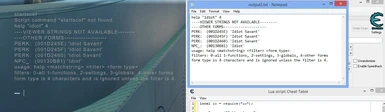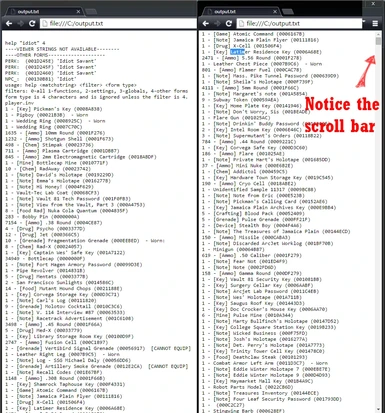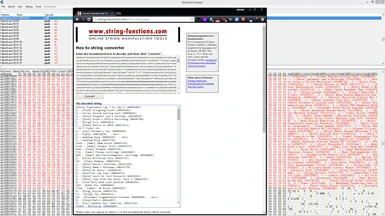About this mod
scof command not working? well here's a dirty workaround/fix to imitating it's functionality
- Requirements
- Permissions and credits
- Changelogs
Need to output console commands but the in-built scof command by bethesda isn't working? Here's a dirty solution for you.
Requirements:
- Add this line on your fallout4.ini
[Menu]
iConsoleHistoryCharBufferSize=1048576
- A Cheat Engine installation.
How to use:
- Download, open and copy the code in the .txt file provided in downloads
- Open Cheat engine and press CTRL + ALT + L
- Paste the code you copied from the .txt file
- Fire up Fallout 4
- (VERY IMPORTANT) Open up console and type "startscof" (don't panic when console says "Script command "startscof" not found, it's normal)
- Proceed inputting console commands to get the output you wanted to export.
- To Save: go back to cheat engine and click "Execute Script"
- You can see the files on your C:\ Directory
Note: When seeing multiple entries of output#.txt, the highest file size is usually the correct output
Note2: Might only work with English language copies of the game
Check also:
Essential Hacking, Lockpicking and Local leader