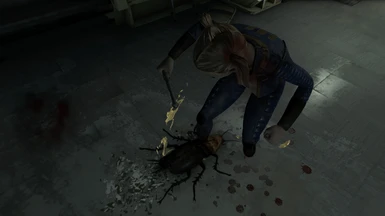Documentation
Readme
View as plain text
Ugly Roaches by Nukanist
General Info
This is a RadRoach texture replacer in 2k (2x vanilla resolution).
I just wanted to make them look closer to common household roaches (at least the most common type in my country)
The 3d model/mesh doesn't match that well to that type of roach, but I guess this at least adds more variety.
Installation
� Loose Files version:
1. Open your Fallout4.ini file found at 'Documents/My Games/Fallout4/Fallout4.ini" with a text editor such as Notepad.
2. Change the line that reads "sResourceDataDirsFinal=STRINGS\" to read "sResourceDataDirsFinal=STRINGS\, textures\"
3. Extract the 7z file to your Fallout4 game directory (ultimately placing a "textures" folder in your already existing Data directory) or import it into your favorite Mods Manager.
� BA version:
1. Simply extract both files from this download into your "Fallout 4\Data" folder and activate the "UglyRoaches.esl" in your Fallout 4 launcher or use your favorite Mod Manager to install.