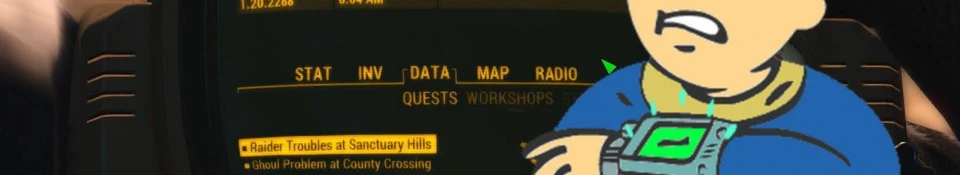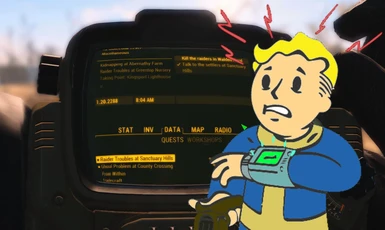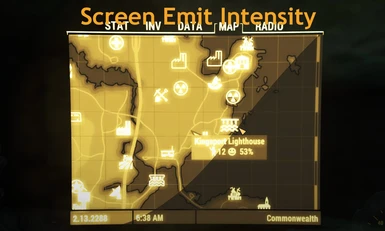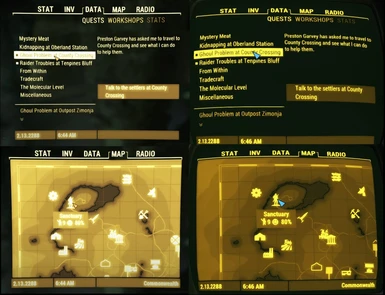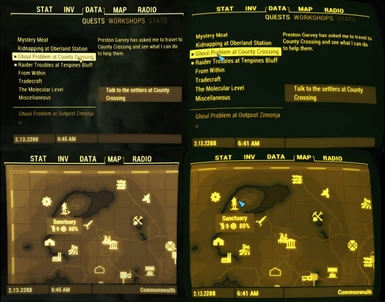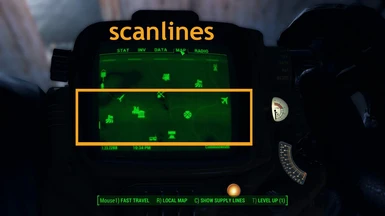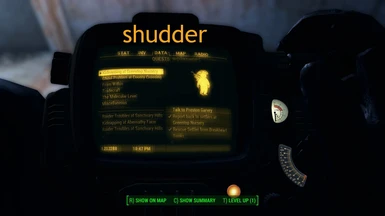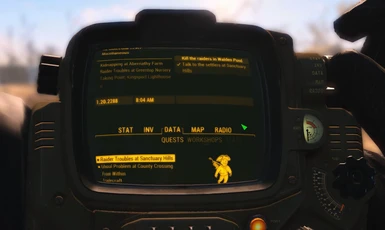Documentation
Readme
View as plain text
Screen Flicker Killer by Fl0W
http://www.nexusmods.com/fallout4/mods/3191
- What is it?
This mod removes the screen flicker effects from the PipBoy and computers. The effects are:
Flickering - sudden flashes
Shudder - pixelated UI
Fading = slow brightness changes
Scanline = vertical moving bar
Vertical Hold = vertical shifting of the interface
With version 1.1 this mod can also remove the overbright glowing effect (especial on the PowerArmor screen)
- Why?
I extremely dislike this feature of the game, because it makes the text less readable for me. The brightness change forces the eye to continuously refocus on the screen and fatigues the eye. That makes this mod mandatory for me to play the game. I want to share it here and hope you like it too.
- How to install?
Install the mod with the NMM (Nexus Mod Manager) or any other mod manager tool.
Or manually: copy the data folder from the archive into your game folder.
(This a ini mod. If you have the experience in editing INI�s, you can also just modify your fallout4.ini with the appropriate value.)
- Uninstall
Unininstall through your mod manager.
Or manually: delete the files "Screen Flicker Killer.esp" and "Screen Flicker Killer.ini" in the game data folder.
- Which Languages does it support?
Every game language is supported.