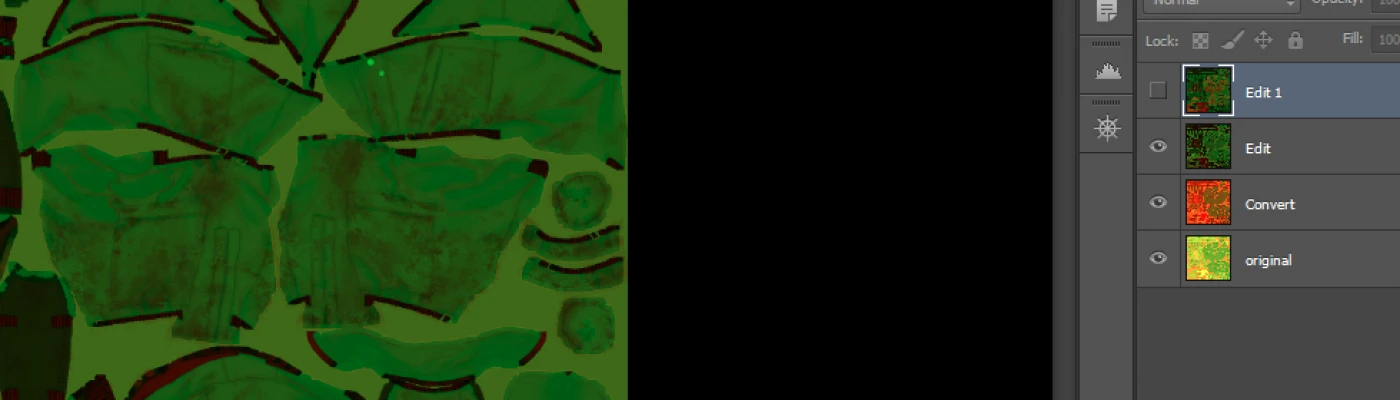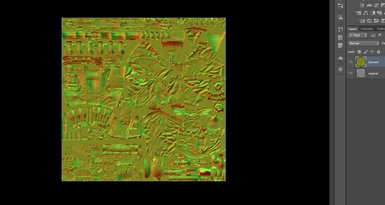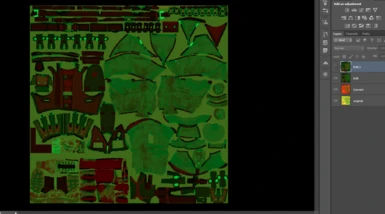Documentation
Readme
View as plain text
REQUIREMENT:
-Intel Texture Works to Open and Save .dds files
-Photoshop CS6
-Some basic learning about PBR texture and lighting system, because FO4 use a pseudo-PBR.
-Some reference vanilla specular texure from FO4, use this to calibrate your edited specular map
-You can use other program like GIMP, PAINT.NET, but as long as it can opens all vanilla texure from FO4, then work with Photoshop and Intel Texture Works
-NVIDIA DDS Plugin can work but it's oudated, i just use it to save Diffuse map as DXT1 no alpha
--------------------------------------------------------------------------------------
SPECULAR MAP
This PSD file i used to edit and create specular map for default XOF Soldier Suit, what in it:
-Alpha Channels use as Mask
-Original layer is texture ripped directly from original game MGS5
-Convert layer is converted from Original layer
-Edit or Edit 1 layer is final texture i edited from Convert layer to use in game
How to use and some infos about FO4 specular map
About Fallout4 specular map, name_s.dds files, don't confuse this to other old game specular map, the Fallout4's specular map include only Specular Map and Gloss Map, Alpha channel isn't used:
-Red channel: Specular Map, how strong lighting affects on model, white area have very much light, black got no light, and grey is middle light. So you calibrate this channel until got balance between white, black, and grey using tools like Levels, Curves or Brightness/Contrast and Masks in Alpha Channel. From Original layer or Original MGS5 texture this channel called Specular (this Specular Map used only for MGS5, not FO4, so I have to edit it alot)
-Green Channel: Gloss Map, how strong Specular affects on model. From Original layer or Original MGS5 texture this channel called Roughness Map, so to convert to Gloss Map, just invert it. And do some calibrations like Red channel
-Blue Channel: Not used, make it all black. From Original layer or Original MGS5 texture this channel called Metalness Map(FO4 doesn't use Metalness Map, that why called FO4 use a pseudo-PBR)
Last step is save your Custom layer to to final texture ,in my mod it called b_1_s.dds,
always use Intel Texture Works to save it(Texture type: Normal Map, Compression: BC5 8bpp), and to check other textures later, always open as Intel Texture Works (alt+shift+ctrl+O and check Intel Texture Works(*.DDS,*.DDS))
--------------------------------------------------------------------------------------
NOW ABOUT NORMAL MAP
-Open original normal_map.dds file as Intel Texture Works (alt+shift+ctrl+O and check Intel Texture Works(*.DDS,*.DDS))
-Check Load Transparency and Alpha channel's box and OK if being asked
-Copy Alpha channel and paste to Red Channel
-Invert Green channel (from MGS5 to FO4 need to do this, from other games doesn't need)
-Blue Channel isn't used
-Alpha channel isn't used and will be delete upon save
You can check my PSD file to see the result
Finally save it (Texture type: Normal Map, Compression: BC5 8bpp), in my mod it called b_1_n.dds
Thanks for reading this, these are just some of my work on learning PBR, so hope you guy can help me out more about this
--------------------------------------------------------------------------------------
DOCUMENTATION:
https://joey35233.github.io/
https://www.marmoset.co/posts/pbr-texture-conversion/