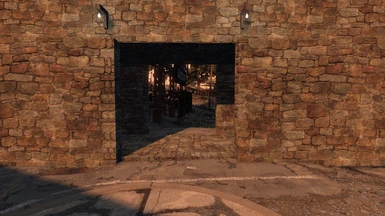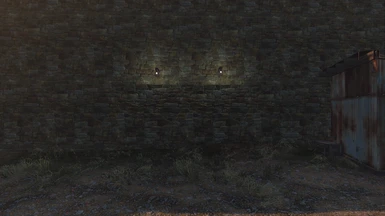About this mod
This is a Transfer Settlements Blueprint of the Starlight Drive-In
- Permissions and credits
This is a Transfer Settlements Blueprint of the Starlight Drive-In
Like several of my other Blueprints, this is ment as a starting point for your own building. This Blueprint imports a Stone Wall around the perimeter of the build-able area of Starlight Drive-In. It utilizes just the beautiful assests from Castle in the Sky by Ethreon, so no other mods are required to import this Blueprint. The wall is four stories tall and is hollow with firing apatures on the outside portion. ( If you want to make it a prison just reverse the hollow wall sections lol ) It has a full walkway along the top around the entire perimeter. There are three gates into the Settlement but they are all hidden walls so are not immediately apparent. The inside Gates are maked with two wall lamps above them, as is the Outside North and East gates. The Outside South Gate gate is not marked at all as it is at a Enemy Spawn Point. All three gates include a space between the walls for defences.
Importing this Blueprint does NOT require any pre-scrapping, altho you may find it easier to scrap the chainlink fences and and trees within a couple normal floor squares of the perimeter before the import.
Required Mods
Fallout 4 ( Duh!)
Transfer Settlements ( Duh x 2)
Castle in the Sky
Installation:
Download with the Mod Manager of your choice and when running install you will be prompted for which slot you want the blueprint installed in ( Pick an empty slot or the existing blueprint will be overwritten! )
Once you have reached the Starlight Drive-In and activated the workshop, you can import this immediately, but as stated above you may find it easier to scrap the chain link fences and the trees along the perimeter first.
This is a blank slate, You will need to install any Crafting Stations And Resources as you would with any newly opened Settlement, although it does include one Power Core Generator and the Recruitment Beacon. The Beacon is on top of the Projector screen and to get the game to acknowledge that YOU built it you will need to go into workshop mode and pick it up and place it down to complete the quest. You may also need to pick up and replace the lighting to get it to activate.
Some people have experienced a bug with the Starlight Drive-In where after initial activation of the workbench the build-able area is only as large as the shed the workbench is in. If this happens to you, open up the console with ~ and type without quotes " resetquest patch_1_6 " this will reset the build-able area to the normal size. This bug is NOT the fault of this mod so please do not ask me about it as I have no idea why this happens but I have used this fix myself and know it works.
I hope you enjoy this Blueprint! if you do please Endorse and and I would love to have you add screenshots of your decorated version!
Check out my Other Mods Below!
Caladons Personal Portable Vault 88
Caladons Stonewall Starlight Citadel Blueprint
Caladons Floating Castle Conquest Blueprint
Caladons Floating Castle Conquest Blueprint Mk 3
Lysandra Lovely LooksMenu Preset
Modding the Singing Settler A Guide to Custom Music and .Lip Animation
JetpackSoundReplacer.zip