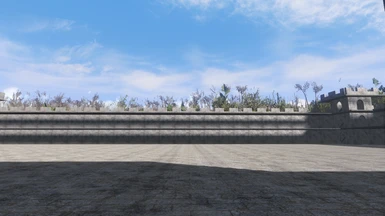About this mod
A Conquest and Transfer Settlement Blueprint of a Castle in a Lake
- Permissions and credits
Welcome to Caladon's Floating Castle!
This is a Transfer Settlements Blueprint using Conquest to add a new, in world Settlement. This Settlement is located in the
middle of the lake just north of Sanctuary Hills
This is a Large Single Building Settlement that is really just a shell ready for you to build up and decorate however you would like! The Foundations, Outer Walls, Guard Walkways, and Entry Pier are built. ( Basically all the boring stuff! lol ) There is plenty of room to build almost anything within the walls including a pool as the first floor foundation is above the waterline. Basically it is a blank slate as any other newly found Settlement would be.
Mods Used
Required
Fallout 4 ( Duh!)
Transfer Settlements ( Duh x 2)
Conquest ( Duh x 3!)
Castle in the Sky
Optional
Craftable Animated Institute Bridges ( If you do not have this installed you will need to put in a few foundation blocks to connect the Pier with the entrance )
Caladons Floating Castle Conquest Blueprint Mk II
Removed the Animated Institute Bridge and used the Drawbridge from Castle in the Sky instead
Installation:
Download with the Mod Manager of your choice and when running install you will be prompted for which slot you want the blueprint installed in ( Pick an
empty slot or the existing blueprint will be overwritten! )
Once at the lake you will need to create a Conquest Settlement to get started, Build the Workbench next to the Green Trashcan ( see Picture 1 )
You don't Have to scrap anything but I usually clear off the trees between the dock and about 40 feet north and out from the lake shore, you may need Scrap Everything to do this, but again this in not a requirement.
Now Using Transfer Settlements Import Caladons Floating Fortress from whatever slot you installed it in.
Once the Import is complete Save and Load the game as you should after any Import from Transfer Settlements.
Now Dissolve the original Settlement and Scrap the workbench. ( If you lock up during Dissolve try emptying out the Workbench before you do the
Dissolve as that worked for me )
Now Enter the new Settlement building and recreate the Conquest Settlement placing the Workbench to the right of the door on the inside ( See Picture 2 ) Placing the workbench here will allow the entire building to be edit-able
There appears to be only One Attack Spawn Point and it is just inside the door in front of the Workbench. You Will want to set up defenses there as this
Settlement will spawn attackers there.
As Stated above this is a blank slate, You will need to install any Generators, Crafting Stations And Resources as you would with any newly opened Settlement.
I hope you enjoy this Settlement! if you do please Endorse and and I would love to have you add screenshots of your decorated version!
Enjoy!
Check out my Other Mods Below!
Caladons Personal Portable Vault 88
Caladons Stonewall Starlight Citadel Blueprint
Caladons Floating Castle Conquest Blueprint
Caladons Floating Castle Conquest Blueprint Mk 3
Lysandra Lovely LooksMenu Preset
Modding the Singing Settler A Guide to Custom Music and .Lip Animation
JetpackSoundReplacer.zip
This is a Transfer Settlements Blueprint using Conquest to add a new, in world Settlement. This Settlement is located in the
middle of the lake just north of Sanctuary Hills
This is a Large Single Building Settlement that is really just a shell ready for you to build up and decorate however you would like! The Foundations, Outer Walls, Guard Walkways, and Entry Pier are built. ( Basically all the boring stuff! lol ) There is plenty of room to build almost anything within the walls including a pool as the first floor foundation is above the waterline. Basically it is a blank slate as any other newly found Settlement would be.
Mods Used
Required
Fallout 4 ( Duh!)
Transfer Settlements ( Duh x 2)
Conquest ( Duh x 3!)
Castle in the Sky
Optional
Craftable Animated Institute Bridges ( If you do not have this installed you will need to put in a few foundation blocks to connect the Pier with the entrance )
Caladons Floating Castle Conquest Blueprint Mk II
Removed the Animated Institute Bridge and used the Drawbridge from Castle in the Sky instead
Installation:
Download with the Mod Manager of your choice and when running install you will be prompted for which slot you want the blueprint installed in ( Pick an
empty slot or the existing blueprint will be overwritten! )
Once at the lake you will need to create a Conquest Settlement to get started, Build the Workbench next to the Green Trashcan ( see Picture 1 )
You don't Have to scrap anything but I usually clear off the trees between the dock and about 40 feet north and out from the lake shore, you may need Scrap Everything to do this, but again this in not a requirement.
Now Using Transfer Settlements Import Caladons Floating Fortress from whatever slot you installed it in.
Once the Import is complete Save and Load the game as you should after any Import from Transfer Settlements.
Now Dissolve the original Settlement and Scrap the workbench. ( If you lock up during Dissolve try emptying out the Workbench before you do the
Dissolve as that worked for me )
Now Enter the new Settlement building and recreate the Conquest Settlement placing the Workbench to the right of the door on the inside ( See Picture 2 ) Placing the workbench here will allow the entire building to be edit-able
There appears to be only One Attack Spawn Point and it is just inside the door in front of the Workbench. You Will want to set up defenses there as this
Settlement will spawn attackers there.
As Stated above this is a blank slate, You will need to install any Generators, Crafting Stations And Resources as you would with any newly opened Settlement.
I hope you enjoy this Settlement! if you do please Endorse and and I would love to have you add screenshots of your decorated version!
Enjoy!
Check out my Other Mods Below!
Caladons Personal Portable Vault 88
Caladons Stonewall Starlight Citadel Blueprint
Caladons Floating Castle Conquest Blueprint
Caladons Floating Castle Conquest Blueprint Mk 3
Lysandra Lovely LooksMenu Preset
Modding the Singing Settler A Guide to Custom Music and .Lip Animation
JetpackSoundReplacer.zip