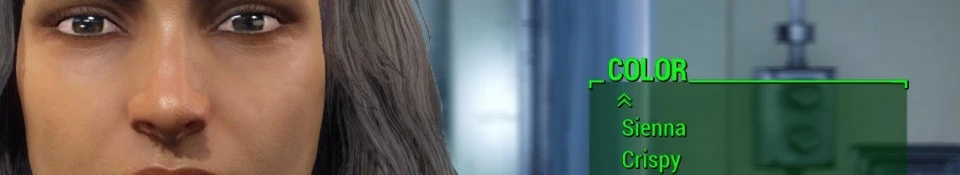About this mod
15 Expanded natural skin color options. No F4SE requirement.
- Requirements
- Permissions and credits
More Skin Colors offers 15 extra skin colors for your character. There are already a couple of mods for whacky/inhuman skin tones, so I have focused mine on natural skin tones. These skin colors use no custom assets, and do not require F4SE.
I don't know much about modding, so when it comes to bugs, making patches, etc, I will need help if people want me to fix those things. I will always do my best to support the mod, though.
~Installation~
Download and install with your mod manager of choice.
To install manually, drag and drop MoreSkinColors.esp into your data folder. Make sure you copy only the esp and not the data folder itself.
Your game folder structure should look like this:
C:\game location\Fallout 4\Data\
MoreSkinColors.esp
You need to replace "game location" with the install directory for your Fallout. If you used the default Steam installation on Windows, it should look like this:
C:\Program Files (x86)\Steam\steamapps\common\Fallout 4\Data
Load More Skin Colors before Better Settlers, Unique NPCs or any other mod that randomizes human actors.
~Compatibility~
My mod is not compatible with any other mod that edits HumanRace data directly, or with other skin color mods, without a patch. Examples of mods that do this are Body Triangle Enhanced and Looks Menu Compendium. I would like to be able to be able to provide patches, but I have no idea how to make them. If anyone knows how and is willing to help me, feel free to message me or leave a comment. Other people are welcome to make patches for this mod, just let me know about it once it is posted so I can link to it in this section.
~Bug Reports~
When reporting a bug, please include your FULL load order, no matter how long and bloated it may be. (Mine is 130+ mods, so I understand the list can get lengthy.) This will help me determine incompatibilities.
~Uninstallation~
Uninstall with NMM or go into the data folder and delete the esp.
Uninstalling in the middle of a playthrough may cause longer loading times. You can help minimize this by using a plastic surgeon or the console to change your character's skin tone back to a vanilla color before uninstalling. It will not totally eliminate the long loading times, but it helps, especially if you're early enough in the playthrough that you haven't met Father yet.
During testing, all versions of Shaun were assigned vanilla skin tones by the game. Uninstalling in the middle of a playthrough caused his skin tone and the player's skin tone to default to the first option (Pale). Although I didn't find any while testing, it is theoretically possible that uninstalling in the middle of a game can cause instability in the game, as with any .esp, so please be careful.
~Future Plans~
- ESL file option
- 5 more skin tones
- Console support
MAYBE, if I can figure out how or get help:
- Optional patches (Provided in a FOMOD) and/or a script-injector (non-plugin) version for compatibility
Now that Looks Menu includes a functionality to choose custom colors for skin and eyes right in the CC, this mod will remain an alternative for those who don't use F4SE.
~Fantasy/Unnatural Skin Colors~
My mod focuses on natural skin tones, because there are already a couple of mods that add unnatural skin tones to the menu. Here are links to them, but I can't guarantee they will work alongside mine. If there is a conflict, mostly likely some or even all of the options from one mod will be just be absent from the CC list.
CX - Colors Expanded
LooksMenu Customization Compendium
I don't know much about modding, so when it comes to bugs, making patches, etc, I will need help if people want me to fix those things. I will always do my best to support the mod, though.
Thank you Oxhorn for the video feature! This features version 1.0
~Installation~
Download and install with your mod manager of choice.
To install manually, drag and drop MoreSkinColors.esp into your data folder. Make sure you copy only the esp and not the data folder itself.
Your game folder structure should look like this:
C:\game location\Fallout 4\Data\
MoreSkinColors.esp
You need to replace "game location" with the install directory for your Fallout. If you used the default Steam installation on Windows, it should look like this:
C:\Program Files (x86)\Steam\steamapps\common\Fallout 4\Data
Load More Skin Colors before Better Settlers, Unique NPCs or any other mod that randomizes human actors.
~Compatibility~
My mod is not compatible with any other mod that edits HumanRace data directly, or with other skin color mods, without a patch. Examples of mods that do this are Body Triangle Enhanced and Looks Menu Compendium. I would like to be able to be able to provide patches, but I have no idea how to make them. If anyone knows how and is willing to help me, feel free to message me or leave a comment. Other people are welcome to make patches for this mod, just let me know about it once it is posted so I can link to it in this section.
~Bug Reports~
When reporting a bug, please include your FULL load order, no matter how long and bloated it may be. (Mine is 130+ mods, so I understand the list can get lengthy.) This will help me determine incompatibilities.
~Uninstallation~
Uninstall with NMM or go into the data folder and delete the esp.
Uninstalling in the middle of a playthrough may cause longer loading times. You can help minimize this by using a plastic surgeon or the console to change your character's skin tone back to a vanilla color before uninstalling. It will not totally eliminate the long loading times, but it helps, especially if you're early enough in the playthrough that you haven't met Father yet.
During testing, all versions of Shaun were assigned vanilla skin tones by the game. Uninstalling in the middle of a playthrough caused his skin tone and the player's skin tone to default to the first option (Pale). Although I didn't find any while testing, it is theoretically possible that uninstalling in the middle of a game can cause instability in the game, as with any .esp, so please be careful.
~Future Plans~
- ESL file option
- 5 more skin tones
- Console support
MAYBE, if I can figure out how or get help:
- Optional patches (Provided in a FOMOD) and/or a script-injector (non-plugin) version for compatibility
Now that Looks Menu includes a functionality to choose custom colors for skin and eyes right in the CC, this mod will remain an alternative for those who don't use F4SE.
~Fantasy/Unnatural Skin Colors~
My mod focuses on natural skin tones, because there are already a couple of mods that add unnatural skin tones to the menu. Here are links to them, but I can't guarantee they will work alongside mine. If there is a conflict, mostly likely some or even all of the options from one mod will be just be absent from the CC list.
CX - Colors Expanded
LooksMenu Customization Compendium