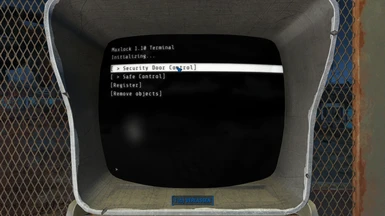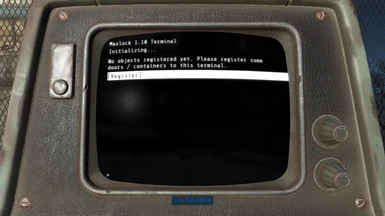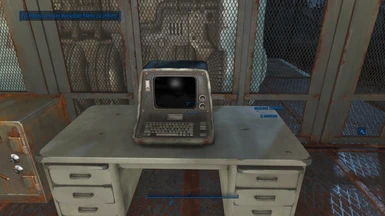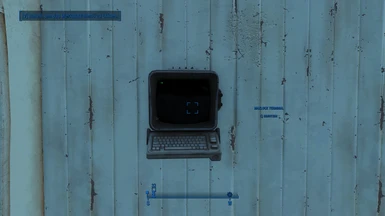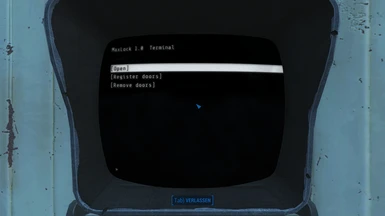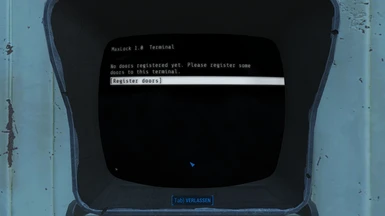About this mod
Adds MaxLock terminals to the workshop. MaxLock terminals can be used to remote control / lock / unlock one or multiple doors, containers or constructible protectron pods.
- Requirements
- Permissions and credits
- Changelogs
- Donations
This will work with any door. Doesn't matter which DLC / Mod.
Manual install:
Put everything from the rar file into your %Game%/Data/ Folder
Enable (one of the ESP files (not mutliple) with the NMM or in your loadorder.txt
Either rename the *.esp file to "MaxLockWorkshopTerminals.esp" or rename the *.ba2 file to "MaxLockWorkshopTerminalsXX - Main.ba2" - replace XX with the language code.
Uninstall:
If you want to remove this mod, remember to store / recycle all placed terminals or select the unregister function, to unblock and unlock your doors and safes.
Knowns bugs:
- The protectron pod can only be stored / recycled after the protectron was activated. Because the pod still counts as occupied furniture after all.
Update 1.60
- Added a delay option for terminal actions.
- Added a sub menu for terminal options.
- Added an auto door closing function with global, location based and location excluding options for every door in the area. The timer is configurable.
- Split the unregistration into multiple options in a submenu.
- Terminals are now locked (won't affect the usage) and will be ignored by the sandbox.
- Fixed switches in terminal arrays.
- Fixed the spotlight fix. (xD)
Older updates:
Update 1.50
- Added support for Powered Doors. The doors will still be updated when Powered / Unpowered. So they should not be wired at all.
- Added Default1StateActivator support as Toggle Switches.
- Included the Spotlight Fix.
- A few small changes, including an overview of registered objects.
Update 1.40
- Added 5 Protectron Pod variants.
- Added embedded wall Terminals.
- Added a faction for Protectrons (To protect the Player from hostile settlers and companions).
- Added custom categories for Terminals and Protectron Pods.
- Added support for Default2StateActivators.
- Protectron Pods were not removed properly when unregistered.
- Terminals with registered Protectron Pods were ignored while registering.
- Sometimes objects in settlement borders were ignored. Changed the register condition to "In Loaded Area" OR "Distance Less Than".
Update 1.30
- Terminals can now be connected with each other.
- If you update to this version, you have to replace the terminals and redo the connections.
Update 1.20
- Added craft able protectron pods. The protectron pods can be found under the protection tab.
Update 1.15
- Deleted objects weren't removed from terminals in v1.10.
Update 1.10b
- Just some script optimization.
Update 1.10
Attention: If you want to update from 1.05 you either have to unregister all objects before you update, or link them again, after updating, otherwise doors will stay blocked.
- Doors and safes are now separated and have their own menus.
- Changed the system from ref linking to a ref array, to prevent unplanned Terminal entries from appearing.
- Improved the filters for finding available objects.
- Added wiring to the desk Terminal to enable settlement options.
[/spoiler]
Update 1.05
- Added container support.
- Fxed some missing properties.
- Register mode will now cancel if the player leaves the loc, loads a save or enter workshop mode.
- Fixed possible object range.
[/spoiler]
FAQ:
Q: How does this mod work?
A: You have to craft one or multiple MaxLock Terminals in a settlement. Then, interact with the Terminal, choose "register", and activate marked objects of your choice. It does not have to be a workshop object, but it must be unlocked already.
Q: Where are the objects located?
A: Terminals are in the Power category. Protectron Pods are in the Defense category.
Q: How do I link terminals together?
A: Choose "register" like with other Terminals, but activate another Terminal instead of Doors / Containers.
The Terminals cannot be already connected to other Terminals. The registering Terminal will be the master - After stop registering, every slave Terminal will be synced to this Terminal once.
Protectron Pods can only be controlled from it's linked Terminal.
Q: I cannot move or scrap my Protectron Pod!
A: That's because the Pod is considered as "occupied" furniture (like a bench). You have to activate the Protectron via Terminal before you can scrap them.
Q: My Protectron was destroyed! What now?
A: Go into building mode, and repair the Protectron Pod.
Q: What will not work with this mod?
A: Everything what is not a native door, container, (MaxLock) Protectron Pod, or a Default2StateActivator.
Vault Geared Doors will also only work as a toggle switch, as they are Default1StateActivators. They only have a one-way animation and no way to check if it's open or not.
Q: What is a Default2StateActivator?
A: It's a world object with an attached Default2StateActivator script. It works similar to a native door. In game you should not notice a big difference.
Terminals can be hard to place correctly. For easier placement, or people who don't know how to use the console to move objects, I recommend "Place In Red Reborn"