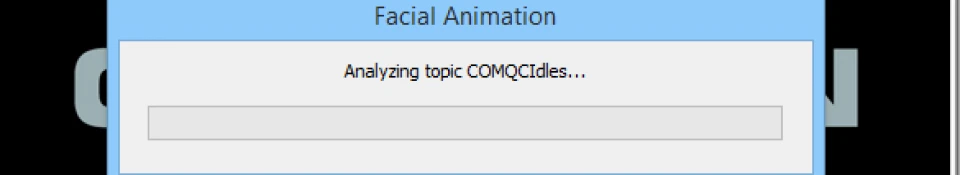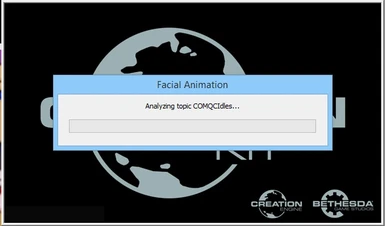About this mod
Tired of the tedious process of opening the Creation Kit and generating LIPs? Well, here's a batch file that will make everything easier!
- Permissions and credits
- Mirrors
- Changelogs
- (IMPORTANT) Make sure to copy the "Processing" folder from Classic Skyrim's (Sound\Voice) directory and paste it into your Fallout 4 (Sound\Voice) folder (If it asks to replace anything, don't.)
- Copy CreationKit32.exe, GFSDK_GodraysLib.Win32.dll, ssce5532.dll (Found in your Fallout 4\Tools\LipGen folder)
- Place all three into the same folder as your Fallout4.exe
- Copy and place LIPGenerator - Fallout 4.bat into the same folder as Fallout4.exe and CreationKit32.exe
- Place all your loose .wav files that you want to generate LIPS for in their appropriate folders (Data\Sound\Voice\MyMod.esp\CustomVoiceType\)
NOTE: Be sure that these .wav files are in the proper format! Otherwise the Creation Kit will ignore them: [44100Hz, Mono, 16-Bit] -- Kudos to Blocky for discovering and fixing the issue.
- Simply run the bat, and type in your plugin name.
- Once the Creation Kit starts up, DO NOT DO ANYTHING ON YOUR COMPUTER. Let it sit there for a while, otherwise it will crash. The kit should now start creating your LIP Files.
- The process WILL take a while. However, a faster way of getting it over with, is this: Once the CK starts analyzing "COMQCIdles" that's when it should have finished generating LIPS for your mod. So you can click off, if you wish. Though, results may vary. So if the .lip files aren't functioning or just weren't created, you may need to let the CK completely finish its analysis.
===============================================================================================
"Hey... did anybody actually use this thing?" Actually YES!:
- Dual Survivors - Nate Companion by Kesabelus
- Nora Companion Mod by HouseVariable
- Outcasts and Remnants - Quest Mod Plus by Thuggysmurf
- Project Valkyrie by Thuggysmurf
Other recommended Audio Tools (No reason, I just highly recommend these tools):
- Unfuzer (For merging .lip and .wav files into single .fuz files. It also extracts .fuz to become .lips and .wavs)
- Voice File Reference Tool (For finding specific lines, and makes searching for Player Responses much easier)
- Audacity (To help convert any voice files into the appropriate .wav formats [44100Hz, 16 bit, Mono])
==============================================================================================
Solution for other games:
- Skyrim: You must use Classic Skyrim's Creation Kit! Place these commands into the "Set Launch Options..." box:-GenerateLips:MyMod.esp
- Fallout 3 / New Vegas: Open the .esp in the GECK. Go to Gameplay > Facial Animations > Click YES to "Forcibly create Facial Animation files". (NOTE: You must have the Processing folder from Skyrim's Sound\Voice directory in the Fallout 3 / NV Sound\Voice folder)
==============================================================================================
Credits:
- lazyradly: For creating the modified code for Generating LIPS.
- FiftyTifty: For creating the base code for this mod with his/her GenerateSEQ bat.
My other mods:
- (Fallout 4) My Little Pony User Interface Overhaul Project
- (Fallout 4) Animated Vault Boy HEAD
- (Fallout 4) Vault Girl STATS
- (Fallout 4) Classic-Overseer-Monofonto Fonts Replacers
- (Fallout 4) RaceCustomizer (For custom races)
- (Skyrim Special Edition) Immortal/Essential Followers
- Crimes Against Nature Adaptations (Fallout 3 / New Vegas)
- My Little Pony - Mane 6 Followers (Fallout 3 / New Vegas)
Co-authored mods:
My tutorials:
- Freakish Custom Race Tutorial (Fallout 4, Skyrim, Fallout 3/New Vegas)
- .TRI Facial Animations Tutorial
- Skeletal Fittings Tutorial (For Skyrim Only)