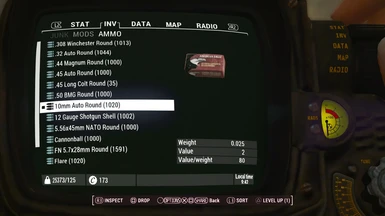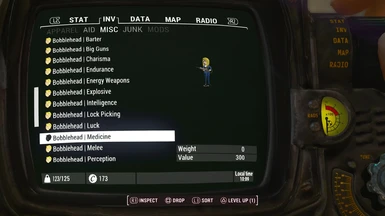Mod articles
-
Tutorial 3: How To Archive Loose Textures (Increase Performance and Decrease Load Times)
Please don't follow this guide anymore, it's severely outdated
Check out the Octagon Textures Batch Tool
If you're like me, you're probably using many texture mods in your Fallout 4 game. But, a lot of these texture mods are using loose files, which are very inefficient while playing the game. Some common symptoms of using such textures are decreased performance, increased loading times, stuttering, clipping/falling through terrain, or the textures may completely fail to load. This is because Fallout 4 archives ALL of its textures and meshes, and almost everything else, in the new BSA format, BA2. You can find much more information on this HERE.
The game can can utilize these archives much more efficiently than it can with loose files, and I'm going to show yo... -
Tutorial 2: How To Merge Leveled Lists
Alright, so in this tutorial, I'll explain how to merge your leveled lists for EVERY mod in your load order.
The process is very simple, and mostly automated, only requiring your manual input for conflicts that can't be solved on its own.
Depending on the size of your load order, the process could take a few minutes, or about an hour or two.
But, at the end of this tutorial, you'll have every item in containers, vendors, and spawning on NPCs that should be.
First thing's first, the only tool we need is xEdit. If you don't already have it, you can grab it from HERE.
You can extract xEdit anywhere you like, but I recommend putting it somewhere in your Fallout 4 game folder. (I use "Fallout 4\Tools\FO4Edit")
NOTE: ... -
Tutorial 1: How To Merge Plugins
So, you might be using multiple patches, and may want to reduce your load order.
It is easy to merge these patches back into the parent mods, and will also help prevent load order conflicts. (Mod Organizer-specific steps will be in Orange)
All you need is a copy of Mator's Merge Plugins Standalone found HERE. Don't worry that it says Skyrim, it works for ALL of Bethesda's RPGs, and so does this tutorial.
Other Requirements:
While not absolutely required, the following tools will ensure that any script-heavy mods are properly merged and compiled:
Orvid's Champollion Papyrus Decompiler.
Orvid's Caprica Papyrus Compiler.
Extract both tools anywhere inside your game folder. We'll use them later.
Create...