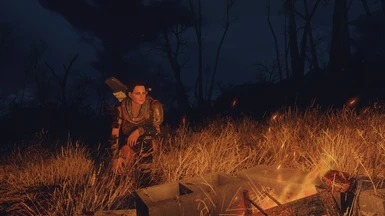File information
Created by
TheGloriousArgonautUploaded by
TheGloriousArgonautVirus scan
People like to make these ENB descriptions fancy with graphics and stuff, I may do that later.
Installation:
1.
2. Download ENB series 0.307
ALL files in the ENB folder's Wrapper version folder you need. Do not ignore any files.
3. Extract the ENB and Reshade files into your Fallout 4 folder next to where you have Fallout4.exe
4. This ENB is configured for Vivid weathers for Fallout 4 , choose the the "brighter days plugin" when installing.
5. Drag files from my Uncanny Eye .zip to the Fallout 4 folder with the Fallout4.exe and overwrite all files when prompted.
6. Configure your memory settings in enblocal.ini
7. Download the Vivid Weathers Uncanny Eye Patch from the miscellaneous download section, and load below all "vivid weathers" .esps
8. In Fallout 4's options, disable SAO and/or HBAO, as this preset comes with AO settings already.
By default reshade Depth of Field is enabled and ENB DoF is disabled.
Note: the hotkeys "Scroll Lock" will enable / disbale Reshade, and "Pause/Break" hotkey will enable/disable the reshade DoF,
which I recommend you do as I only use it for screen shots.
Open the ENB menu with shift + Enter then under the effect tab check, Depth of field, to toggle ENB DoF on/off
DoF settings from OTHER reshade presets!
You can also swap out the main enbdepthoffield.fx file with ANY another DoF profile of your choosing from ANY other ENB preset.
Just don't forget to include the DoF .ini that may come along with other presets.
Compatibilities;
Compatible with ShadowBoost
This preset was built around Vivid weathers for Fallout 4, some weather & lighting mods like;
NAC weathers or PRC NAC plugins
Darker Night mods, (Nights are already dark, but there is a new Patch for Darker nights + Vivid Weathers which I have not tested)
True Storms of Fallout 4 (True storms now has a patch for vivid weathers, which I have not yet tested)
Other LUTS profiles
Radiant Clouds and Fogs
Are incompatible with Vivid weathers, you will get odd looking imagery, use these mods at your own discretion.
Performance;
I created this preset with a high end gaming PC, using a GTX 980Ti, I am unsure what other users
FPS or performance hit will be using this preset. I know in dense city areas my game can drop into the
30's even with mods like, Godray Performance Fix, ShadowBoost, or Insignificant Object Remover. But my game is locked 60 fps in
all other locations. It seems to be a known Issue that people with even powerful PC hardware experience low frames in city locations.
Feel free to post how performance intensive this preset was with your hardware. Im also open to suggestions as to tips to increase
performance in big city areas, but most perfomance boosting tips I see have to do with lowering the distance / quality of shadows,
and currently my setup I feel has a good balance of shadow distance/ quality / performance.
Also check out these guides that may help with shadow quality / performance issues.
Long Range Smooth shadows
Urban Area FPS Fix
If you have low FPS issues also check you are not using the .esp that comes with the mod
Fallout 4 HD Reworked Project Revised
I gained 30 fps in some areas because I didn't realize this mod had so many issues.
This ENB works best with;
Vivid Weathers - FO4 - Summer (optional install with VW, has best combo of weathers IMO)
Fr4nsson's Light Tweaks
Dynamic Interior Fog Removal
Jester's better fire ( recommend darkening the gradient just slightly in photoshop)
Clean Water of the Commonwealth ( install vivid weathers, no waters version, and load "clean water - clear - rads" below vivid weathers)
Wasteland Moon and stars
FO4 Sun
CBBE Ida body Texture - Paler - Rosey in game skin tone ( use whatever skin you want this is just in my screens)
Valkyr Female Face Textures
I use hundreds of texture mods ranging from packs to individual re-placers, the list is too long to post here, BUT
my full mod list and load order for all other graphics & gameplay mods can be found here.