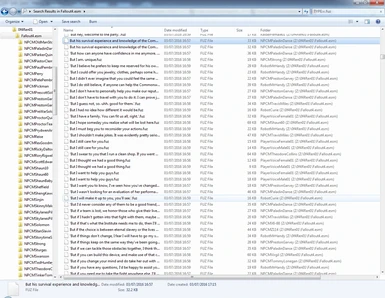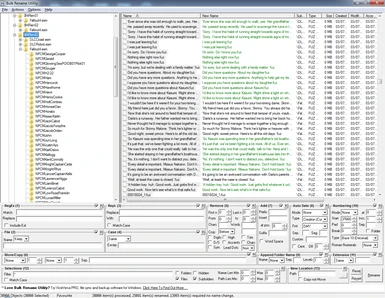About this mod
Now Fallout 4's dialogue files are intuitive. You're welcome.
- Requirements
- Permissions and credits
Transcribed Dialogue Filenames
Note: I've made a tool that automates this process. Geddit 'ere.
- Extract the .fuz files from Fallout 4's .ba2 files, typically denoted with the word "Voices" kickin' around. The F4SE site has a command line tool to do the extracting.
- Since Fallout 4 has a large number of dialogue files, I recommend splitting up the extracted folders into 3 parts. Puts much less of a strain (i.e, file search times, crashes, etc.) on the program when it doesn't have to work with 120,000 files at a time.
- Install Bulk Rename Utility, which can be downloaded here.
- Extract the text files from the archive provided by moi.
- Launch Bulk Rename Utility.
- Options -> Tick "Retain Autonumber".
- Options -> Tick "Prevent Duplicates".
- Selections (12) -> Make sure only "Files" & "Subfolders" are ticked.
- Select the folder with the extracted .fuz files.
- Wait for the dialogue files to finish being found in the right pane; go grab a cup of tea whilst you wait.
- On the right pane, select all the files. Ctrl+A is your friend.
- File -> "Import Rename-Pairs" -> "01DialogueDragonbornUnofficial.txt" file. Take note that the rename-pair lists are numbered for the sake of being intuitive; you apply 01 first, 02 second, 03 third, etc.
- At the bottom right corner of the window, click "Rename".
- Proceed past the caution message, that comes up for everybody.
- There will be quite a few blank dialog files, and these will throw up a few errors, as BRU will only rename 99 files with the same name, after which it throws up errors. Just hold down the Y key until the messages go away.
- Wait for the files to be processed
- Once done, repeat steps 9-16 until all of the rename pair lists have been used.
- Exit Bulk Rename Utility.
Tadah. Now the dialogue files make sense.
And if yer curious, I've done the same for Skyrim. Ya can find the rename pairs fer it o'er here.