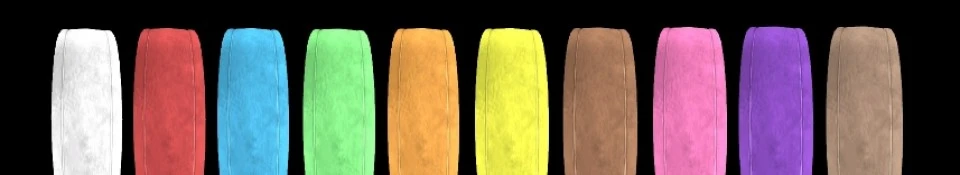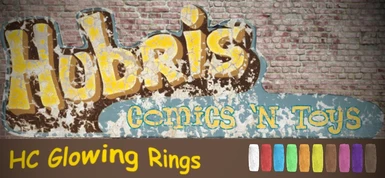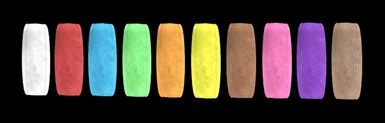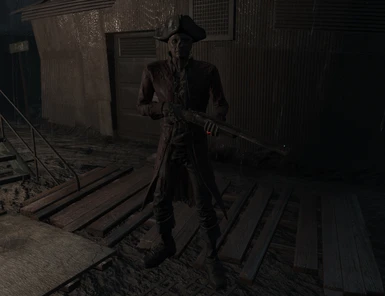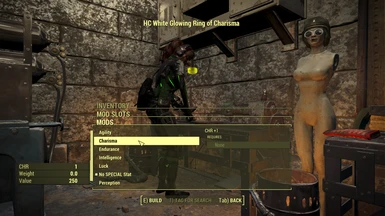About this mod
Hubris Comics Glowing Rings - a collection of various colored luminescent rings which can be crafted and modified to change glow color and add one SPECIAL stat of your choosing
- Permissions and credits
- Changelogs

...or maybe ...quite possibly ...it's more?
- LET THE MYSTERY, AND THE HUNT, BEGIN -

Summary
Don't forget to Endorse if you enjoy this mod!
Before the Great War of 2077, Hubris Publishing collaborated with U.S. Government agencies and various corporations from their head quarters in Washington, D.C., to come up with a new product line: Hubris Comics Glowing Rings. But that was only the beginning. There is much more to this lore-friendly and immersive story, some of which you can begin to discover even now...
But, what awaits in the future - your future, as the rejoiced or the hated protagonist of the post-war remains of the Commonwealth - is so much more, including a future scavenger hunt and a displayable ring collection which might just be nothing short of... Legendary!
Using the Glowing Rings
Before you can be richly rewarded with the ability to craft and modify Hubris Publishing's original HC Glowing Rings, including in-game alteration of more than a dozen fully luminescent colors and the ability to add a SPECIAL stat of your choice, you must first learn the history of these glowing rings and obtain a very particular ring which grants you the ability to craft them.
Since you can't reach Hubris Publishing, the parent company of Hubris Comics, or the Hubris Comics Head Quarters in Washington, D.C., might I suggest looking locally... perhaps visiting, or even revisiting, a certain downtown building whose entrance lies below street level and whose occupants are shrouded in death and decay. You never know what you mind find this time...
Requirements
There simply are none. This is a stand alone mod which introduces records and objects created from scratch to minimize any compatibility issues with other mods and allow you to play with or without DLCs installed.
Technical Support
Frequently Asked Questions:
- Please see the "FAQ" article, under the Articles tab, for further support and answers to common questions
- Please note that specific Installation instructions are in the next section - I will expand that as necessary
For those interested in basic Mod details:
- Created from scratch in the official Fallout 4 Creation Kit
- Run through FO4Edit/xEdit for additional changes and to ensure free of errors and unwanted records
- All records are unique and very rarely point to vanilla records (only a few base records from the vanilla game)
- You are welcome to crack open my mod in the CK or FO4Edit - filter on the prefix "YATZ_".
- All files and folders are uniquely named to avoid mod conflicts and any problems with future FO4 updates/DLCs
- All materials, meshes, textures and objects are unique (proper credits listed below for anything I didn't do myself)
Installation
First, if anyone is having trouble with your "modded" game (CTDs, odd behavior, interfaces not working, etc.) after updating to the 1.5 public release of Fallout 4, please see my detailed instructions for potential help: Quit Screwing With My Interface.
You are strongly encouraged to use a well known mod manager, such as:
- Nexus Mod Manager (NMM) 0.61.21 or higher (preferred at this time)
- Mod Organizer (MO) 2.0.5 Beta 1 (which recently moved from alpha to beta)
If you choose not to use one of the two mod managers above, then I most likely will NOT be able to assist you with issues - simply because there are too many variables.
Nexus Mod Manager (NMM) & Mod Organizer (MO) Instructions:
- Download the latest version of the mod using the Download With Manager (preferred) or Download Manually link.
- If using the Download With Manager link, install the mod like you would any mod in NMM or MO
- If using the Download Manually link, download to a location on your computer that you will remember. Then Import the download into NMM or MO and Activate the mod (method of import and activation depends on the mod manager - see your mod manager's instructions for details).
Basic Manual Instructions (see my warnings in the Requirements section above):
- Coming soon...
Latest Update
All current and historical changes are properly logged on the Changes tab above. Below are the changes for the latest update:
HC Glowing Rings 1.0 (May 28, 2016)
- Initial Release
Issues & Requests
Politely let me know about any issues in either the comment section or the bug section and I'll get to it as soon as I can, including any lore I may have wrong, typographical errors, etc. Please note that where I could not find adequate information (let's not argue canon since there isn't a consistent one), I have taken artistic liberty to fill in some details to make the mod more enjoyable.
In all seriousness, I'm a pretty easy going person and will try to accommodate you as best I can (and as time permits). However, I won't hesitate to ignore and delete rude or demanding comments, as well as any unnecessary debates on lore or canon that I feel have no place in the comments section of this mod.
Credits
First, thanks to all of YOU for the views, comments, downloads and endorsements! Seriously!
Additionally, the following tools and folks deserve special mention:
- Fallout 4 Creation Kit 1.5.203, by Bethesda
- FO4Edit/xEdit 3.1.3, by ElminsterAU, updated for FO4 by Hlp, Zilav and Sharlikran
- Nifskope 2.0 Pre-Alpha 5, by The NifTools Team
- Material Editor 1.4, by Ousnius
- Paint.NET 4.0.9, by Rick Brewster
- Base Ring Texture by CommanderMiranda (custom glow maps by me)
- Holotape Retexture by TheCinnamonBun, Wattz logo by Octotron (custom glow map by me)
My Other Mods
- Provisioner's Ring
- Yatz UI Presets for DEF_UI
- Quit Screwing With My Interface
- Modlurker Settlement Mod Collection
- FO4 Settlement Summary