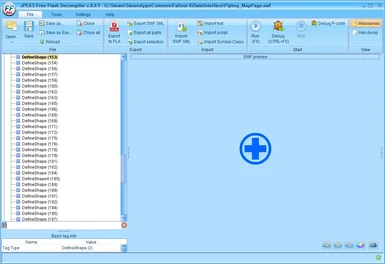Documentation
Readme
View as plain text
* Install Java
* Install JPEXS Free Flash Decompiler
* Put fonts_en.swf into Data\Interface
* Open Pipboy_MapPage.swf in JPEXS Free Flash Decompiler (say yes to import assets from fonts_en.swf)
* Expand 'shapes' in the left pane, right-click on a 'DefineShape' you want to alter (you can double click on the icon in the right pane first if you don't know which DefineShape you want), and choose 'Raw edit'
* Click on Edit at the bottom of the right pane
* Expand shapes>fillStyle>fillStyles>fillStyle[0] and click on color:RGB then on the little square (it will be white if the shape hasn't been coloured yet)
* Select a colour from the swatches or use the tabs on the dialogue to define a colour more accurately, then click 'OK'
* Click 'Save' to save that DefineShape
* Some Shapes (they all seem to be called DefineShape2) have two parts that are coloured indepandantly. The first part is coloured in the same way as the single colour shapes
* For the second colour, you need to expand shapeRecords, then find the correct StyleChangeRecord for the second colour part. It should be the first of two StyleChangeRecords on consecutive lines and it will have another fillStyle>fillStyles>fillStyle[0] tree, so expand that and change it the same way as you did the first part, then save
* When you've done all the shapes you want (or periodically while you work) save the main Pipboy_MapPage.swf file with the button at the top-left