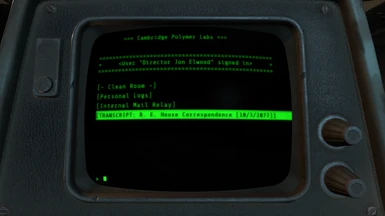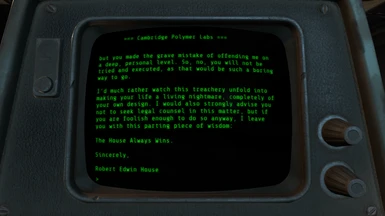Documentation
Readme
View as plain text
West-Tek Historical Preservation Initiative by Progman
------------------------------------------------------
To Install:
Download using NMM, and then, well install it. Otherwise, just drag and drop the ESP file into your Data folder, and enable it.
To Uninstall:
Disable the mod in NMM, or just delete "West-Tek Historical Preservation Initiative.esp" from your Data folder
Compatibility:
Doesn't matter where you put it in your load order. It is incredibly unlikely that anything I changed from the base game will conflict with a mod you're currently using.
And even if it somehow did, it wouldn't break anything. You'd just get a different text string or something, and you'd never know there was a conflict in the first place.
However, if that changes, I'll be sure to update this.
Permissions:
Do not alter, edit, re-upload, or expand on this mod unless you have my explicit permission to do so. However, you are more than welcome to include it in collections
and stuff similar to that provided you ask first.
Credits:
Bethesda, for bringing Fallout back from the dead. Even if the resurrection process wasn't perfect ;)