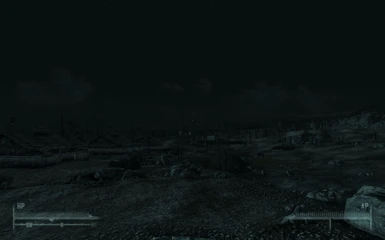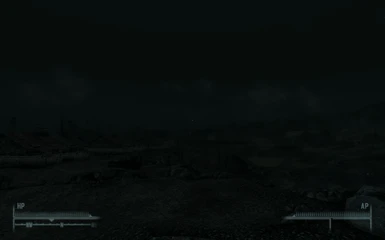About this mod
Updated 23Feb09, added a less Intense and more intense Nights standalone verions. Replacement for my DarkerNightsBeta Mod; Makes daytime clearer and adds Depth of Field; Makes nightime darker but keeps the visual clarity so you can still see distances, Depth of Field was added as well; Makes Interior lighting darker; added FELLOUT Support
- Permissions and credits
Better Description:
I squashed my Darker Nights project because none of the values i adjusted looked good, and was too dark and enemies could see you but you could not see them.
THis is my fix for it by making nights darker but still keeping it clear so you can see enemies. This is done by adjustng the moon brightness and adding a
Depth of Field to the distance.
Night and Day depth of field have different effects. Daytime has a lesser strength giving a more realistic depth and nightime has a stronger effect to give
a nightime depth effect.
Interior lights were not changed, just the dark areas that the lights did not effect, like shadows and corners where you shouldnt see any light.
Not everything will be effected by these changes, reason is due to some unique areas that need to be see without any modifications.
Daytime fog has been reset to enhance realism and the DOF effect
Fellout users that want these changes with Fellout use the FelloutWithLightingOverhual.esp
Changelog 1.0
==============================================
Version 1.0 Original Version
Installation
==============================================
Open the zip file for this mod and extract the data folder into your your Fallout 3 folder (default C:\Program Files \Bethesda Softworks\Fallout 3).
check the plugin you want to use from Fallout 3 launcher or FOMM and play the game.
Bugs and Compatability
==============================================
Not compatable with any mod that alters the following: Use FOMM to alter the load order and load this plugin after any plugin that alters these;
Weather
Image spaces
and Ligthing Templates
If your not sure load this mod before a plugin so it doesnt override anything or load it after to see what it changes and if you like it
Uninstallation
==============================================
Uncheck the Plugin or plugins, i suggest saving in an interior, exiting, uncheckin the plugin, loading you savegame from interior and save it.
Additional Notes and Credits
==============================================
Nobody
Disclaimer and Copyright Notice
==============================================
I dont care who uses this its Bethesda's game, not mine