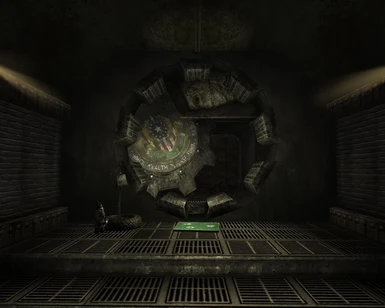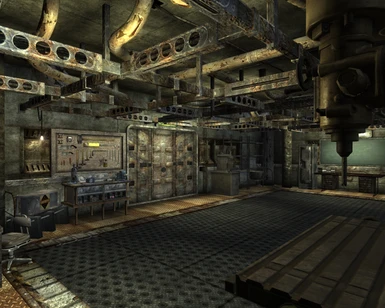Documentation
Readme
View as plain text
Nike XIV Missile Silo Home
By Sinuev2
Version 1.2
1. About
2. Features
3. Install/Uninstall
4. Known Issues
5. Future Plans/Need Help With
6. Change Log
7. Thanks
1: About
This mod adds a Nike XIV Nuclear Defense platform Player Home to the
D.C. Wasteland to the South-West of Minefield/South-East of GermanTown
near where a real-life Nike Missile site near Gaithersburg used to be.
There is no quest associated with this house mod, but you'll find a
clue as to where to find the Security Door's Access Key on one of the
desks near the reflecting pool. The Maintenance Elevator on the surface
is locked and requires a key to access. You'll find the key to it on
the metal desk in the master bedroom. This is my first real mod that I've
completed, so I hope you enjoy it.
This mod *REQUIRES* Fallout 3, all Fallout 3 DLC, Fallout New Vegas, and
the Lonesome Road expansion.
2. Features
A full Kitchen, Bedroom, Armory, Workshop, Toiletries, Infirmary,
and Companion Barracks. There is also a cargo elevator for
quick access from the surface to the armory and maintenance bay.
Most doors and shutters work, and the Restroom has a mirror that
lets you change your hair. There is an Ice-Cold Nuka Cola fridge
in the bedroom, but no bobblehead stand. The armory features
independent storage for weapons, armor, and all ammo types.
The previously "Broken Ammo Dispenser" is now an automatic ammo
sorter. The Infirmary also has a working health dispenser.
3. Install/Uninstall
Simply extract the .zip into your Fallout 3 data folder, and activate
the .esp via Fallout Mod Manager. Because this mod is build using
assets from FO:NV, I couldn't include those meshes and textures in the
file. You'll have to get those on your own. Since this kind of porting
is frowned on by Bethesda, I won't provide detailed instruction on how
to extract them. That being said, you will mostly only need the Meshes and
Textures from the Lonesome Road BSA. If you're feeling lazy (like me)
and have the space, then extract the Meshes and Textures folder into a
separate folder and then drag and drop the Textures and Meshes from
that folder into your FO3 Data Folder. You'll also need a need a few
resources from FO:NV. Please refer to the "Necessary Resources" text
in the root of this archive for a list of the necessary files and
where to put them.
Unfortunately, I'm not sure at this time what exact texture files
are necessary. I'll work on a similar itemized list of those assets
in the future.
*NOTE FOR THOSE UPDATING FROM 1.0*
You will need a few extra new resources over what the previous versions
used. If you extracted your entire meshes folder, you'll only need to
add the New Vegas assets indicated in the "Necessary Resources" text file.
Otherwise, you'll need to compare your folders to the updated "Necessary
Resources" text to get what you need.
As this update adds new scripts and features, as well as changes to the
storage containers, it's recommended that you retrieve ALL your items
from the player home (Entry and Silo, as well as anything you might
have stored in dumpster behind the base and the Madson Basement)
and preform a clean save.
*NOTE FOR THOSE UPDATING FROM 1.1 to 1.2*
There are a few new scripts added, but no changes to the existing scripts
so you shouldn't need a clean save or anything. The file structure for
non-bethesda resources has been consolidated under my mod's own folder like
it should have been from the beginning. Make sure to copy both the
Meshes and Textures folders into your Fallout 3 data folder. 1.2 also
requires three new resources be extracted. If you dumped your entire LR
BSA, then you won't need to do a thing; otherwise check the
"Necessary Resources" document included in this archive.
To Uninstall:
Delete: SiloHome.esp from your Data folder.
Delete Folders: SiloHome, NVDLC01, NVDLC02, NVDLC03, and NVDLC04 from your Meshes folder.
Delete Folders: SiloHOme, NVDLC01, NVLDC02, NVDLC03, and NVDLC04 from your Textures folder.
4. Known Issues
Followers have issues transitioning between the Armory and Engineering
levels. There is no manual access to the lower levels, but you *CAN* simply
jump the railing and fall to the bottom. Because of the way the mesh
looks from the outside, the door to the bottom of the elevator will
look transparent. The missile Silo Aperature at the surface also has
no collision mesh. I can't help that, as that's how the resource came.
(You were never supposed to enter that area in Lonesome Road)
Sometimes, enemies can get stuck inside the model for
the Elevator Access Building. I don't know why they do this, but I've
been hesitant to screw around with the exterior navmesh. I'll try to
remedy this in a future update if it happens too often.
The base is also located near the spawn points of some raiders.
If they're too much of an annoyance, let me know and I'll remove them.
The mod is fairly feature light, so I haven't run into any other problems
or incompatibilities yet. But I am very new to scripting, so
let me know what bugs or errors you find.
5. Future Plans
I've played around a bit with making the missile launchable, but it's not
complete as of yet. Since the nuke is a defining feature of a nuclear
missile silo, it's not a huge priority for me. I'd also like to add a plugin
for changing the radio stations.
6. Change Log
v1.2
-Added Bobble Head Display to the Bedroom.
-Added Trash Compactor to the Maintenance Room.
-Added Arc Welder weapon.
-Various cosmetic tweaks and changes.
v1.1
-Opened up the lower levels of the Silo
-Added a cargo lift elevator for fast access to the surface.
-Changed the Silo Aperature on the surface to a more appropriate
model which can be expanded in the future to launch.
-Added ammo sorting capabilities to the Ammo Dispenser. I also
consolidated some of the ammo boxes for more display space.
-Various cosmetic tweaks and changes.
7. Thanks
Big thanks to Bethesda and Obsidian for making such awesome and
addictive games.
Blue_Fox for his Bible Resource.
Leinfors for his Paradise Lost Retexture
Meo for the excellent Kitchen Recolor textures.
Lord Inquisitor for the Multimeter mesh.
DantheGeek (learned quite a bit from dissecting his scripts)