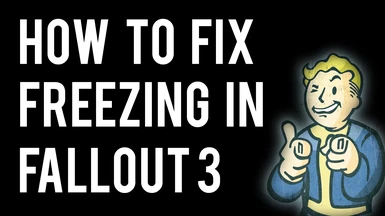Documentation
Readme
View as plain text
WRITTEN INSTRUCTIONS
1. Go to LibrariesDocumentsMy GamesFallout3
2. Open FALLOUT.INI in Notepad
3. Click Ctrl+F and search for bUseThreadedAI
4. Change bUseThreadedAI=0 to bUseThreadedAI=1
5. Hit ENTER and type in the next line iNumHWThreads=2
6. Save NOT Save As
7. Download this httpadf.lyTP20H
8. Extract the file when finished downloading
9. Drag the d3d9.dll file into your Fallout 3 directory (Where the game launcher is)
10. Launch the game and when the menu pops up press Alt+Tab
11. Open up Task Manager and find the Fallout3.exe Process
12. Right Click the process and click Properties
13. Go to the Compatibility Tab
14. Check off Run this program in compatibility mode for
15. Select Windows XP (Service Pack 2) in the drop down menu
16. Click Apply' and then OK
17. Have fun playing Fallout 3 with no freezing or crashing