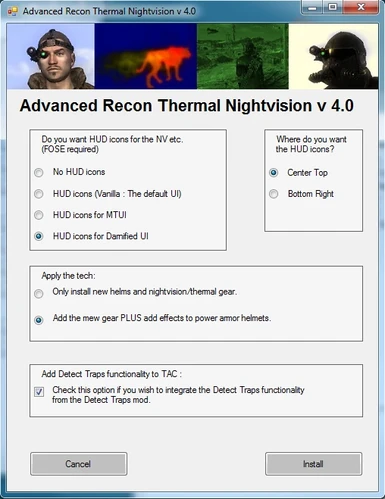Documentation
Readme
View as plain text
update 5.2
1. Fixed visual glitch when using Vanilla UI.
2. Tweaked ocular nightvision effect
3. Fixed it so occular overlay still appears when HUD icons are turned off.
Update 5.1
1. Added the ability to switch the HUD icons on and off from the settings menu.
Update v 5
1. The code has been dramatically streamlined and re-structured.
2. HUD icons opacity is now linked to the rest of the HUD.
3. Adds an ocular effect for the single eye nightvision units FOSE ONLY.
4. The full color nightvision has been tweaked a little to make colors seem a little faded when in use.
5. Added 'wsad' and SPACEBAR keys to the MOve HUD menu option for people using laptops (and anyone else without a numpad).
Update v 4.1.5.2
Fixed the non FOSE version (again). Some small problems occured if people without FOSE switched FOSE mode on while using the nightvision.
Update v 4.1
Added a warning when low on energy cells. Now if you activate when you have no cells you get a message in the top left corner, and if you have the HUD icons enabled a red warning is displayed for a few seconds over the HUD icons.
Update v 4.0
1. The nightvision and thermal headgear has been seperated from my stealth armor mod to be a standalone mod. The scripting will all be contained in an ESM file to be used in other mods to provide the nightvision/thermal etc.
2. Complete overhaul of the TAC to improve performance and improve visual effect of TAC.
3. Integration of the TAC with the [url=http://www.fallout3nexus.com/downloads/file.php?id=15641]Detect Traps[/url] mod allowing you to see traps when TAC is active.
4. Improved thermal imaging performance and effects. Better transitions, less bugs etc.
5. HUD icons can now be moved from the in game menu.
6. Nightvision color can be altered in game from the menu OR from a hotkey (if you use FOSE).
7. Added a blur effect to nightvision (may be turned off).
8. Added energy cell power consumption along with a HUD indicator for how much power is left (may be turned off).
9. Holding the nightvision key for longer than 1.5 seconds switches the nightvision off.
10. Added a NON FOSE version that uses inventory