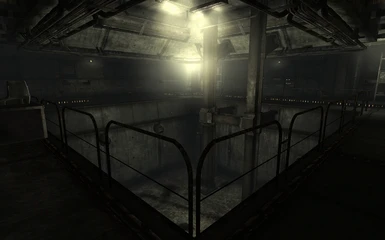Documentation
Readme
View as plain text
----------------------------------------------------------------
Author: Ez0n3
Game: Fallout 3
Modification: My Mansion
Version: 1.3
Website: http://fallout3.nexusmods.com/mods/11852
Files:
Ez0n3_Fallout3_MyMansion.esm
Ez0n3_Fallout3_MyMansion_Update.esp
Ez0n3_Fallout3_MyMansion - Meshes.bsa
Ez0n3_Fallout3_MyMansion - Textures.bsa
Ez0n3_Fallout3_MyMansion - Voices.bsa
----------------------------------------------------------------
Important:
----------------------------------------------------------------
Special thanks to:
Those helping me test this and reporting problems and giving suggestions (for both our use) ;)
Those who have endorsed this mod and voted it File of the Month. It's nice to see other people like it too :)
Notice:
- Nexus Mod Manager (NMM) is highly recommended for installing this mod. Alternatively, Fallout Mod Manager can be used (FOMM)
- There is currently no way to upgrade from previous beta versions to 1.0 final. I recommend that you remove all previous MyMansion files before installing the new version.
- There are no Vertibird Locations, Virtual Reality Sims, or major Theme changes yet. I simply don't have the time on top of what's already going on. If only I didn't need to eat or sleep ;)
- If you're having problems (things like "" everywhere and/or discolored heads), please read the FAQ below first before asking me ;)
- Fallout 3 v1.0 does NOT support custom .bsa archives like the ones included with this mod, you will get "" unless the bsa's are manually unpacked. Make sure you are using the 1.7 patch (newest). That is what I used when I made this mod. A ridiculous amount of bugs have been fixed since 1.0. I do NOT support Fallout versions prior to 1.7. Patch your game before you even think about asking me for help. If you don't know which version of Fallout you have, right-click the main Fallout3.exe and select: Properties ->Details ->File version.
- If you experience any problems not mentioned in the FAQ, please contact me with detailed information (the more details the better). I honestly can't help you if your response is anything like "it doesn't work" and nothing else.
- 80/160 NPC's is A LOT! If you get them all chasing/following you and your game doesn't crash, consider yourself lucky. You've been warned. ;)
- If you are running a "performance mod" that deletes vanilla forms and you are having problems, try playing without that mod running and see if that corrects the issue (try the 4GB patch and/or the FOSE stutter remover instead).
- I will try to add some more optional plugins when I get the chance.
----------------------------------------------------------------
Description:
----------------------------------------------------------------
This mod adds a large player mansion home with lots of elbow room, containers, clean water and people willing to trade with you at any time. The mansion is located in a new worldspace that is located in the Wasteland but beyond the boundaries. Every area added by the mod is "livable", meaning that the containers never reset. The Suite offers the most luxurious accommodations, but you can also live anywhere else on the grounds - like near a pond, or in a shack, or underground in a sewer, or in a cave, etc. The Mansion Suite and the Shack are the primary locations, both with nearly all of the same features.
The mod is now more lore friendly by default. Nearly everything added by this mod is in the game already. It's just grouped together rather than spread apart. Take "Dukov's Place" which has people walking around in sleepwear, now take "Tenpenny Tower" that is very luxurious and full of rich people people and finally take "Oasis" which is filled with grass, foliage, trees and combine them together. Say some people from each of these places left and grouped together into new place. Create a mental image of what that place would look like considering their resources. Now, compare that image to this mod. ;)
PS: The Mansion world was supposed to be near Oasis, but I had my North and South mixed up early on and didn't realize it until much later when I finally connected it to the Wasteland. Fill in any blanks as you see fit - like a book. :P
To summarize it into a single sentence: This is what you would get if you combined Dukov's place with Oasis on Tenpenny's budget.
This is my first mod for the GameBryo engine. because of that, I am kind of trying to "push the envelope" a bit to find the boundaries and limitations - which should help explain the size and scope of this mod. That info helps me "plan things out" a bit more beforehand the next time I mod for that engine.
Important Terminals:
* NPC/ Lore Friendly Control: Located in the NE corner room of the Basement, this terminal controls many aspects of the NPC's behavior and has the Lore Friendly switch.
* Resident Inventory: Located throughout the area and allow you to access any NPC from each terminal. You can also perform actions like "Remove All" on all the NPC's at once.
* Exterior Mansion/Shack: These are attached to the exterior of the building and allow you to change the lighting and mood of the interiors. The mansion has exterior light controls and a optional Vertibird pad.
* Item Sorter: Located throughout the area, these provide a way to quickly remove items from your inventory and place them into specific container of your choosing (Req. FOSE).
I highly recommend a "Sprint" mod and/or a "Run Faster" mod like "Run Faster: RunFaster125percent" if you feel like it takes too long to get around the place. They make a world of difference.
Sprint Mod: http://fallout3.nexusmods.com/mods/1854
Run Faster: http://fallout3.nexusmods.com/mods/7618
If you're looking for performance, you can try these mods which were mentioned above (Don't use mods that delete vanilla forms: See Notes):
Large Address Aware Enabler (4GB Patch): http://fallout3.nexusmods.com/mods/6510
Fallout Stutter Remover: http://fallout3.nexusmods.com/mods/8886
This mod adds a new radio station doesn't require any optional plugins, but it has a bit of a lengthy readme and quite a few example files. It can also conflict with other "Radio3" (3rd station on My Mansion radios) plugins. For that reason, I have bundled all that stuff into a separate optional "Radio3" file.
In short, you just have to put 30, 60 or 90 tracks in "../Fallout 3/Data/Sound/Songs/Radio/MyMansionRadioStation/" and then enable the radio station via the terminal in the Suite or Shack and select the number of tracks you are using (PipBoy uses MP3 and world radios use MONO WAV).
EG:
Track01.mp3
Track01_mono.wav
Track02.mp3
Track02_mono.wav
Track03.mp3
Track03_mono.wav
etc.
----------------------------------------------------------------
Features:
----------------------------------------------------------------
* New small worldspace with lots of plant-life.
* 80/160 female/male NPC's that eat, sleep, patrol, swim, shoot, dance, follow, etc.
* You can access the NPC's inventory to add/remove items at any time through dialogue or by activating them while sneaking (pickpocket disabled).
* Ammo press like the one from The Pitt (all vanilla objects - does not require The Pitt DLC).
* Vanilla followers will wait at MyMansion indefinitely like Megaton or Tenpenny (without a separate plugin).
* PA radio system that plays GNR/Enclave radio (and optional user specified radio though plugin) throughout the mansion.
* NPC dialogue changes based on how you treat them. If you kill/are mean to them, they will be mean to you (can be reset by complimenting them a random amount of times).
* Indoor NPC's can dance to music playing on the PA system (if they are set to dance to music [terminal in the basement] and a station is selected on the PA system).
* Selectable stations on the radios in My Mansion (doesn't affect vanilla radios)
* Ability to change indoor images spaces (themes in the works) via a terminal on the exterior of the mansion/shack
* Robot butlers that have the same abilities as the vanilla butlers (tell jokes, clean bottled water, barber/race, etc).
* Player only containers (ownership, no ai acquire and a script ensures it - Mansion cells don't "reset").
* Advanced item sorter (Minimum Container does not work with items that have health like Armor and Weapons) (Req. FOSE).
* All beds will give you the well rested perk like Megaton/Tenpenny.
* A few dogs, brahmin and fish.
* In-ground pool and jacuzzi.
* Short but challenging acquire quest.
* Some growable food items like Cave Fungus, Carrots, Fruit etc.
* Some trees in the worldspace will drop fruit from time to time.
* Optional Vertibird Landing Pad attached to the upper walkway that can be toggled in the exterior terminals.
* Custom radio station.
* Custom vendor.
* More...
Lore Friendly On (Default):
* Limit on the Infirmaries and Laboratories, they must be purchased from the Vertibird Vendor.
* Single NPC (Tracy/Tyler in the armory) fixes equipment for a fee at the NPC's repair skill level.
* Robot butlers can only change the players hair.
* Mansion clothing has 2 perks.
* Not able to set My Mansion NPC's and/or vanilla followers/caravans to essential or respawn them.
* Limit on the amount of bottled water that can be purified per day.
* NPC Inventory terminals will not offer to add bulk items (because of 100% health).
Lore Friendly Off:
* All Infirmaries and Laboratories enabled with no need to buy them.
* Single NPC (Tracy/Tyler in the armory) fixes equipment for free (caps will be returned to you) at the players repair skill level.
* Robot butlers can change the players hair, gender, and race (changing gender and/or race can cause problems with some quests).
* Mansion clothing has 3 perks.
* Able to set My Mansion NPC's and/or vanilla followers/caravans to essential and respawn them if they are dead in the Basement terminal.
* No limit for purifying bottled water.
* NPC Inventory terminals will offer to add bulk items at 100% health (Req. FOSE).
Features that Require FOSE:
* Item Sorters (Non-FOSE sorter has been dropped).
* NPC Dynamic Clothing (undressing before swimming and sleeping) which is togglable (Default: On)
* Exit dancing with NPC's by pressing w,s,a,d,mb1,mb2,space keys (no FOSE waits until timer runs out)
* Resident Inventory terminals Bulk Add feature (bulk remove works either way)
----------------------------------------------------------------
Install:
----------------------------------------------------------------
NMM (Nexus Mod Manager) Install Recommended (All TES Games): http://skyrim.nexusmods.com/mods/modmanager
NMM:
Download the mod zip file in NMM or manually.
Activate the mod once it has finished downloading.
Manual:
Download the mod zip file manually.
Extract the desired files and put them in your Fallout 3 "Data" folder.
Use NMM or FOMM or FalloutLauncher.exe to Check/Enable it.
Recommended Load Order:
Fallout3.esm
(Official DLC)
Ez0n3_Fallout3_MyMansion.esm (Main File)
(Other Masters)
Ez0n3_Fallout3_MyMansion_Update.esp (Updates)
Ez0n3_Fallout3_MyMansion_*.esp (Optional My Mansion Plugins)
(Other Plugins)
----------------------------------------------------------------
Update: (1.0 or greater)
----------------------------------------------------------------
NMM (Nexus Mod Manager) Update Recommended (All TES Games): http://skyrim.nexusmods.com/mods/modmanager
NMM:
Download the mod update zip file in NMM or manually.
Activate the mod once it has finished downloading.
Select "No" if it asks you to "Upgrade".
Select "Yes to All" when it asks you to overwrite existing files.
Manual:
Download the mod zip file manually.
Extract the desired files and put them in your Fallout 3 "Data" folder.
Use NMM or FOMM or FalloutLauncher.exe to Check/Enable it.
I recommend "stacking" the updates, meaning don't "uninstall" previous versions, just let it overwrite the existing mod files. Although, I'm not familiar enough with NMM to say for sure which is the best way.
----------------------------------------------------------------
Upgrade: (0.* Beta Versions)
----------------------------------------------------------------
There is currently no way to upgrade from previous beta versions to 1.0 final. I recommend that you remove all previous MyMansion files before installing the new version. Future upgrades will not require this, it it only necessary this time. Future versions will be "paste in place" without the need to completely remove prior versions.
Move to a vanilla location (IE: Megaton) and be sure to bring any followers and/or items you want to keep along with you. Make a new save and exit Fallout.
Use Nexus Mod Manager (NMM: Recommended) or FOMM or FalloutLauncher.exe to de-select the plugin(s).
Remove the MyMansion files from the "../Fallout 3/Data/" folder (and any you may have extracted from the bsa).
Start Fallout and load your last save (select OK to any warnings about missing content) and then make a new save.
Wait 3 to 7 game days (sleep it off or whatever) and then save again.
Install the update as normal and make a new save.
----------------------------------------------------------------
Uninstall:
----------------------------------------------------------------
Move to a vanilla location (IE: Megaton), save your game and exit Fallout. Be sure to bring any followers and/or items you want to keep along with you. Make a new save and exit Fallout.
Use Nexus Mod Manager (NMM: Recommended) or FOMM or FalloutLauncher.exe to de-select the plugin(s).
Remove the MyMansion files from the "../Fallout 3/Data/" folder (and any you may have extracted from the bsa).
----------------------------------------------------------------
Notes:
----------------------------------------------------------------
Naming Scheme: zzEzFMM...
- The mod is now a proper "esm" file rather than a "pseudo master .esp" file with the Master flag ticked like it was before. I merged the contents of MyMansion.esp into a brand new empty master file using the built-in Version Control feature in the GECK, which unfortunately re-ordered all of the form ID's. Which means, any plugins created for prior versions of MyMansion (0.* Beta) are now "broken" and will need to be redone. This is one of the main reasons for renaming the file. If I had VC from the start, this wouldn't have happened. Now that VC is set up, I should never have to do it again. On the bright side, it did create proper ONAM overrides and I can generate BodyMods/FaceMods for the NPC's which should fix the skintone issue. For those unaware (like me up until fairly recently), Version Control is what Bethesda used to make their ESM's. ;)
- Don't use "Performance Mods" that delete vanilla forms/records ever! Period. Full stop. The only records that should ever be deleted are records added by a mod and they should only be deleted if you are absolutely certain that it has no "users" (usually this is only the authors who know their mod inside and out). Even though the GECK may show the forms has having no users, that's not always true. For certain things, no users show up when it actually has many (the GECK will lie to you and only the experienced know). The performance you gain by deleting records is negligible if any at all, and the price paid is major instabilities and "random" CTD's. Lets put it this way, the main ESM is roughly 275MB. The most you could hope to achieve, is to delete all of them and save at most, 275MB. But you are not deleting the records from the main ESM, you are loading another file with new records (overrides) that tells Fallout not to load the original records. However big the "Performance Mods" plugin is, is how much memory you're saving - if it even works that way. If the mod is 1MB in size, then you saved roughly 1MB worth of RAM. That is unless it's canceled out by the fact that the plugin has to load a record in order to tell the master not to load a record. The cost of that 1MB is a "Crash To Desktop" every time you enter a cell with a form that has been deleted. 1MB is A LOT of records (1000s), which is a CTD festival waiting to happen. Friends don't let friends use mods that delete forms! ;)
- There is only basic theme functionality in place, it currently only changes a few things (Suite / Shack beds).
- The Vertibird doesn't do anything at this time, it's for future use. It will function as a crude door to any future mods I make so that I don't have to poke any more holes in the Wasteland.
- The Virtual Reality pod has no sims yet so it is disabled by default.
- NPC added by this mod can "follow" you around like the vanilla followers already in the game. There is no limit to the amount of followers because along with having them actually follow you, you can use the follower capabilities to have them "wait" where ever you want permanently. Meaning the reason there is no limit is because they can be re-arranged by setting them to follow and then telling them to wait in guard or sandbox mode (follower sandbox has half the radius of the default "not following" sandbox - tighter circle). Having too many NPC's actually follow you around is bad for at least these reasons:
* 1) It will make the game way to easy and sap out all of the fun.
* 2) Each follower you have actually following you makes the game more unstable and more prone to crash (AI collision navigation etc).
* 3) My Mansion NPC's do NOT have a fallback weapon like the vanilla NPC's (just their fisticuffs) and will need ammo and "healthy" weapons, just like you do.
* 4) My Mansion NPC's are set to be "unaggressive" and may not actually engage in combat like vanilla NPC's do which are normally set to "aggressive" (although that might be a plus if you're sneaky).
- There is a "quest" that starts after completing the acquire quest called "Mansion Follower Tracker". This quest never completes and has only 1 objective shown which is "GPS" (Global Positioning System). The sole purpose of this quest is to display any/all My Mansion followers on the PipBoy using quest markers. NPC's will only show up on the tracker if they are currently "hired". Until anyone is hired, nothing will be shown on the map for the GPS objective.
- I added 5 objects (Door, Door Frame, Rock, MapMarker, XMarkerheading) and re-finalized the navmesh in the Wasteland exterior cell "Wilderness -24, -20" (SE of Dunwich). Those are the only changes to the vanilla part of the game, the rest is separate and should not conflict with other mods. I did not change/generate the LOD for that cell (nor am I going to), so the door may "pop-in" to view once you enter the same cell. The distance is pretty far, the door is small and other detail objects pop-in at the same time - it's hardly noticeable.
- To make a plugin for this mod, start the GECK and select Fallout3.esm and Ez0n3_Fallout3_MyMansion.esm as masters. Save your plugin as something like MyName_MyMansion_MyChanges.esp and select it with your plugin manager when you're ready to play.
( You may need to edit "Documents/My Games/Fallout3/GECKCustom.ini" and change bAllowMultipleMasterLoads=0 to bAllowMultipleMasterLoads=1 )
- Some aspects could be considered a cheat and/or gameplay slanting. But they are all opt-in, nothing will force you to cheat. For instance, there is an NPC that will repair your stuff for free if you turn off Lore Friendly in the Basement terminal. If you don't agree with that, don't turn off Lore Friendly in the terminal - pretty simple stuff.
- The acquire quest is simple and short, it's my 1st quest - what can I say :P. If you buy your way in at full price, it's super short - not really worthy of the "quest" title. I recommend trying to get in for free if you want something to actually do during the quest. As it stands, if you kill the guard - you're pretty much screwed. Load a previous save.
- The unique Combat Shotgun (the "Street Duster") that you get during the Acquire Quest is basically the same as the normal Combat shotgun with the exception that it holds 2 more rounds and it is tweaked for hip-firing. If the timing is just right between shots (keeping up a "rhythm") while hip-firing (less accurate), it will buzz though the magazine. It shoots like a normal Combat Shotgun when using the sights and in VATS.
- Each "speaker" in the PA system is really a radio like the vintage/jukebox radios. There are quite a few in some rooms and on lower end systems (generic onboard chips etc) you may experience poor performance and/or crashes and is advised not to use the PA system.
- Because the worldspace is optimized using occlusion planes and multibounds, objects in them are subject to a know havok bug where taking an object from one multibound and dropping it in another will cause it to disappear (it's still there, but invisible). There's nothing I can do about that.
- 14 NPC's of each sex only sandbox in the same area for now (they don't eat and sleep like the rest). Since they are acting as "fill" pretty much.
- I would only enable all 160 (80 female / 80 male) if you are not happy with how populated it is with 80 and you have a good PC. Otherwise, just use their dialogue to change their sex when using 80 only. If you enable all 160, then you won't be able to change their gender. Since their "other opposite sex self" is already enabled. Because the NPC's are all separate, they don't share their inventory. If you give something to the male version, and then change him to female, the female version won't have it - the disabled male version does.
- If 80 or 160 NPC's are too much (or you just want to disable some for whatever reason), you can "banish" (disable) them individually through dialogue. Any banished NPC's can be "unbanished" (enabled) using the NPC terminal in the basement. That terminal can also disable / enable them all at once if you just want them all out without a karma hit.
- Fallout 3 has a limit of 20 to 30 NPC's on the screen at a time. NPC's above that limit won't "think" like the rest. If you enable more than 80 NPC's and some of them start to get stuck, you'll have to disable a few in that area (IE: high traffic Lobby).
- There where a lot of suggestions and if you don't see it implemented it's either because I'm still working on it, or might do something like that in a new world (trying to wrap this one up), or feel it doesn't mesh well with what I'm doing. There are a lot of neat resource files out there, but they usually have custom textures and what not. I'm trying to re-use as many vanilla textures as I can. Another option is to add custom stuff like that in separate plugins which I may do (anyone can).
- I would like to reserve the file naming scheme MyMansion ## (IE My Mansion 0.1, My Mansion 1.0, My Mansion 2.0), please don't upload a file with that scheme is all I ask. Make it a little unique if you re-release anything.
Other than that, you can use any part of this mod as you see fit* non-commercially. If you're making money of my stuff, I should be making money also :)
* (except for assets from other mods or the vanilla game, you must have their permission [see credits])
----------------------------------------------------------------
Changes:
----------------------------------------------------------------
v1.3
- Added a few more "Dummy" cells to aid in future scripting
- Fixed a few Z-Fighting issues in the Basement Access (Storage) cell
- Fixed some GUI sounds in the Resident Inventory that were missing (beeping sounds when selecting options)
- Fixed a bug in the VR script (still no sims yet)
- Tweaked the included Vanilla Followers script to work with the multiple vanilla followers exploit (so that they will all wait in the Mansion like they do in vanilla houses)
- Tweaked the NPC script so that they don't dance while standing in water and they reliably wait a bit after using furniture before they start dancing (if dancing is enabled)
- Minor cleanups (All persistent refs now have unique id's)
v1.2
- Added the four Ammo Boxes in the Suite on the floor near the Workbench to the containers that can be added to the Item Sorter (won't affect the contents)
- Added a collision box to the side of the mansion without steps (if you walk around the trim, before you could "press your face" against the wall and see through it)
- Renamed 4 NPC's that had the same name as 4 others (M:Kazumi|Ryo, M:Satomi|Cheng, F:Sandra|Rochelle, F:Corina|Isebella - won't affect the contents)
- Renamed the "NPC Inventory Crate" to "Resident Inventory Crate" (won't affect the contents)
- Renamed many of the "Clean Wardrobe" containers in the Suite to "Cabinet" (won't affect the contents - btw containers in the Suite are unique and can be renamed using a plugin)
- Fixed the Vending Machine not charging for items properly with FOSE enabled (cost is static now)
- Fixed the Sorter Config mode not stopping properly on cell exit (should automatically shut down Config mode if left running on cell exit)
- Tweaked the NPC script so that they stop dancing much sooner than before when they are supposed to stop dancing
- Minor cleanups
v1.1
- Fixed the terminal in the basement which was not properly enabling the male residents
- Fixed the FOSE player "Dance Effect" not exiting immediately after detecting a key press (hold W,S,A,D,Spacebar,MB1,MB2 to stop dancing)
- Fixed the name of the bed in the Pool Room so that they are both "Folding Beds"
- Minor cleanups
v1.0 Final
- The mod file has been renamed and it is now a proper Master file ".esm (with ONAM overrides)" rather than a plugin file ".esp" with the Master flag set (See Notes)
- Duplicated almost every object used except for vanilla items which should fix the problem with the "performance" mods that delete vanilla forms
- Changed the mod added form prefix from "zzEz0n3MyMansion" to "zzEzFMM" plus the type of from which is appended to the end
- Reduced acquire cost from 40,000 to 4,000 (objectives are worth 1,000 instead of 10,000)
- Removed allot of redundant DOOR forms since many were essentially the same door
- Removed the ability to "boost" vanilla radio station signals to avoid compatibility issues
- Removed the "GlobalVars" quest and created actual globals instead to possibly take better advantage of threading
- Removed all items from all containers that can be added to the Sorter (most of them), which means most are empty by default now
- Renamed "Spare Parts" to "Scrap Metal" in the quest messages
- Replaced invisible static collision meshes for trees with collision markers
- Retextured the exterior ground to be more green, even with the NMC pack
- Retextured the Capitol Frieze paintings with a HQ texture from the GOV website
- Added a delay to the quest so that it won't start until after the PC has left Vault 101 or is in the Wasteland
- Added follower packages and dialogue to all of the NPC's in the Mansion (excluding the pilot and vendor)
- Added a Follower Tracker quest which can be used to locate any Mansion followers on the map
- Added a textureset to all of the Neo-Classical pieces in the mansion to aid in retexturing
- Added some FOSE functionality to various scripts if it is present (FOSE is not required)
- Added messages to the objective items in the Acquire Quest (Now says "You did/found/etc #X out of #Total...")
- Added terminals to most cells that can be used to adjust all of the NPC's inventory from one spot
- Added a unique Combat Shotgun, the "Street Duster" that you get during the Acquire Quest
- Added more static plants inside and outside (vases, planters, etc)
- Added some growable items and also there is now a chance some trees will drop fruit
- Added a Bobblehead Shelf to the Shack (with script tweak below)
- Added Dynamic Clothing option which causes NPC's to undress (underwear) before swimming and sleeping
- Added a Beverage Vending Machine that sells sodas and alcohol
- Added a hackable terminal to the Cave Entrance which controls the turrets
- Tweaked the script for the Bobblehead Stands
- Tweaked the bird sounds in the region (the looping bird sound has been disabled)
- Tweaked the lights in the Trophy Room to make the mannequins a little easier to see
- Tweaked the terminal in the Trophy Room to handle batch change gender/race for the mannequins
- Tweaked Vertibird flyovers to be destructible again
- Tweaked most of the scripts to optimize performance and also added "g_" to all vars that get used externally - opposed to strictly internal
- Tweaked many statics and a few textures to add more "clean" alternatives
- Tweaked allot of the menus to be a bit more clean looking (titles and less text)
- Tweaked the Sorter which now requires FOSE to operate (the non-FOSE functionality has been removed)
- Tweaked the NPC AI so that they won't all attack if one of them is killed
- Fixed the turrets freaking out on custom companions
- Fixed the locker in the Armory facing the wrong way
- Fixed a bug in the mannequin script which would cause both genders to appear or neither
- Fixed the NPC head/body color mismatch with included generated FaceGen textures (regeneration needed if changes are made to npc faces)
v0.4 through v0.9 Beta
- Skipped
v0.3 Beta
- Fixed a minor error with the fire effect that FO3Edit didn't like (GECK never complained)
- Fixed possible problem with default dialogue priorities
- Tweaked the dancing scripts and effect a bit, resolves dancing while still partially sitting
- Added a new radio station to the mansion that can play custom music (30 or 60 or 90 tracks - plugins also updated)
- Added an acquire quest which has a few ways to complete (if you buy in, it's very short :P)
- Added 80 male NPC's that can be enabled by changing the sex through dialogue or simultaneously in the NPC terminal
- Added ability to banish (disable) an NPC through dialogue and also toggle flirty speech
- Added a vendor that sells vanilla items and some custom stuff (can by summoned in terminal near landing pads)
- Changed the vertibird pilot code a bit (less code), still no locations :(
- Expanded the guest rooms a bit to accommodate possible additional NPC's
- Added 4 custom races that can be used with body mods (requires separate plugin)
- Added quite a few mannequins to the trophy room with pose animations (they're a little glitchy still)
- Added a region for the mansion which adds more sounds when in the mansion worldspace
- Added an item sorter to the suite (doesn't work with armor or weapons yet, that requires FOSE)
- Adjusted the lighting in the shack to make it a litter easier to see inside
- Adjusted the map markers positions and names a bit
- Changed the terminal/code for enabling GNR/Enclave Radio (they work everywhere instead of just inside the mansion)
- Added another painting set that can be controlled with an optional plugin
- Some misc changes to statics plus some new ones (paintings, statues, etc)
v0.2 Beta
- Fixed Jefferson statue no collision
- Tweaked some scripts and the worldspace
- Added 2nd vertibird pad that works with vanilla animations
- Added a terminal to the shack to control dancing and stuff
- Added a few more radios around the house/sewer/caves
- Added theme functionality to the mansion and shack (mansion and shack are on separate systems - currently only changes the beds in the suite and shack)
- Added a textureset to the paintings to allow a plugin to easily change the path to the texture
- Capped ghouls in the sewer pit at lvl 15 (was no cap - they were impossible at lvl 30)
- Re-named terminals and cells (terminals have "Mansion ..." instead of "My Mansion ...", cells have "Lobby"/"Suite" instead of "My Mansion Lobby"/"My Mansion Suite")
- Disabled ability to destroy Vertibird flyovers (for now at least - I still have to test some stuff there)
- Disabled the water in the caves for now (little laggy)
- Few misc/minor changes to FX/statics/lights (little stuff you may or may not even notice)
- Changed NPC observe player behavior dialogue from "SAY NOTHING" to "
- Basic gender changer is in the NPC's dialogue (it's temporary - the voice and names don't change yet - they will still "sound" like girls)
- Added Wonder Meat machine and a dirty bottled water purifier to the sewer
- Added new Sexy Sleepwear armor that is exactly the same as the vanilla version except it has the shoes from the businesswear attached (so they don't look like they're going to sprint somewhere all the time [thanks Deepside :)]).
- Added 14 new NPC's (still have to do their facegen / testing performance still) bringing the total up to 80 (20 of each race)
- Added a new secret room to the basement ( Good things come to those who...read? ;)
v0.1 Beta
- Initial release
----------------------------------------------------------------
Bugs / Issues:
----------------------------------------------------------------
The female guard is still giving me a bit of a headache. Sometimes she just bolts off running into the wall for no reason. Sometimes she doesn't talk when she's supposed to. I've about had it with her :P
If she starts acting "quirky", reload your save and try again. It usually only happens when I use my old save. If I coc to her location (like new game), she works fine 99.9% of the time.
If you have a follower wait in deep water (in the mansion world space), some times they glitch when you want them to follow again. They'll usually disappear and will be waiting at the cave entrance to My Mansion in the exterior Wasteland cell. I think this is because the navmesh in those areas is on the surface of the water rather than the floor like usual. But in order to get the NPC's to swim along the surface and not walk along the bottom, the navmesh has to be on the surface also. Just don't have NPC's wait in the Pool or Pond and it's not an issue. Sometimes NPC's can be seen walking on the surface for a moment after entering a cell before submerging and then swimming. Probably the same issue, but it's not game breaking. Looking for other ways to force them to stay at surface level.
Sometimes mannequins will disappear when you change their gender. Selecting "Refresh" from the nearby terminal will cause them all to "re-think" and it will make any invisible mannequins visible. You have to kick them in the butt occasionally ;)
If you find any bugs / have any problems - I would appreciate and PM (see Thanks - preferred) or an email ([email protected]). I use this house for myself also - and I don't want any problems either.
----------------------------------------------------------------
FAQ:
----------------------------------------------------------------
Why are there big red diamonds()/exclamation marks everywhere?
Update:
Fallout version 1.0 has NO support what so ever for user made BSA files. Patching your game to the latest version should resolve this. Other, see below.
I installed Vista Ultimate 64bit and a fresh copy of Fallout 3 on a separate drive to test this.
Using Fallout version 1.0, I got big everywhere.
Patched Fallout to version 1.7 (latest) and everything worked just fine (except heads being wrong color, see below).
I didn't have to do anything other than patch it (didn't rename anything, etc).
This means the game is having trouble finding the custom models in the MyMansion .bsa files. This can happen for a few reasons and here are some things you can try.
- Make sure you're using the latest Fallout 3 patch (early versions have problems with custom .BSA's)
- Make sure the included BSA files are in the "../Fallout 3/Data/" folder with the Ez0n3_Fallout3_MyMansion.esm file
- Try running ArchiveInvalidation Invalidated a few times (toggle on/off a few times) [http://fallout3.nexusmods.com/mods/944]
- Try loading Ez0n3_Fallout3_MyMansion.esm last (unless you have any optional "Ez0n3_Fallout3_MyMansion_..." plugins which would be the only ones that come after)
- Unpack the .bsa files to your "../Fallout 3/Data/" folder using Fallout Mod Manager or FO3 Archive Utility [http://fallout3.nexusmods.com/mods/640 or http://fallout3.nexusmods.com/mods/34]
(The .bsa files are no longer needed if it's unpacked. You should remove the MyMansion .bsa files [or rename to .bsa.bak] etc after the assets have been extracted)
- Try running ArchiveInvalidation Invalidated again a few times (toggle on/off a few times)
- Flail your arms around and scream at the top of your lungs - then relax and ask for help in the forums or comments.
This is what my file structure looks like (I installed Fallout 3 to my "F:/" drive, yours will probably be somewhere else):
Packed using BSA + ESM files:
F:/Fallout 3/Data/
... Music/
... Shaders/
... Video/
... Fallout3.esm
... Fallout - MenuVoices.bsa
... Fallout - Meshes.bsa
... Fallout - Misc.bsa
... Fallout - Sound.bsa
... Fallout - Textures.bsa
... Fallout - Voices.bsa
... Ez0n3_Fallout3_MyMansion.esm
... Ez0n3_Fallout3_MyMansion - Meshes.bsa
... Ez0n3_Fallout3_MyMansion - Textures.bsa
... Ez0n3_Fallout3_MyMansion - Voices.bsa
Unpacked using only ESM file (the "Meshes" and "Sound" folders are new in a vanilla install):
F:/Fallout 3/Data/
... Meshes/Ez0n3/MyMansion/
... Music/
... Shaders/
... Sound/Voice/Ez0n3_Fallout3_MyMansion.esm/
... Textures/Characters/BodyMods/Ez0n3_Fallout3_MyMansion.esm/
... Textures/Characters/FaceMods/Ez0n3_Fallout3_MyMansion.esm/
... Textures/Ez0n3/MyMansion/
... Video/
... Fallout3.esm
... Fallout - MenuVoices.bsa
... Fallout - Meshes.bsa
... Fallout - Misc.bsa
... Fallout - Sound.bsa
... Fallout - Textures.bsa
... Fallout - Voices.bsa
... Ez0n3_Fallout3_MyMansion.esm
Why don't the NPC's faces match the color of their body?
One thing you can try is to change a value in the Fallout.ini file located in:
2K/XP:
C:/Documents and Settings/User/My Documents/My Games/Fallout3/FALLOUT.INI
Vista/Win7
C:/Users/User/Documents/My Games/Fallout3/FALLOUT.INI
You need to open that file and change:
bUseFaceGenHeads=0
to
bUseFaceGenHeads=1
Update:
In Vista 64bit, I had to also enable Archive Invalidation to correct this issue.
Why does my game crash when I enter certain areas of this mod?
This can happen for a number of reasons. Conflicts with somethings else loaded, low on system resources (this place is BIG), faulty RAM (HL2 crashed on me whenever a force field was on the screen, memtested/swapped out RAM and voila), Etc.
If you really want to see if it's the mansion that's doing it (and please let me know if it is), you can try this:
Rename "/Fallout 3/Data/" to "/Fallout 3/Data_Normal/" temporarily. Make a new empty "/Fallout 3/Data/" folder and put the vanilla Fallout 3 files + My Mansion in it so it look like this:
F:/Fallout 3/Data/
... Music/
... Shaders/
... Video/
... Fallout3.esm
... Fallout - MenuVoices.bsa
... Fallout - Meshes.bsa
... Fallout - Misc.bsa
... Fallout - Sound.bsa
... Fallout - Textures.bsa
... Fallout - Voices.bsa
... MyMansion - Meshes.bsa
... MyMansion - Voices.bsa
... Ez0n3_Fallout3_MyMansion.esm
Use FOMM to select only Fallout3.esm and Ez0n3_Fallout3_MyMansion.esm. You probably won't be able to load a save if you normally use mods. So use the console "~" at the main menu and type:
coc zzEzFMMLobbyCELL
That should put you in the lobby of the mansion and you can go back to where it was crashing on you before and see if it still crashes. If it doesn't, then something else is the problem/conflicting with it.
Drag your other mods into the new data folder one at a time and launch the game and try again. This will narrow it down to the conflicting mods. That info will help me help you :)
So far there haven't been any mod conflicts that have been reported. It has ended up being: no patch and/or low resources and/or hardware issues, so I really don't consider it a bug/issue with this mod.
How did you make the worldspace and how did you get it to look like it's past the borders in the wasteland?
I used this tutorial to make the worldspace:
http://www.theengineeringguild.co.uk/fallout-3-creating-worldspaces-the-easy-way
In the wasteland, there's nothing past the borders (with or without this mod). I set the wasteland as the parent of the mansion worldspace so it would inherit some of its characteristics.
I did not inherit the land data or the LOD data, that was done by hand. I only let it inherit the MAP data so that the mansion would use the same map.
A new worldspace shows up on the wasteland map at 0,0 (Springdale), so I used the Cell X and Cell Y offsets to "offset" where it appears on the map (IE: South West of 0,0).
Why does the NPC at the vertibird always say "sorry, not now" when I ask her to take me somewhere?
I covered this a bit above. There is currently no where for her to take you to. It's for future use.
That way I can make other worldspaces if I want (or you want ;)) and connect them to the mansion using her dialogue (she will function as a door to any new areas).
Then I won't have to physically change anything in the wasteland or the mansion when adding new areas. Only the pilots dialogue needs to change.
I have 10 place-holders (I highly doubt I'll do 10, but you never know ;P) which if you choose to link the mansion to a world you made - don't use those ones. But you can use them as a guide.
Otherwise mine or other peoples new linked worlds will probably conflict with each other. It's still in it's early stages (will be less complicated later).
Theoretically, in a new world I would only have to drop in a pilot NPC and a door returning to the mansion. Then "let all/any pilots know" there's a new area and their dialogue will change to:
Can you take me somewhere? (if you're at the mansion and there's somewhere to go)
Sure.
Take me to new area 1.
Okay.
Take me to new area 2.
Okay.
Take me to new area 3.
Okay.
I want to head back to the mansion. (if you're in a new linked worldspace)
Okay.
How did you change the vanilla models so they look new/different?
I used Blender and NifScripts to import / alter / export to a new file and then load it as a new item in the GECK. Here are some resources:
http://niftools.sourceforge.net/wiki/Blender
http://cs.elderscrolls.com/constwiki/index.php/Installing_Blender
http://www.blender.org/
Why won't the GECK let me load Fallout3.esm and Ez0n3_Fallout3_MyMansion.esm at the same time?
You need to edit ".../My Documents/My Games/Fallout3/GECKCustom.ini" and change:
bAllowMultipleMasterLoads=0
to
bAllowMultipleMasterLoads=1
The rooms are big, but they don't have a lot of clutter - why is that?
It's a bit of a trade off for performance reasons along with my bias toward how it should look :)
There can only be some many "triangles" on the screen before the FPS start dropping severely. I am probably going to add a little more but only to the point where the FPS start to drop.
In some areas, it's already at that point (at least on my PC) and my hands are tied so to speak.
If you where to take all of the stuff in one of the big rooms and say put it in the Tenpenny Suite, there would be nowhere to walk. I may seem like a little because it's big, but in areas - there's A LOT of triangles on the screen.
You can see this for yourself by dropping down the console "~" and toggling wireframe on/off with "twf".
Couple that with my "clean and neat" personality and there it is.
If you have a higher end PC and want to put in more / re-arrange stuff, you can make a plugin that does just that.
Just be sure NOT to delete stuff, only set it to initially disabled and/or move it into the "void" out of the cell or what ever (out of the way / view).
Then place your object(s) in and save it as a new plugin and load it after My Mansion.
Can I use the files included with My Mansion in different mods?
Yes, you can use any part of this mod* for any thing so long as you are NOT charging people to use what you make with it. If you DO charge them, then some kind of royalties would apply (contact me).
Credit would be nice :)
* The voice files (.LIP & .OGG) included with this mod can only be used in other Fallout 3 mods!
* You must get permission from the respective author to redistribute any resources provided by anyone listed in the credits. Credit where credits due.
I want to start using the GECK to make add-ons / new mods for myself. Where do I start?
Be prepared for a lot of reading / video tutorials:
http://geck.bethsoft.com/index.php/Main_Page
----------------------------------------------------------------
Credits:
----------------------------------------------------------------
Bethesda for Fallout 3
Malo for the animated fish and aquarium: http://fallout3.nexusmods.com/mods/6263
Umpa for the dance and pose animations: http://fallout3.nexusmods.com/mods/634
Backsteppo for the "Some Poses" animations: http://fallout3.nexusmods.com/mods/1391
guerrerodelyermo for the "Action Poses" animations: http://fallout3.nexusmods.com/mods/9857
AndyW1384 for the "Mannequins" mod: http://fallout3.nexusmods.com/mods/2060
Capital Rotunda Frieze images downloaded from: http://www.aoc.gov/capitol-hill/murals/frieze-american-history
Magna Carta image downloaded from: http://www.archives.gov/exhibits/featured_documents/magna_carta/
----------------------------------------------------------------
Thanks to everyone at:
----------------------------------------------------------------
Bethesda Softworks Forums
The Nexus Forums
Fallout 3 Underground Forums
Blender Team
NifTools Team