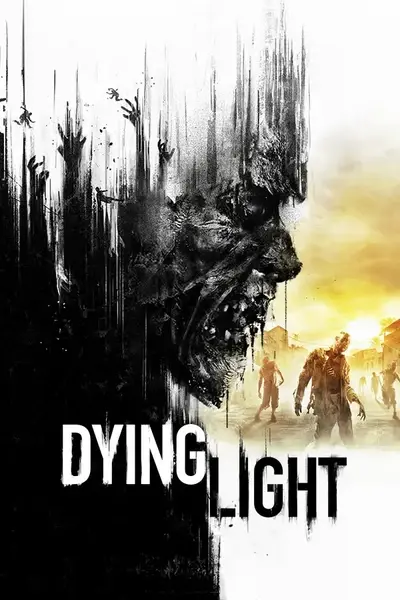About this mod
A simple Windows script/batch job, which will put every file in the target folder in a .pak file.
- Permissions and credits
The .pak files that this game uses are actually .zip files in disguise. You can open them with WinRAR, 7-zip, or even with built-in Windows tools. But if you don't feel like doing the packing yourself, here is a simple Windows script/batch job, which puts every file in the target folder in a .pak file (Data3.pak). You can then place this file in your DW folder (...\Steam\Steamapps\Dying Light\DW\) and enjoy your mods. I suggest you read all the mumbo jumbo written below.
Simple Pakker Usage
-Extract the "SimplePakker" folder to somewhere
-Put the data folder of your mods to the mods folder under SimplePakker (..\SimplePakker\mods\)
-Be sure that there is no data folder inside the data folder. Double checking never hurts
-Run the "simplepakker.bat". You'll now see a "Data3.pak" (sometimes you may see it as .zip; just refresh in this case)
-Place the "Data3.pak" to your DW folder (...\Steam\Steamapps\Dying Light\DW\), and enjoy the game.
Suggested Way
On the long run, it'd be better to use a tool like WinRAR. When you double click the .pak file, Windows will not recognize it, but you can choose "select a program..." and then select WinRAR to open the .pak files with double clicking, without any issue. From now on, you can double-click any .pak file that you see, and open it through WinRAR, and make modifications to your liking. Just keep it localized to "Data3.pak", and don't bother with other ".pak" files though.
Renamer (easier)
Get "Renamer" (optional file) instead, and use it instead of Simple Pakker. It only changes the file extension from .pak to .zip, and allows you to browse the contents with the built-in Windows tools just like any folder.
Renamer Usage
-Place the "Data3.pak" you want to edit in the same folder with "renamer.bat"
-Drag & Drop the "Data3.pak" to your "renamer.bat"; the "Data3.pak" will be renamed to "Data3.zip"
-Built-in Windows tools will allow you to browse through the contents of .zip files like a folder, so modify this "folder"; combine mods/etc...
-When you are done, drag & drop the "data3 folder" back on the "renamer.bat"
-Put the modified "Data3.pak" to your ".../DW" folder.