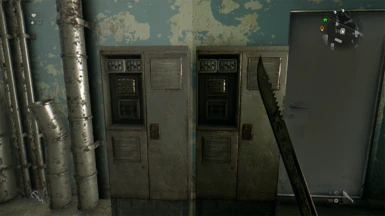About this mod
This is my SweetFX presets for the game Dying Light, this works for Windows 7 and 8.1
This is the FINAL version, I'm really happy with how it did turn out and how the game
looks with this version so i see no reason to continue tweaking now.
- Permissions and credits
- Mirrors
- Changelogs
Ceano's SweetFX - Win 7 & 8.1
===========================================================================================
This is my SweetFX presets for the game Dying Light, this works for Windows 7 and 8.1
This is the FINAL version, I'm really happy with how it did turn out and how the game
looks with this version so i see no reason to continue tweaking now.
_______
VERSION
----------
FINAL
- SMAA Anti-aliasing:To smoothen jagged lines using the SMAA technique.
- LumaSharpen:To sharpen the image.
- Tonemap:To adjust gamma, exposure, saturation, bleach and defog.
- Curves:For contrast adjustments using S-curves.
- Vibrance:To intelligently saturate the pixels.
- Dither:To simulate more colors than your monitor can display.
(the latest preset is always the default one that comes in "Ceano's SweetFX").
_____
NOTE
-------
I strongly suggest that you also use these two mods for even a better looking game...
Chromatic Aberration Begone
Film Grain Begone
If you want to remove the default games over brightness then use this mod...
Natural Graphics (light fix only)
____________
INSTALLATION
-----------------
1. Unrar the contents from Ceanos.SweetFX-(Win.7.and.8.1).rar
2. Copy all files from Ceanos.SweetFX-(Win.7.and.8.1) folder to your Dying Light folder.
3. Then run the game as usual, SweetFX will automatically run when you start the game.
The file structure should look like this...
Dying Light---SweetFX (folder)
Dying Light---dxgi.dll (dll file)
Dying Light---Sweet.fx (file)
_______________
OPTINAL PRESETS
---------------------
In the folder [Optional Presets] you can chose from all presets i release, below you see
what they do.
just rename the optional file you want to use, to...
SweetFX_settings.txt
...then copy it and replace the existing one.
___________
CHANGELOG
----------------
FINAL-SweetFX_settings.txt = Released with this version of "Ceano's SweetFX - Win 7 & 8.1"
Changes:
--------
- Vibrance:To intelligently saturate the pixels (added to final release).
- Curves:For contrast adjustments using S-curves (a bit more then in v1.5).
***
v1.5-SweetFX_settings.txt = Released with version 1.5 of "Ceano's SweetFX - Win 7 & 8.1"
Changes:
--------
Remade the whole preset from scratch.
- SMAA Anti-aliasing:To smoothen jagged lines using the SMAA technique.
- LumaSharpen:To sharpen the image.
- Tonemap:To adjust gamma, exposure, saturation, bleach and defog.
- Curves:For contrast adjustments using S-curves.
- Dither:To simulate more colors than your monitor can display.
***
v1.4-SweetFX_settings.txt = Released with version 1.4 of "Ceano's SweetFX - Win 7 & 8.1"
Changes:
--------
- "Tonemap Settings" - Added.
- "HDR Settings" - Tweaked to get rid of the over brightnes.
- "Lift Gamma Gain Settings" - Tweaked to get the right amount of red, green , blue.
- "Curves settings" - curves_contrast upp a bit.
- "Sepia Settings" - Tweaked a bit to balance the blue / white.
***
v1.3-SweetFX_settings.txt = Released with version 1.3 of "Ceano's SweetFX - Win 7 & 8.1"
Changes:
--------
- "SMAA Settings" - Tweaked
- "Dither settings" - Added.
- "Lift Gamma Gain Settings" - less red in midtones and highlights.
- "Lift Gamma Gain Settings" - blue up a bit in midtones and highlights.
- "Curves settings" - curves_contrast upp a bit.
***
v1.2-SweetFX_settings.txt = Released with version 1.2 of "Ceano's SweetFX - Win 7 & 8.1"
Changes:
--------
- "HDR settings" - A bit darker, not much, just to get rid of the over brightnes.
- "Lift Gamma Gain Settings" - less blue in midtones and highlights.
- "Curves settings" - lowered curves_contrast.
***
v1.1-SweetFX_settings.txt = The first preset i did make for "Ceano's SweetFX - Win 7 & 8.1"
===========================================================================================
CEANO
[email protected]
===========================================================================================