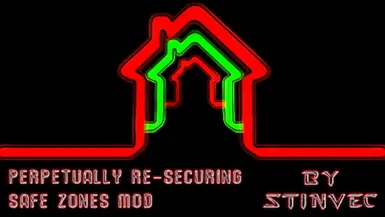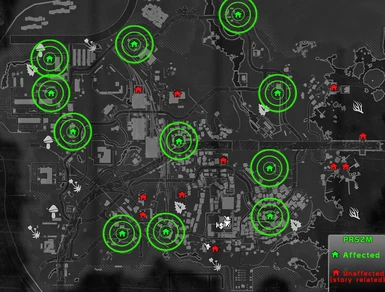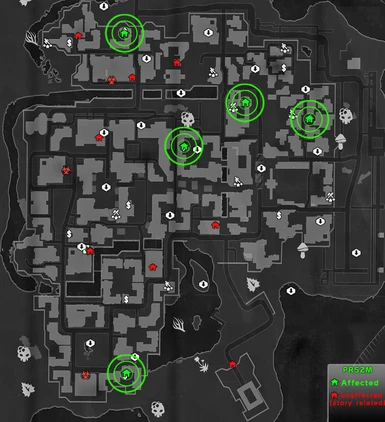About this mod
---DL v1.49.x Compatible--- This mod causes previously secured safe zones to be susceptible to becoming repeatedly unsecured when specific requirements are met. Unsecured safe zones will need to be reactivated for them to be useful again.
- Permissions and credits
- Changelogs
- Donations

Compatible with all versions of Dying Light up to: 1.49.x
*********************************************************
Perpetually Re-securing Safe Zones Mod (PRSZM) - by StinVec
*********************************************************
This mod causes previously secured safe zones to be
susceptible to becoming repeatedly unsecured when
specific requirements are met. Unsecured safe zones
will need to be reactivated for them to be useful again.
_______________________________________
'PRSZM' does not alter any existing game files.
Every file is custom.
_______________________________________
Another thank you to Nexus member 'leinash'
for suggesting the idea of a safe zone re-secure
mod, which led to this being developed. The mod
does not include all of the suggested features
yet, but at least one hurdle is out of the way.
_______________________________________
_______________________________________
Current Mod Versions:
- Slums - Surge Blackouts - S.SB.1.1
- Slums - Rolling Blackouts - S.RB.1.0
- Slums - Brink Blackouts - S.BB.1.0
- Old Town - Surge Blackouts - OT.SB.1.1
- Old Town - Brink Blackouts - OT.BB.1.0
!!!!!
If you are switching the blackout type for a map, you MUST clear out the previous
blackout type completely - not just uninstall it from your game, but clean it from
your save games as well. Follow the blackout type swap instructions found in the
current ReadMe file for this mod.
!!!!!
_______________________________________
Mod Version Download Info
Example: PRSZM - Slums - Surge Blackouts (S.SB.1.0)
- "S" is for which map is affected by this mod version. ('S' being for Slums in this example)
- "SB" stands for the blackout type. (Surge Blackouts in this example)
- "1" is for the version of that blackout type. Updates to how that version functions will increase this number.
- ".0" is increased for minor adjustments and bug fix releases.
_____________________________________
_________ About Mod Versions __________
· Surge Blackouts (SB)
(affects the entire map)
The makeshift and unstable power grid cannot keep up with the demand of so many active safe zones. A map-wide blackout is guaranteed.
Behavior: Activating all mod-affected safe zones on the map will cause a map-wide blackout and shut down all safe zones not equipped with an on-site power backup. Re-activating them all again will cause another map-wide blackout, etc.
_____
· Rolling Blackouts (RB)
(only affects pockets of the map at one time)
The survivors have managed to make a few alterations to the makeshift and unstable power grid. When energy demand becomes too high, a small section of about 3 safe zones will now be shut off to prevent a map-wide blackout.
Behavior: Activating all mod-affected safe zones on the map causes 3 safe zones in a section of the map to go dark instead of the entire map. Reactivating those 3 disabled safe zones will cause yet another section of the map to become inactive, etc.
_____
· Brink Blackouts (BB)
(only affects one or two safe zones on the map at a time)
The survivors have managed to make more improvements to the previous alterations to the power grid so it can run even closer to maximum output and always on the brink of a map-wide blackout, but not quite. Now, instead of cutting off power to entire sections of the map when energy demand is too high, only one or two safe zones in different parts of the map will lose power.
Behavior: Activating all mod-affected safe zones on the map causes 1 or 2 safe zones to become disabled in different parts of the map. Re-activating those 1 or 2 disabled safe zones will cause one or two other safe zones on the map to become deactivated, etc.
_____________________________________
**********
!BONUS!
**********
I've split the sections of Harran (Old Town and Slums) affected by the mod into different downloads.
This split allows for downloading and running different Blackout types in each map.
As example combinations:
· Rolling Blackouts in the Slums, Surge Blackouts in Old Town
or
· Surge Blackouts in the Slums, Brink Blackouts in Old Town
etc.
___________________________________
________ What You Can Expect ________
On A New Save Game:
- Completing the Blackout1_6 story quest unlocks safe zones. Once the initial securing of every safe zone affected by this mod is accomplished, the installed blackout type will be activated and you will begin experiencing the blackout behavior associated with your installed blackout type.
On An Existing Save Game:
- As you likely have all safe zones already secured, you will encounter an immediate activation of the mod and see an immediate impact on the safe zones affected by the mod with the blackout behavior associated with your installed blackout type.
___________________________________
____________ Notes (FAQ) ____________
_____Not Actually Perpetual
- I realize that the mod is not actually "perpetual" in that there is a finite number of re-securings that can be done to each safe zone included with the mod. Unfortunately, while creating the mod I encountered several issues with and limitations of the Dying Light systems that prevent quests from being repeatable - which prevents creating a perpetual loop. Because of this, every single re-securing is an individual quest that I've created. If or when I discover a way around this design limitation, the mod will be made to be truly perpetual and not require updates to expand the re-secure cycles able to be completed. Also, I like the "PRSZM" acronym (prism) and couldn't find another appropriate 'P' word to replace 'Perpetual' or an alternate acronym that I liked, so I stuck with it.
_____Where are the assault hordes?
- I've not yet completed the assault portion of the mod, sadly. I had initially planned the mod to allow for individual safe zones to become assaulted by hordes of infected that flood a safe zone and disable it. Unfortunately, spawning the hordes is not working to my liking, nor is it consistent in working at all. I may be able to add it in at a later time as I am still learning the spawning systems and experimenting with how to get it to function as desired.
_____What about the safe zones that do not go down?
- There are several safe zones that should never go down due to their story ties, so I've left those alone for now to prevent any issues with story progress and potential save game issues. I just think of those safe zones as having an on-site power backup that allows them to be self-reliant and avoid blackouts. There are also a couple of safe zones where they become activated simply be stepping into them. I don't like these safe zones as they are quite silly and completely break immersion due to requiring absolutely no effort to activate them. I didn't see any point in making those few become deactivated by the mod as all one must to do reactivate it is step inside. (I actually deactivated these permanently on my game)
_____What can I expect to happen to my save games if I uninstall the mod?
- I've configured the mod in such a way that any alterations to safe zones will be reverted upon removing the mod. As the mod requires all of the safe zones to have their initial securing completed before the mod will become active, all safe zones will be reverted to the secured state of the initial safe zone quests upon removing the mod.
_____What can I expect to happen to my save games if I switch the type of the blackouts I am using on a map?
- I've configured the mod in such a way that swapping to another blackout version for a map will be seamless as long as the previous version was fully removed as outlined in the current ReadMe file. (Follow the steps in the current ReadMe to perform a blackout type swap or risk breaking the mod for your save game)
_____Can I use multiple blackout versions on the same map at the same time?
- Not yet, but in the future they can be. As I've not yet configured the mod to allow for multiple blackout versions to coexist on the same map, the current blackout version installed on the map should be removed before adding a different blackout version to that map. (Follow the steps in the current ReadMe to perform a blackout type swap or risk breaking the mod for your save game)
_____Why is the mod so much larger than other mods when it doesn't seem to do all that much?
- Due to limitations in the Dying Light quest design, and safe zones being designed as quests, this mod does not function anything like what I worked hard to try and get it to be. Basically, a design limitation in Dying Light forces quests to to be non-repeatable within a single save game. Because of this limitation, every additional safe zone re-securing this mod provides for each blackout type is its own quest. Now, as I've included 50 re-secure quests for every non-story related safe zone on a map, all of those individual quests for each safe zone in a map get multiplied by 50. This is why the mod is (relatively) large; that's a lot of text.
_____I've run through all of the cycles, how can I get more?
- It is unlikely that many, if any, will reach the current max of 50 re-securings of every safe zone on a single save game any time soon. However, if you do, please let me know so I can prioritize updating to add more cycles. If more cycles for your preferred blackout type are already available, simply download and install it using the ReadMe update/install instructions.
_____I swapped blackout types for a map and now they're all auto-completing (or worse)...help!
- You likely did not follow the blackout type swap instructions outlined in the current ReadMe file. You must not only uninstall the previous blackout type for that map, but also clean it from your save games by loading into each game that experienced the previous blackout type on that map. This must be done so that your save game will 'forget' the previous blackout quests and revert to the initial safe zone quests that came with the game prior to installing the new blackout type that you are swapping to for that map. Please perform the blackout type swap as outlined in the current ReadMe file, it should fix things.
_____________________________________
___________ Recent Updates ____________
S.BB.1.0
Map Blackout Type Added:
- Slums - Brink Blackouts
- Included Cycles: 50 (Total Cycles: 50)
________________________________
S.RB.1.0
Map Blackout Type Added:
- Slums - Rolling Blackouts
- Included Cycles: 50 (Total Cycles: 50)
____________________________________
S.SB.1.1
Bug Fix:
Slums - Surge Blackouts
- Corrected a requirement error that affected many of the 20+ cycle ranges that incorrectly omitted Playfield 2 of the previous cycle from being required to be completed before moving on to the next cycle. Not updating shouldn't (but may) cause an issue. Not updating will likely cause you to experience double re-secure completions upon re-securing that zone in the later cycles due to two cycles being active at the same time on it because it was not properly requiring the previous cycle of it to be completed before activating the next.
____________________________________
consider coming back and donating to me via PayPal using the Donate dropdown above this mod description if you are able to.
If even $1 or some pocket change is not something you would be interested in donating, please consider taking
a few seconds to register on or log into Nexusmods and endorse this file to show you appreciate this mod.
I sincerely thank you for using my mod(s) and for possibly considering my above request.
______________________________________________________
View 'ReadMe' for install, uninstall and updating information
______________________________________________________