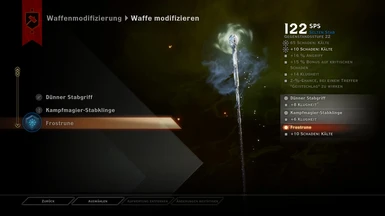Documentation
Readme
View as plain text
###########################################
Runes 4 All
[Dragon Age Inquisition MOD]
###########################################
Feb 27, 2015
Version: 1.0
Written by: ThalonMook
SUMMARY
-------------------------------------------------------------------------------
With this mod you can equip all runes to all weapons.
You can add a frost rune to a staff or a spirit rune to a dagger.
===============================================================================
Table of Contents:
===============================================================================
I. Installation
A. Requirements
B. Initial install
II. Uninstall
A. Simple
B. Advanced
C. Faking it
III. More...
A. Credits
-------------------------------------------------------------------------------
I. > > > > Installation:
-------------------------------------------------------------------------------
A. Requirements
Requires a patched version of DAI. If you use an outdated version or have
updates disabled, don't use this mod.
Installing this mod requires the use of the latest DAI Mod Manager which can
be downloaded here:
http://www.nexusmods.com/dragonageinquisition/mods/116
B. Initial Install
The 7z archive includes the files:
Runes4All.daimod
Extract the 7zip archive to a staging area. I recommend creating the
folder:
C:/DAIxtract/mods
And extracting it there.
Then run DAIModManager
- The first time you run it, it will ask you for the location of
DAI. Normally it is located at:
C:\Program Files (x86)\Origin Games\Dragon Age Inquisition\
Once the DAIModManager is running, point the Mod Path at the directory
you extracted the 7zip to
[C:\DAIxtract\mods]
then make sure there is an [X] beside the Official Patch and the mod:
[X] Official Patch
[X] RuneWeapon4All
Click the [ Merge ] button.
Browse to your Dragon Age Inquisuion update folder. Typically:
C:\Program Files (x86)\Origin Games\Dragon Age Inquisition\Update
And within it, right click the back ground and create the folder "merged"
Double click the new folder to enter. Your path should look like:
"C:\Program Files (x86)\Origin Games\Dragon Age Inquisition\Update\merged\"
Click [ Save ]
It takes a few minutes.
When it is finished, you can equip all runes to every weapon when you start
your next game (or load an existing game).
-------------------------------------------------------------------------------
II. > > > > UnInstall
-------------------------------------------------------------------------------
A. Simple
The simple method is to delete the merged folder:
"C:\Program Files (x86)\Origin Games\Dragon Age Inquisition\Update\merged\"
However, this will disable ALL mods you have installed and you will not
be able to load old save games made while the mod was installed.
B. Advanced
If you have other mods, run the DAIModManager, uncheck
RuneWeapon4All and recreate your merged folder.
C. Faking it
If this is the only mod you are using and you want to remove ALL mods, but
want to salvage your old save games, the easy thing to do is delete the
Data directory from merged folder:
[DAI_HOME]\Update\merged\Data
Then copy the Data directory from the official patch into your merged
directory:
[DAI_HOME]\Update\Patch\Data => [DAI_HOME]\Update\merged\Data
-------------------------------------------------------------------------------
III. > > > > More:
-------------------------------------------------------------------------------
Credits
Ehamloptiran for the modding tools
jorrob96 for the idea with his spirit rune