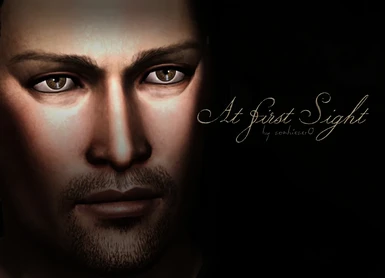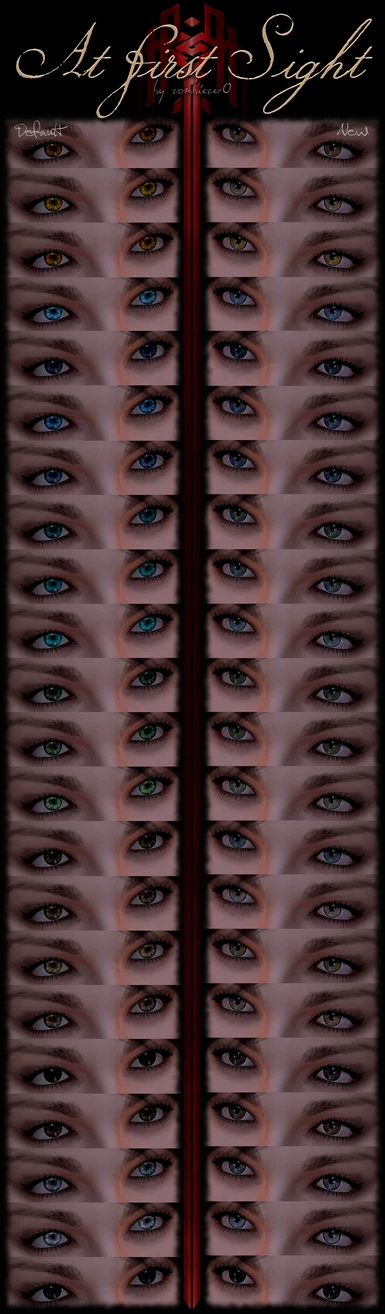About this mod
New, more natural-looking default eye textures and tints
- Requirements
- Permissions and credits
********************
UPDATE (March 29, 2012):I've uploaded a version of the eyes with a lighter upper lid shadowing effect. It has the same file name as the original shadow file to prevent conflicts in your override folder.
UPDATE (March 7, 2012):A new, optional file is available for download. Every color in the new file is a fulfilled request. So, if you made a request, via the comments section or via my PM, it's included in this new file. I tried very hard to match the colors to your requests, but color matching is a tricky art. If you're not happy with the outcome, let me know, and I'll retry it. If you want the eyes to look exactly as they appear in the "Requests" picture, you'll need to also download and install the main file. You'll need to use TerraEx's CharGenMorphCompiler (link at bottom) to add these new tints to your game, or you can manually add the file names to your Chargen file.
********************
Since it replaces the default eye textures and tints, THIS MOD WILL CONFLICT WITH ANY OTHER MOD THAT ALSO ALTERS THE DEFAULT EYE TEXTURES AND TINTS. That means it will conflict with other popular eye mods like LOTC's Default Eye Texture for DA2 and bhcxDolliedee's Polychromatic Soul. To avoid conflicts, simply remove any eye-altering mod you may currently have in your override folder before installing this mod. If you're not happy with the changes this mod makes, simply delete the file.
If you're using any eye tints from Pineappletree's Vibrant Colors for DA2, don't worry, there is no conflict. The only problem with using the Vibrant Colors is that a lot of them will look "glowy" because of the way the new textures behave.
A huge thank you to LadyBlackhawk for letting me use her Aidan as a model in the "Brown" screenshot, and to her and setiweb for testing this mod!
I have always and will always be more than happy to fulfill your requests as adequately as possible. The only thing I seek in return for my work is not endorsements or praise; the only thing I require is that you talk with me first before using the content that took me hours, weeks, even months to create. In addition, uploading my files to other sites without my permission is strictly forbidden, that includes FilePlanet.
====================
INSTALL
====================
Place all files in your override folder (Documents/Bioware/Dragon Age 2/packages/core/override).
For the file titled "The Requests," you'll need to either use TerraEx's CharGenMorph Compiler (link at bottom) to add the tints to your game or manually add the file names to your Chargen file.
====================
UNINSTALL
====================
Delete the files from your override folder.
TerraEx's CharGenMorph Compiler: http://dragonage.nexusmods.com/downloads/file.php?id=971
LadyBlackhawk's Aidan: http://dragonage.nexusmods.com/downloads/file.php?id=3242
Zhoken's Anders: http://dragonage.nexusmods.com/downloads/file.php?id=2781
Fenris: http://dragonage.nexusmods.com/downloads/file.php?id=3038