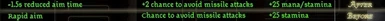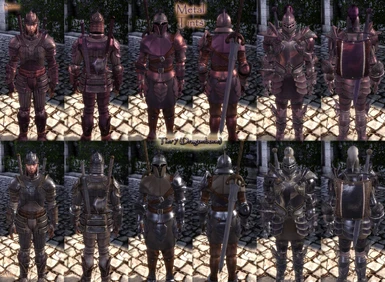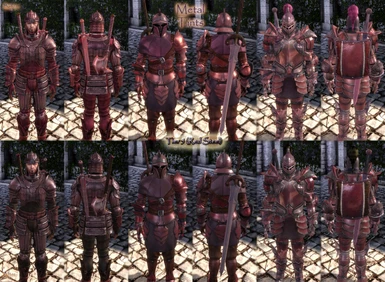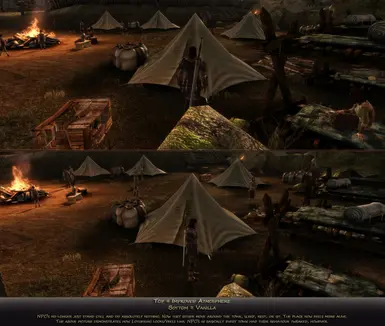About this mod
Greatly improves ambient NPC behavior; adds hundreds of new items and then equips most NPCs with them in an attempt to improve immersion; adds new ways to handle certain situations; recreates cut content; fixes many vanilla bugs; adds dozens of new color tints... and much more. Most additions and changes are optional.
- Requirements
- Permissions and credits
- Mirrors

A b o u t
When you played Dragon Age, were you disappointed by the lack of life in towns? Were you bothered by the fact that most ambient NPC’s after Ostagar refused to move a muscle and were instead just hopelessly standing in one place? Did you enjoy hearing your companions interact with each other, but were disappointed there were so few instances in which they would engage in conversation? How about more variety when it comes to your own equipment and also that of the NPC’s? Wanted the bodies of your victims to remain after you slew them?
This mod attempts to negate all of these shortcomings, and much more. And the best part about it? It's modular; you can use everything it has to offer or only a small portion of it.
O u t l i n e
- Greatly improved NPC (both minor and major) ambient behavior routines. Their list of activities now includes, but is not limited to, talking, walking, drinking, sitting, resting and forging.
- Increased number of non-combatant NPC's and non-hostile animals, closing the gap between the number of enemies versus number of friendlies.
- Dozens of new item color tints and hundreds of new items--armors, weapons, clothes, etcetera--made with the intention of providing more customization options, for both the playable characters and non-playable characters.
- Revised appearance and statistics (optional) of most original items, tended to in an effort to give each item an unique look and to close a large gap in item statistics between the most powerful items and other items of a similar quality--in short, all unique items are now more or less useful throughout the whole game.
- Increased amount of party banter triggers (placed in sensible areas of the maps), making it possible to hear most, if not all, interactions between party members in a single playthrough.
- Increased number of gameplay opportunities, in-game encounters and role-playing possibilities. This was accomplished by fixing bugs that were never tended to by the developers, restoring cut content, as well as adding new--lore friendly--content.
This is just a short overview of the main changes and additions. For a complete list of features/changes, consult the mod''s ReadMe document.
You can also check the following videos to get a taste of the mod, but be aware that I would have to record a whole playthrough to reveal all of the improvements, and even that wouldn't be enough.
Shown below are party members who will now be more talkative. Previously only one PM (chosen randomly) would comment at points of interest. A glimpse at the NPC ambient behavior updates can also be observed:
Shown below are two of the several extended or fixed conversations:
Shown below are two restored characters and conversations:
T e c h n i c a l i t i e s
As already hinted at in the first chapter, the mod is divided into a number of modules, each containing a different set of changes. Obviously this was done to provide an easy way of removing any undesired features/modifications. For example, if one desires only changes related to NPC ambient behaviors, they will need to remove all modules (aka folders) from the mod's main folder not related to the aforementioned changes. More information of the matter, as well as most common usage scenarios are detailed in the mod's ReadMe document.
Keep in mind that, to experience the mod in full, you are advised to start a new game before playing; this applies even to those upgrading from the older (version 1.3 and lower) versions of the mod. If upgrading from the 2.0 Beta version, starting a new game is not strictly necessary.
Q u e s t i o n s & A n s w e r s
1. How do I even install this thing? Is there an installer?
The install process in described in detail in the ReadMe--accessible online, as well as included next to the mod's files, in both DOC and PDF formats. No installer, though, sorry; due to the sheer size and complexity of the mod, it would take me ages to set one up (as I have no experience in the matter), and it wouldn't make installing the mod much easier, or much faster for that matter.
Before firing up your game, be sure to check out the stickied post--by clicking on the Posts tab--for any news regarding a new release or temporary fixes for the issues that may plague the latest version.
2. I see you that you've changed the stats of most of the vanilla items; where can I find a sheet detailing the changes done to each item?
There isn't any. I outlined those changes using a sheet of paper (yes, real, physical paper), which I'd prefer not to show to the public. Sorry, at the time I simply didn't know any better. But seeing as how item stat changes are completely optional, if you really dislike going into the game blind, simply delete the folder containing the changes.
3. I don't like the appearance or stats of X item; how do I go about changing it?
Fairly easy if you know what to do; pretty complicated if you don't. Luckily, a certain "LemmingoftheGDA" has already written a pretty detailed tutorial in regards to editing UTI files, so I don't have to bother. ;) Still, there are a couple of things missing from the tutorial that are useful to know:
- Item files are located in "...Improved Atmosphere\1. Global\1.4. Items\UTI" and "...Improved Atmosphere\7. Extras\7.1. Modified Item Properties\UTI" folders respectively;
- you can also use the toolset to edit the files (namely, the included GFF Editor app);
- changes made to ModelVariation (the model dictates the general appearance of the item), LocalizedName, Description, BaseItem (type of the item--armor [light, massive], weapon [dagger, axe], etc.) Icon, and TintOverride (can apply different item color tint) fields in the UTI file will take effect immediately. Changing anything else will require you to somehow reacquire the item (check below under "Recommended mods" for the easiest method) to see the changes in-game.
- If you followed the above tutorial, you already know where to find default item ID codes. There exists no list for the new items added by this mod, however. I may provide codes for the unique custom items one day, but in the meantime, just provide the name of the item you would like to change, and I'll do my best to supply you with the code.
4. IA is not compatible with my other favorite mod; please fix it now!
I won't, sorry. Unless it's a really popular mod (although compatibility files or instructions are already provided for the most highly endorsed files, if the two weren't already compatible to begin with), I don't (nor want to) have enough time to waste on such matters. You can, however, make most mods (if installed in the override folder) play well with IA by making clever use of load order priority (more on that in the ReadMe) or by simply using, if you have a lot of conflicting mods, only the core of IA (ambient NPC behavior changes), where most of the files being modified have not been touched by any modder I know of.
5. My game keeps crashing, especially in Denerim! What gives?
There could be hundreds of reasons for the game's instability, but the most common crash cause is the game running out of memory, or rather, exceeding its set memory limit, which is 2GB. It is not a problem in the unmodified game because the game was designed to never exceed that limit. Once you start adding mods however--especially mods that include models and/or textures--the game will quickly reach and sometimes even exceeding the limit; when that happens, a CTD occurs. Fortunately, there exists a fix, at least if you're on a 64bit system (who isn't these days?). Simply patch the main executable (daorigins.exe) using this little application (or CFF Explorer if you're familiar with the program), which will set the game's memory limit to 4GB, and that should be more than enough.
Of course, as I've mentioned there being hundreds of reasons for the instability, it's possible that memory limit may not eliminate CTD's entirely. Another cause of crashes could be bad graphic drivers or corrupted mod files, which is why I recommend temporarily deleting every mod except for IA before blaming me for crashes. It's also entirely within reason to expect a random CTD here and there, which is not related to any anomaly on your end whatsoever. I call those CTD's quirks of an aging engine.
6. When are you finally going to release the final version?
At the time of this writing (RC1 release), the mod is considered feature complete, which basically means no new content will be added. The mod will receive the glorious Final designation when most of the bugs will be ironed out. No more updates are planned after that happens.
7. How long has this mod been in development anyway?
According to my logs, I started in December 2009, so that should give you some idea. Obviously, I haven't worked on this each day 24/7; it was far less than that. Some internal voice would scream in my ears, "I'm still not finished!" each time i thought of or heard the word Dragon, however. So, yeah, five years it is!
R e c o m m e n d e d M o d s
Mods that work well alongside IA:
- Flash Creatures Rescale: Introduces a new, more realistic, creature ranking system. This mod is highly recommended, especially if you're using the IA's modified item stats module. Make sure to download the Compatibility for IA file from the Files page to make the mod fully compatible with the 2.0 version of the mod before using.
- Revamped Head Morphs: You'll have to forgive me for this shameless plug, but since this mod was a part of IA in the times past, it felt only proper to announce its existence here.
- ADD ANY ITEM VISUAL DELUXE: Makes it possible to acquire any item (custom or original) at any time using the in-game console. Useful even for just testing items; incredibly useful to those who like to fiddle around with item stats, and/or those who wish to acquire items they may have missed during their playthrough.
- Morrigan Restoration Patch Dialog Fixpack: The title says it all. You should get this even if you dislike Morrigan, since it adds so much to the game (some stuff not even related to the party member). NOTE: There are some minor conflicts between MRP and IA, but both mods contain similar modifications in those conflicting files, so even if you can't find and remove those files from the folder of one of the mods, nothing bad will happen.
- ZDF Dialog Fix: Contains Zevran dialog fixes plus much more; it comes highly recommended. NOTE: There are some compatibility concerns between ZDF and IA, but those are again of little consequence, since IA fixes the same stuff ZDF does. IA (latest version), however, also contains some additonal fixes and tweaks, which is why it's recommended that--despite what the ZDF readme says (it was released before the newest version of IA)--you delete the conflicting files (more details available through downloading the IA Compatibility Files.7z) from ZDF instead of IA because the latter contains additional fixes that the former doesn't.
- Qwinn's DA:O Fixpack: Fixes a plethora of bugs in the Origins campaign that were never fixed by Bioware. Some of the fixes are already implemented into IA, but to get the most out of it, you'll have to download it. NOTE: There have been some reports that the mod causes issues during the Climax portion of the game on 1.04 and 1.05 versions, but installing IA togeter with MRP and ZDF over it should hopefully fix the issues.
- Awakening bug fixes: Law and Order Fixes, Baroness Reward Fix, Silverite Mines Bugfix, Blackblade Armor Dragon Drop Fix, Endgame Cutscene Fixes, Joining Ritual fix for Awakening Companions. All of these mods should always be in your override if you own the Awakening expansion.
C r e d i t s
While the mod is mostly composed of my own work, several modders were kind enough to give me permission to include some of their stuff in the package, which helped me bring this mod closer to my vision.
- amycus for providing permission to use parts of his Kirkwall Exports mod.
- evenstargw for allowing me to use his Honey I shrunk the vigilance, The velvet blade, and Vigilance mesh fix mods.
- hsli for the "Pirate dagger" from his DA2 Isabela and Flemeth to DAO mod.
- tmp7704 for generously allowing me to use his dalish light armour, unique light armours, and apostate clothing mods.
- Ketaroz for the beautiful icons (for vanilla model clothes, robes, and accessories) from his The Icons Project mod.
- encinodude for providing descriptions for a number of new items added by this mod.
- Qwinn and Nukenin for finding and fixing bugs within the core game, and for releasing their source code, so that other modders (such as myself) could make their mods compatible with their fixes. You should check out their fix packs, here and here.
- Kajana of DA Nexus for keeping the discussion alive while I was away by answering help requests from players of the mod.