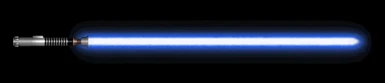Documentation
Readme
View as plain text
Community Contest 6 - Lightsaber
This mod adds a working lightsaber to Dragon Age, complete with a sound pack, multiple blade colors, and appropriate stat bonuses. Please read the entire readme before installing this mod.
====================
Installing
====================
�UnRAR the file with a program like WinRAR or 7zip.
�Run daupdater.exe (located in your "C:\...\Dragon Age\bin_ship\" directory) and select "raptures_lightsaber.dazip" to install. Alternately, you can use DAO Mod Manager.
�Check if the installation was successful by running the game and clicking on "Downloadable Content," then by clicking the "Installed Content" tab at the top. You should see "Raptures Lightsaber" in the list with a check mark next to it.
====================
Getting the Lightsaber
====================
�Six lightsabers will be added to your inventory upon loading a save game or starting a new game. This will only be done the first time you load your game or at character creation.
�To get more than six sabers, you must type in the "runscript lightsaber_add" command from the in-game console.
====================
How to Use Them - IMPORTANT!!!
====================
�When you equip a lightsaber, it will automatically add four abilities to your "Skills" panel. These skills correlate to the color of the blade you wish to use.
�The equipped saber will replace whichever ability you currentlyhave in slot 8 of your quickbar with a purple saber blade. This is not intentional, but I cannot change it. You may move the icon around or remove it afterward.
�To use the saber, drag the preferred blade color icons from the "Skills" page onto your quickbar. You may activate/deactivate your blade at any time by clicking on its' icon. Only one blade can be active at a time. If you'd like to switch blade colors, deactivate your current color first, else the new color might not apply correctly.
*****If you unequip your lightsaber or switch weapon sets, the blade skills will disappear along with the blade buttons on your quickbar. Upon equipping the saber again, the blade skills will return, but you must drag the buttons back to their spots. Sorry for the inconvenience, but that's the way it works right now.*****
====================
Suggestions
====================
If you equip one of your companions with a lightsaber, you will notice that you have to manually activate a blade for them or they'll go a-hacking away at enemies with just the hilt. While this is amusing, it's probably not what you want to see. An easy way to avoid having to manually activate/deactivate their lightsabers in and out of combat is to set up their combat tactics screen to do it for you.
The tactics setup I use is "Self==>Being attacked by type of attack==>Being attacked by melee or ranged attack==>Activate Mode==>[Insert Blade Color Here]" to turn the blade on, and "Self==>Surrounded by enemies==>Surrounded by no enemies==>Deactivate mode==>(Insert Blade Color Here)".
This seems to work fine in most situations. Play around with it until you find something that works for you.
====================
Known Issues
====================
�There is some ghosting around the VFX that is primarily noticeable at low framerates or when the game is paused. My testers say they don't really notice anything, but I know it's there :P If you'd like to take a crack at improving the VFX, I've uploaded my .vfxproj file with the appropriate textures.
====================
Uninstalling
====================
�From the title menu, select "Downloadable Content" then click the "Installed Content" tab. Uncheck the box next to "Raptures Lightsaber" to disable it. Alternately, you can use DAO Mod Manager.
====================
Credits
====================
�Thanks to electionis for use of his blade textures. I've tweaked them a bit, but credit for the original work goes to his Jedi Lightsabers with Sound mod for Oblivion.
�XTR3M368 and Niire for their testing and putting up with my frustration :)
�Bourzan for being my scripting buddy whose shoulder I cried on more than once, and also for his help with setting up the scripts and .gda"s.
�Thanks to everyone who downloads and enjoys this mod!