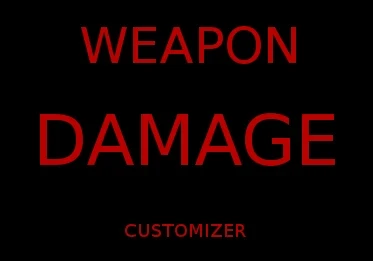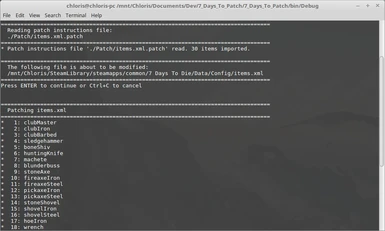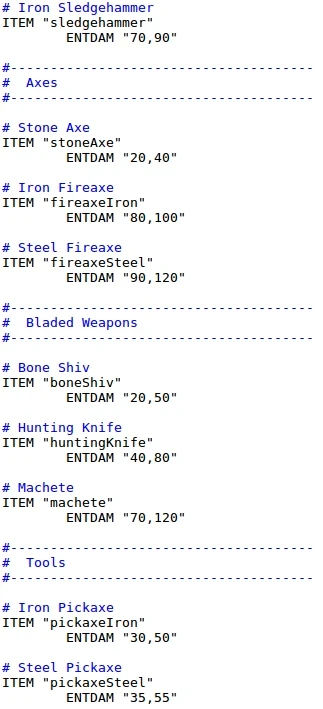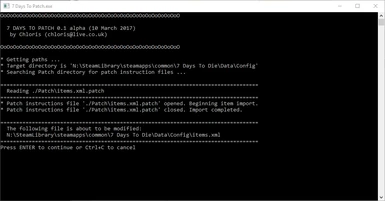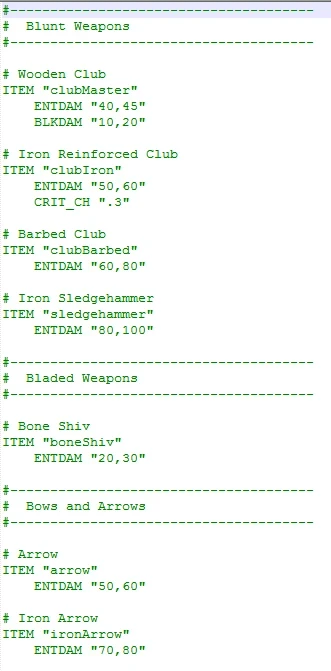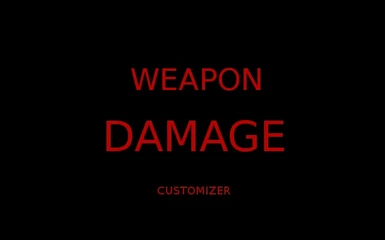About this mod
A simple-to-use tool to change (read: increase) weapon damage to be more beleivable by automatically editing game's XML files.
- Permissions and credits
- Changelogs
This is an automated tool to edit game's XML files and change item properties in game. It is designed to be simple to use so you (yes you, who aren't familiar with coding) can use it. It is possible to use pre-made presets to change your weapon properties.
Why does it exist? Let me tell you my story. I made a bow for the first time in game. Proud of how it looks and works I went and shot a zombie in the head just to find out nothing happened (excuse me, is this a bow or a needle shooter?). Wooden club felt more like wooden stick as well. Many deaths and hours later I finally made a blunderbuss. Makes a very satisfying sound when fired. Just to find out that some zombies when shot in the head at point blank range don't even fall (I was expecting their head to simply stop existing at least ...), when they should drop for good. That was the last straw for me and I started looking for a way to increase weapon damage to be more beleivable. That's what this mod is about. I didn't find any elegant way of doing this by hand, so I wrote this program to modify my game to be more enjoyable. I decided to share it with you so you can enjoy it as well.
If you like the program please contribute by making patch instructions that are balanced and modify all the weapons in the game. You can also point out bugs and make suggestions for improving the patcher. Maybe also drop a comment to motivate the author. ;)
- Make backup of game files you want to edit (like items.xml).
- Grab the latest archive from the files section. Unzip the folder to a convenient place (does not need to be in any folder used by the game).
- Open the file "7D2D_Path.txt" using your favourite text editor. I recommend Notepad++. Paste the path to your 7 Days To Die Config folder, which contains files like items.xml, in the first line (line number 1) of the file. Example path: "C:\Program Files (x86)\Steam\steamapps\common\7 Days To Die\Data\Config". This is important. The patcher will use this path to find your game config files.
- Open folder Patch. In it you will find one or more files with ".patch" extension. These contain easily customizable instructions for the patcher. Edit them if you wish, otherwise use the default configuration and run the executable file "7 Days To Patch.exe".
- Read if there are any errors in the output. If everything goes well the program should be asking you to confirm before modifying some file in the game Config directory (like items.xml). Confirm it and you're done.
- Run the game and enjoy the feeling of weapons actually hurting zombies (not just the other way around).
Pro tip: resize command line window if text doesn't fit. ;)
If you would like to see debug messages, add keyword "debug" to line 2 of the file "7D2D_Path.txt".
- This program is still in alpha stage. There could be bugs present.
- Patch instructions bundled with the program do not cover all weapons in the game. Right now a lot of common items (weapons and tools) are covered and probably somewhat balanced, but changes are surely far from perfection. If you'd like to create patch instructions for all weapons in game and balance them, you are very very welcome to. Please share your result so I can bundle it with the patcher.
- Patch file has exactly the same name as the target XML game config file. Just the ".patch" extension is appended.
- Comments are allowed only at the beginning of lines and start with '#' character.
- "ITEM" command followed by item name in quotes tells the patcher to look for a specific item. Item name must be the same as used in the game's XML file! Make sure to look it up there if adding new items!
- Commands to change item properties follow the ITEM line. Look for available property commands below. For easy reading property lines should be indented with a tab. More than one property line can follow an ITEM line.
- See bundled files for examples.
Currently available property commands:
- ENTDAM "<min>,<max>" --> EntityDamage (damage to zombies and players, depends on item quality)
- BLKDAM "<min>,<max> --> BlockDamage (damage to blocks)
- CRIT_CH "<value>" --> CritChance (some kind of critical chance)
This program is open-source and released under GNU GPL v2. It is written in C# using MonoDevelop. It should work on Linux and Mac as well using Mono to run it. I've confirmed that it works on Linux.