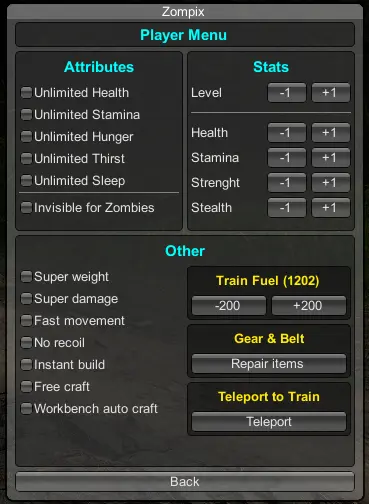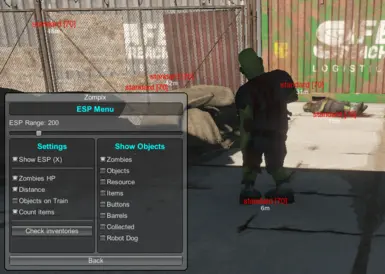Cheat menu for Zompiercer.
Manual Installation
To install the mod manually, please follow these steps:
- Download Zompix.
- Place the zip file into your game folder.
- Right-click the zip file and select 'Extract Here.' (When prompted to overwrite files, select 'Yes.')
How to Work
To get started with the mod, follow these simple steps:
- Start your game.
- Press the "BackQuote" key to open the window.
- Check / Uncheck options to activate / deactivate them.
How to Change the Mod Key
If you have a problem with the BackQuote key and the mod window does not display, you can change the key using the following steps:
- Launch the game.
- Once the game loads to the menu, press F1 to open the Configuration Manager.
- In the Configuration Manager, click on the Zompix item.
- In the line labeled "Toggle," click on the "Set..." button (please refer to the attached screenshot on NexusMods).
- Then press the key you want to use for the mod.
- Close the Configuration Manager.
That's it! The new key is now assigned to the mod.
Settings
Unlimited Health: Unlimited health
Unlimited Stamina: Unlimited stamina
Unlimited Hunger: Unlimited food
Unlimited Thirst: Unlimited water
Unlimited Sleep: Unlimited sleep
Invisible for Zombies: Zombies can't see you
Super Weight: Enormous weight for player
Super Damage: Enormous damage for player
Fast Movement: Fast movement speed
No Recoil: Weapons have no recoil
Instant Build: Building is instant
Free Craft: Craft in workbenches is free
Workbench Auto Craft: Craft in workbenches without needing the player to open them.
Requirements