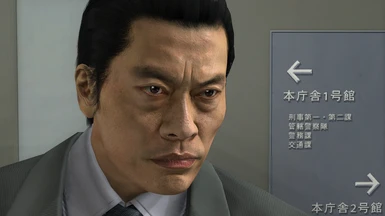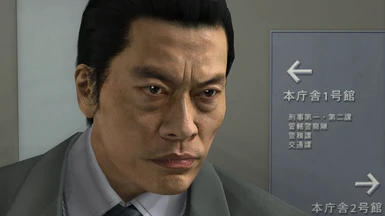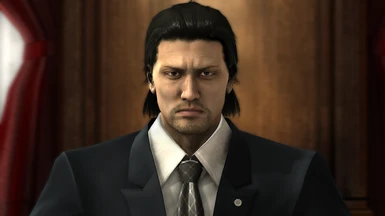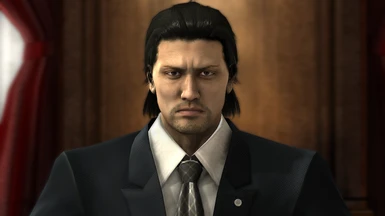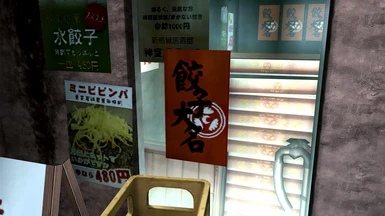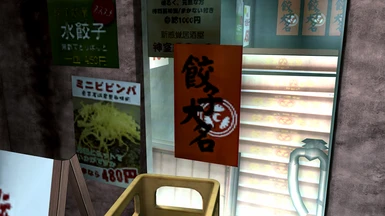About this mod
Removes the majority of the subpar upscaled textures present in the PC version of the game.
- Requirements
- Permissions and credits
- Changelogs
This mod removes most of the poorly upscaled textures added in the PC port of Yakuza 4 Remastered, this includes: UI, characters, objects and stages.
Supports every language option in the game.
Due to the large size of this mod, there are two ways to install it: one aimed at being able to toggle the mod easily and another intended for those who want to save space, so please refer to the installation instructions below for the setup process for each method.
The DeUpscaler for stages specifically is a separate download because it's almost 6 GB and I figured some of you might want to have just the essentials and leave the stages as is. Further instructions on how to install them in addition to the main mod are also provided below.
INSTALLATION (Shin Ryu Mod Manager):
This method is intended for making as little changes to the original files as possible so you can easily toggle the mod on and off if you wish so or experience problems with it. The downside is that it will add ~1.8 GB on top of the game size (8 GB if you also download the deupscaled stages).
1) Download and install Shin Ryu Mod Manager if you haven't done so already;
2) Download the mod from the "Files" section;
3) Launch ShinRyuModManager.exe and press the "Install mod" button;
4) Select the downloaded .zip file and wait for it to install;
5) After the mod has appeared on the list, press the "Save mod list and close" button (green checkmark);
6) That's all, the mod is now installed.
If you're experiencing issues with the mod being installed correctly but appearing not to work, try running the manager in CLI mode by holding Left Ctrl and double clicking on ShinRyuModManager.exe after making sure the mod is active beforehand.
If you wish to also install the deupscaled stages, do this after installing the main mod:
1) Launch ShinRyuModManager.exe and press the "Install mod" button once again;
2) Select the downloaded DeUpscaledStages.zip file (don't worry if it has additional numbers in its name) and wait for it to install;
3) Go inside the "mods" folder in the main game directory (...\Yakuza 4\mods) and open the "SoulDeUpscaler" folder in it;
4) If it has "stage" folder inside it, then the deupscaled stages have been installed successfully, if aforementioned folder is not there, repeat step 2.
INSTALLATION (Manual):
This method is intended for saving space by directly replacing the files in the game's directory at a risk of a longer recovery of said files if something goes wrong. Only do this if you're absolutely sure.
1) Navigate into the game's "data" folder (...\Yakuza 4\data);
1.5) Make a backup of the "2d", "chara", "chara_arc" and "reactive_obj" folders if you're not using the Steam version of the game just in case;
2) Download the mod from the "Files" section;
3) Unpack the downloaded .zip archive;
4) Copy everything from the "SoulDeUpscaler" folder except "mod-image.png" and "mod-meta.yaml";
5) Paste everything you've copied into the game's "data" folder, confirm replacement of the existing files;
6) The mod is installed.
If there's something wrong or you just wish to uninstall the mod you can verify the file integrity of the game on Steam or copy-paste the backup you've made in the step 1.5 back into the game's "data folder".
If you wish to also install the deupscaled stages, do this after installing the main mod:
1) Unpack the DeUpscaledStages.zip file (don't worry if it has additional numbers in its name);
1.5) Make a backup of the "stage" folder if you're not using the Steam version of the game just in case;
2) Copy the "stage" folder from the "SoulDeUpscaler" folder found in the .zip file you've unpacked in step 1;
3) The deupscaled stages are now installed alongside the main mod.
COMPATIBILITY: HIGH
This mod should be compatible with the majority of other mods.
CREDITS TO:
Kaplas80 for ParManager
SRMM Studio for Shin Ryu Mod Manager
SutandoTsukai181 for the original Ryu Mod Manager